How to use the picture-in-picture (pip) feature, How to u, Pip) f – Philips TP3267C User Manual
Page 30
Attention! The text in this document has been recognized automatically. To view the original document, you can use the "Original mode".
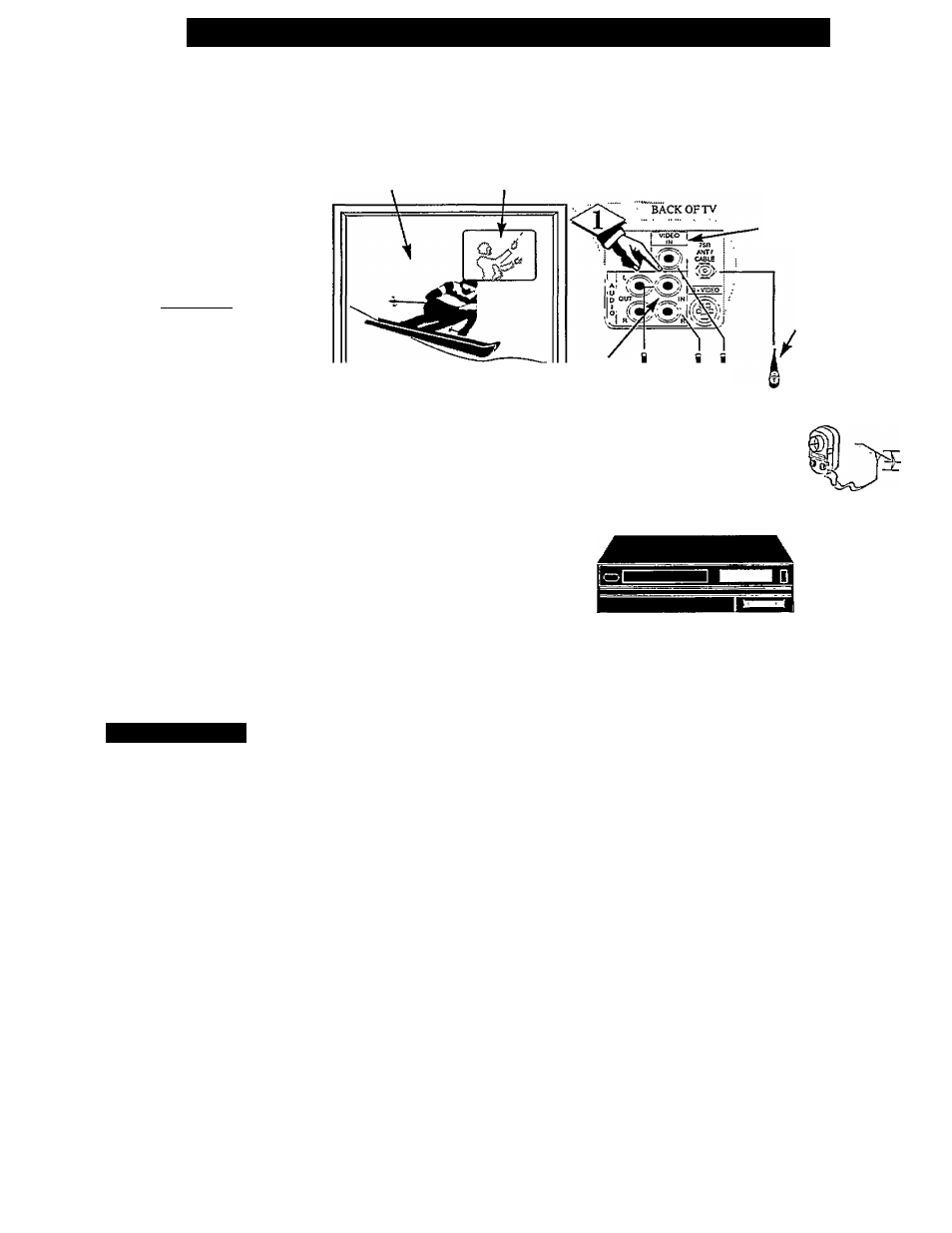
□
How TO U
se
the
P
icture
-I
n
-P
icture
(PIP) F
eature
;
P
icUive
1
«
Picture ( P I P ) is the
showing of two pictures on
the TV screen at the same time.
( O n e main screen picture and
one small inset picture
-
or PIP).
NOTE: The PIP picture must be
supplied by a VCR (or other
accessory equipped with a
VIDEO OUTPUT jack). See the
following example on how a VCR
can be used to supply a PIP pic
ture.
(BEG
in
')
<|> Connect the VIDEO OUT
jack on the VCR to the VIDEO
IN jack on the TV.
Also connect the AUDIO OUT
jack (Right/Left) from the VCR
to the AUDIO IN jack on the TV.
(See Reminder note below.)
Also ensure the normal antenna
connection between the VCR and
TV is in place.
Move to the next page after
the VCR to TV PIP connections
are completed.
continue to next page
MAIN
PIP
SCREEN
WINDOW
VIDEO IN
(YELLOW)
AUDIO IN
(RED/
WHITE)
9
9 9
RF ANTENNA
CABLE
(SUPPLIED WITH
VCR)
OUTDOOR UHF/VHF
ANTENNA
0Ì0'©
0:| ^
CABLE TV
SIGNAL
VCR
(EQUIPPED WITH VIDEO AND
AUDIO OUTPUT JACKS)
I / S
mart
H
elp
For other possible PIP
B
connections see page for the
“More PIP Connections” section.
If you have a single (monaural)
Audio Output VCR> “Y” connec
tors are available to complete
your connection to the TV
Contact your dealer, or our Parts
Information Center (1-800-292-
6066), for details.
30
