Laudio trigger, Original tempo control, Cursor – Roland SBX-1000 User Manual
Page 6: Key on recording, Default display screen, Cue sheet liiia, Gate time, Quantize, I t i, i, I, i ■«- i
Attention! The text in this document has been recognized automatically. To view the original document, you can use the "Original mode".
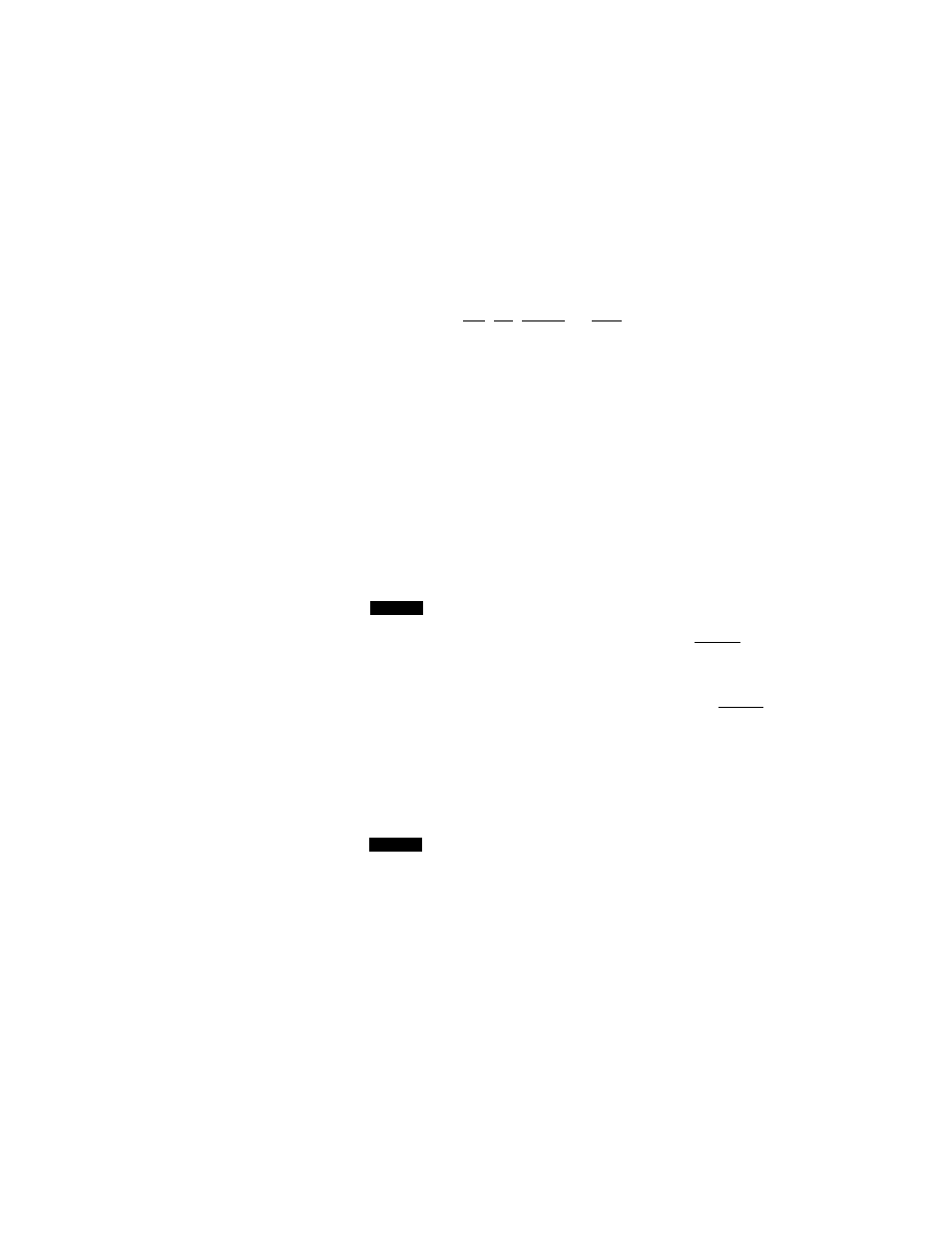
number is ignored.
Synthesizers and effects devices commonly have various
settings for sound and effect programs that can be changed
instantly
during
peiformance.
These
programs
can
be
played back if the changes are recorded in sequencers or
similar devices. The actual parameters and settings of the
sound and effect programs differ among individual devices
and are usually transmitted as exclusive data,
For equipment which has a bulk dump function (in which all
the settings of the synthesizer or effects device are
transmitted
together)
the
data is also transmitted as
exclusive data. If such data is recorded in the sequencer,
the settings can be played back by playing the sequencer
and executing a bulk load (loading data) in the synthesizer,
even though the settings of the synthesizer or effecs device
have been changed.
O
Recording with the SBX-1000
Exclusive data can be loaded in both the cue sheet
and sequencer. They can also generate exclusive
data. An ''Exclusiv(Excl)(EX)” message is displayed in
the screen.
lAudio Trigger
TEMPO
Audio signals can be input to the SBX-1000 to trigger cue
sheet events. (cr P.37, “Manual I") They also can be used
for entering tempo data in real time.(c7- P.63, “Manual I ’’)
The input level of the audio signals is adjusted by rotating
the AUDIO IN LEVEL dial on the upper right side of the
panel.
Use sounds that have a quick attack, such as a snare drum,
in order to provide the best trigger signal.
[Original Tempo Control
TEMPO
This function allows you to limit control over a connected
sequencer or rhythm machine to start/stop functions only,
and maintain the original playback tempo of the device. In
this function, song start data is transmitted but MIDI timing
clock data is not.
This method (in which playback at the original tempo is
started with the reception of song start/stop data) is
effective only for the internal sequencer, or for external
sequencers and rhythm machines which have a remote
mode and are set up properly for this operation .
With this function, synchronization from the middle of the
song is not possible.
There are two ways of using original tempo control. One is
to execute the function with the tempo controller (a- p.76,
“Manual I"), and another is to register a sequencer start
event in the cue sheet and have it start automatically ( o"
P.77, “Manual I ”).
■ Cursor
This is the portion of the screen which is highlighted (shown
in reverse display). Values can be entered and changed by
using the value dial and numeric keys. Use the arrow keys
I t I, I
i
I, I ■«- I
and
I -* I
to move the cursor.
■ Key On Recording
This is one of the methods of recording with the sequencer.
The recording starts at the moment that the MIDI keyboard
starts play back. Previously existing data is erased during
the recording process. ( o- P.22, “Manual II for the
sequence")
■ Default Display Screen
The [ Cue Sheet Play ] screen (in which cue sheets are
played) is the default display of the SBX-1000 and appears
initially whenever the unit is turned on. You can return to
this display from any other by pressing | EXIT | repeatedly
until the display screen appears.
The default display of the sequencer section is the
[Sequencer] screen which appears when the | SEQ | button
is pressed.
■ Cue Sheet
liiia
The cue sheet is where events (MIDI data and GPI
commands) are stored, in order, according to SMPTE time
code positions.
[Gate Time
EM
Gate time represents the duration of a note event recorded
in the sequencer; from when the note is pressed to when it
is released. This value is expressed In clocks. The gate time
of a note can be edited after it has been recorded.
■ Quantize
This function corrects the timing irregularities that often
occur when recording in real time. This creates a recording
that is metrically accurate (according to 8th note or 16th
