Philips VR302 User Manual
Page 9
Attention! The text in this document has been recognized automatically. To view the original document, you can use the "Original mode".
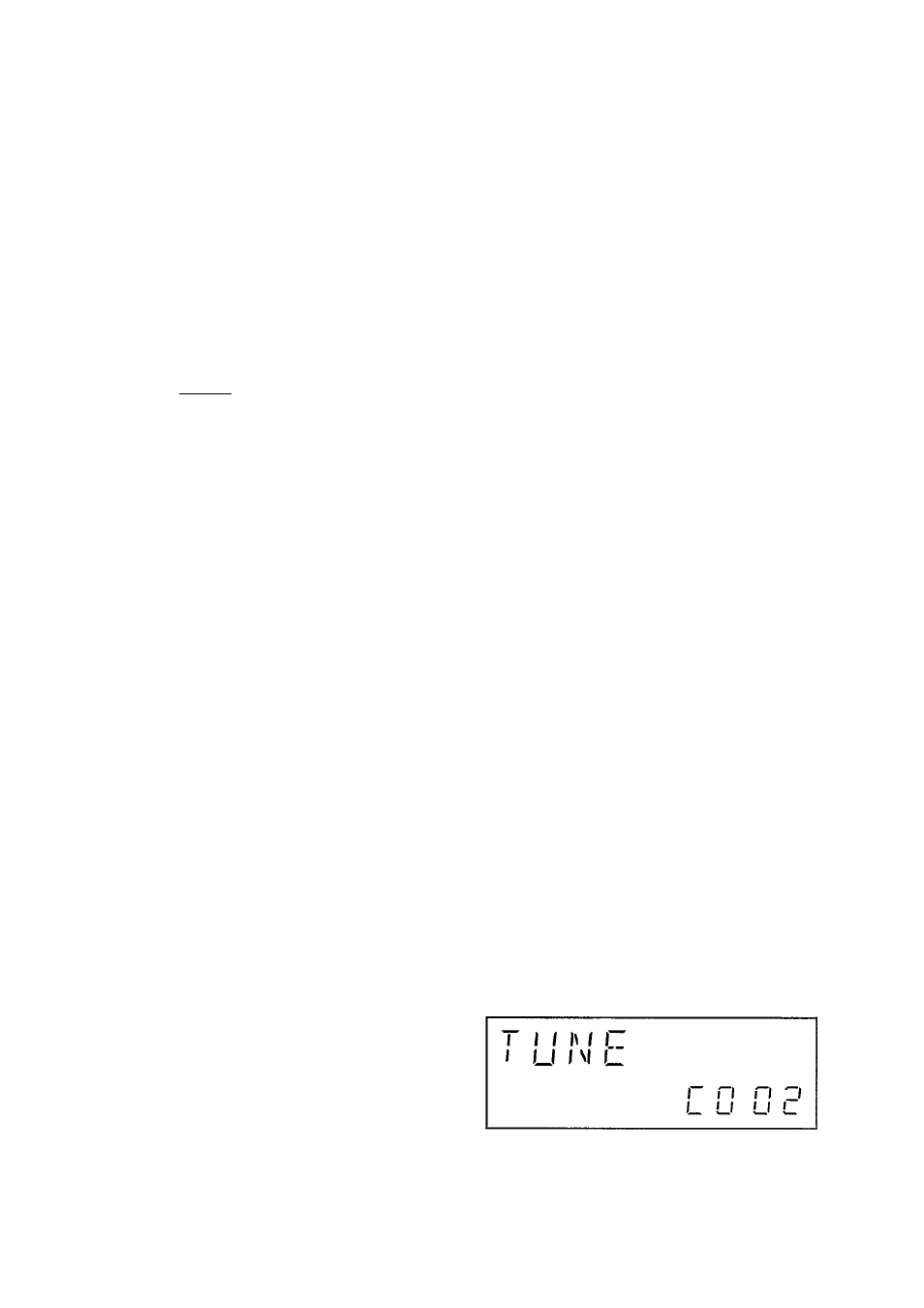
© Check again all the TV channels stored on the TV set.
If necessary repeat the +^- channel adjustment until all
picture disturbances disappear.
© Finally switch off the video recorder pressing button (¡).
Selecting the display language,setting the clock and the
date
In order to operate your video recorder easily, you have a choice
of four display languages: English, German, Italian or French.
The correct clock setting is important for carrying out timed
recordings.
And this Is how to go about it:
O Press the button (!) to switch the video recorder off.
Now press the button lU'Mrjsw.
Press the buttons + or — to select the language indication
of your choice e.g. ‘ENGL’.
© Press the button
again. The display now shows
‘TIME’.
Press the buttons + or — to set the time. You may also
use the digit buttons 0-9.
© Press the button
again. The display shows ‘YEAR’.
Now set the year.
O Press the button
again. The display shows
‘MONTH’. Now set the month.
© Press the button
again. The display shows ‘DATE’.
Set the date.
© Press the button
once again. The setting of the
display language and of the clock is now completed.
© Press button (!) to switch off the video recorder.
Please note:
•
The test picture is displayed on the TV screen during the time
when the installation procedure is followed.
•
You can also set the time and the date on the remote control
and then transmit the data to the video recorder by pressing
button O))).
STORING TV CHANNELS
3
In chapter 2 you connected your TV set to the video recorder, so
that you may play a cassette. In order to be able to record a TV
programme, you first have to store every TV channel on the
video recorder.
It is possible to store up to 42 TV channels!
Each TV channel has to get a number.
We advise you to use the same programme numbers for the TV
channels on the video recorder as those on your TV set.
Afterward this will make operating the video recorder a great
deal easier.
The following is an example in which your TV set has the
association listed below:
TV channel BBC 1
= programme number 1
= programme number 2
= programme number 3
= programme number 8
TV channel BBC 2
TV channel ITV
video recorder
or
video recorder
= programme number ‘AV’
If your TV set is already installed, these associations will already
be stored. Now make the same association on the video
recorder between a TV channel and a programme number.
You have two possibilities:
•
If you do not know which channel number corresponds to the
particular TV channel you want to store:
Read the section ‘Automatic channel search’.
•
If you know which channel number corresponds to the
particular TV channel you want to store:
Read the section ‘Direct channel storage’.
Please note: If you store a TV channel on a programme number
that has already been used, the original channel will be deleted.
Automatic channel search
O Switch on the TV set and select the programme number for
the video recorder (in our example number ‘8’ or ‘AV’).
© Switch on the video recorder by pressing button ■.
® Press button
The video recorder will search for a
TV channel.
The display will show e.g.:
