Philips VR302 User Manual
Page 7
Attention! The text in this document has been recognized automatically. To view the original document, you can use the "Original mode".
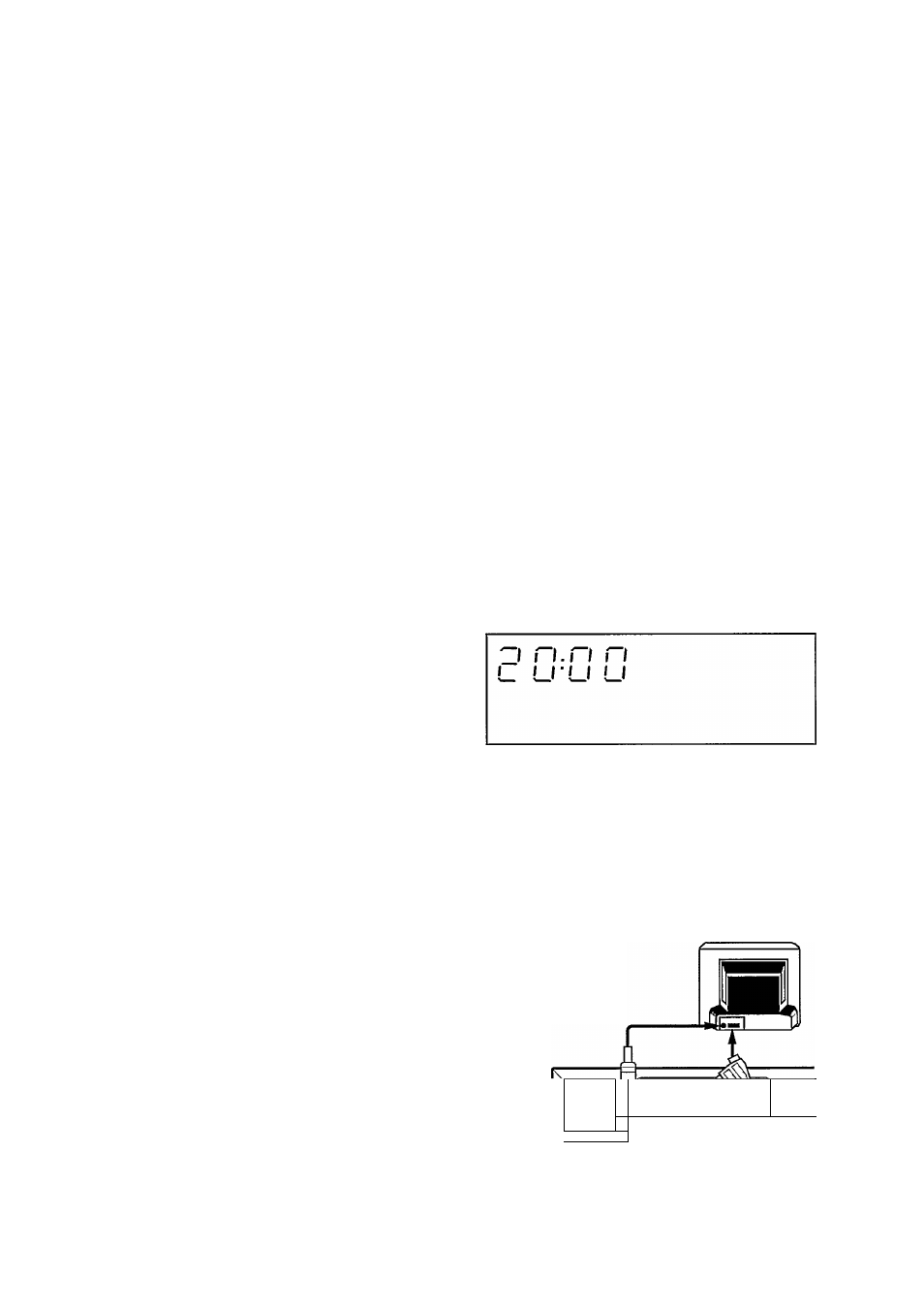
Safety Instructions
The manufacturer cannot be held responsible for damage which
is incurred by not using the video recorder in compliance with
the national guarantee conditions, safety instructions or
precautions.
•
First check if your supply voltage is the same as that written
on the type plate at the rear of the video recorder.
•
Caution I Do not open the casing, risk of electric shock.
No user serviceable parts are to be found inside.
If the video recorder is connected to the mains there are still
parts of it in operation. To switch off the video recorder
completely you must disconnect it from the mains.
•
Ensure that air can circulate freely through the ventilation
openings of the video recorder.
Do not place the video recorder on soft surfaces.
•
Do not place the video recorder close to a source of heat
(radiator, etc.)
•
Do not expose this video recorder to rain or moisture.
Ensure that no objects or fluids pass through the venti
lation openings. If liquid is split into the video recorder,
disconnect the video recorder from the mains and consult a
qualified service technician.
Precautions
* •
•
Before connecting the video recorder to the mains, it should
be allowed to acclimatise for at least three hours after
unpacking.
Do not use your video recorder immediately after moving it from
a cold to a warm location or vice versa, after heating a cold room
or under conditions of high humidity.
•
Ensure that there is a vertical distance of at least 20 cm
between the video recorder and the TV set.
•
Do not place the video recorder near appliances generating
strong magnetic fields (e.g.motors, loud speakers and
transformers).
•
Do not use the video recorder in dusty places or where it
may be subject to vibration.
•
During heavy thunderstorms we recommend disconnection
of the mains supply and of the aerial.
•
Do not poke fingers or insert objects into the cassette
loading slot, as this might cause injury and/or damage to the
mechanism. Take special care with children.
•
If you transport your video recorder, be sure to remove the
video cassette and avoid sudden or violent jolts.
INSTALLATION: HOW DO I
CONNECT THE VIDEO RECORDER
TO THE TV SET?
2
Your video recorder is a sort of ‘TV set without a screen’.
It must therefore be connected to both the aerial and the TV set
in order for you to be able to view recorded cassettes.
Connecting to the mains
O
Insert the female plug of the mains lead into the mains socket
'Ny at the rear of the video recorder.
@ The other plug at the other end of the mains lead must be
inserted into the wall socket.
Further instructions for use:
•
The video recorder should remain connected to the mains at
all times to ensure that timed recordings can be made.
The power consumption in the stand by mode is very low.
No additional control button is required to activate the video
recorder. It will switch itself on when a cassette is loaded or
when any of the tape transport buttons are pressed
(e.g.lIB).
•
If the video recorder has been switched off by pressing the
button (1), the display will only show the time e.g.:
• This video recorder has an emergency switch off button.
When you press this button (¡), all video recorder functions are
interrupted.
If you get into operating difficulties, you may use this button to
cancel the function and start again from the beginning.
Connecting the aerial
U030
uool
r iitiinniiH ^
EXTCiauat
