Front and side of player, Rear of player, Cd-i controller – Philips CDI550 User Manual
Page 8: Introduction installation
Attention! The text in this document has been recognized automatically. To view the original document, you can use the "Original mode".
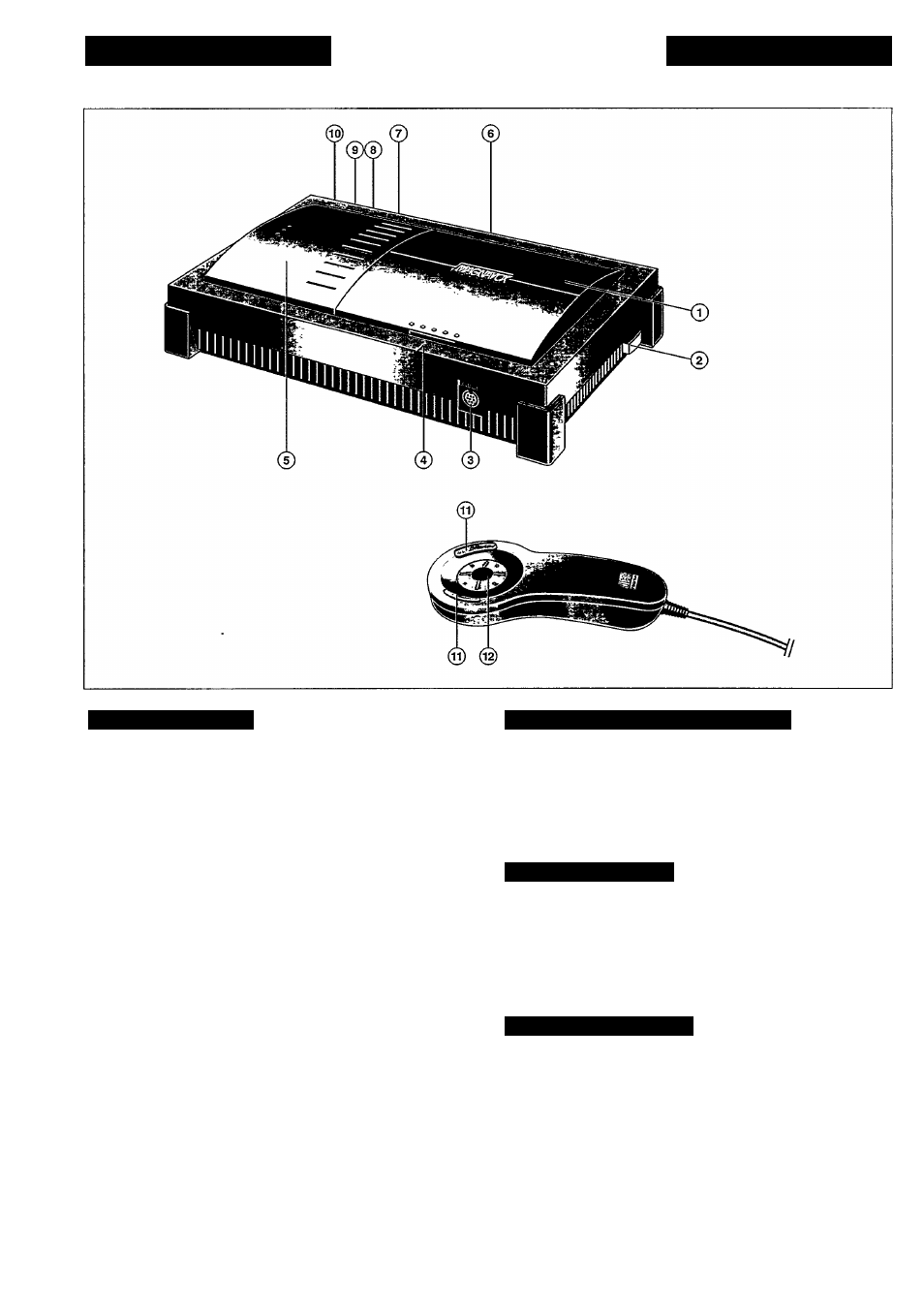
INTRODUCTION
INSTALLATION
INTRODUCTION
FRONT AND SIDE OF PLAYER
We are pleased to introduce you to one of the most innovative
products available today: Compact Disc Interactive. You’ll be
surprised how easy it is! Once correctly hooked up to your TV,
you simply 'point-and-click' to explore the intriguing new world
of interactive Compact Disc.
Your CD-I player also plays CD-DA (audio compact discs) and
audio tracks from both 5 - inch laser discs and CD-ROM discs.
In addition it can play also one or more of the following disc
types: Photo CD, CD-I Ready, CD Bridge and CD Graphics
(CD+G).
By simply plugging in the optional Digital Video Cartridge, you
can upgrade the player to run interactive Digital Video titles
including movies, music videos and high-power action games as
well as Video CD's.
1 Disc cover.
2 ON/OFF button.
3 Input.
4 Power ON/READ IN indication.
5 Digital Video Cartridge cover.
REAR OF PLAYER
6 DC IN.
7 DC OUT (for external RF-modulator only).
8 Audio R (right).
9 Audio L (left).
10 Video (CVBS).
A wide variety of optional accessories enhances its flexibility.
Contact your supplier.
We are confident that you will find this product surprisingly
easy to use, and uniquely innovative to operate.
CD-I CONTROLLER
11 Action buttons.
12 Thumbpad.
CAUTION
NEVER MAKE OR CHANGE CONNECTIONS WITH THE
POWER SWITCHED ON.
