Description of functions, Speed display (monitor function) rpm, Max speed display (monitor function) max – Futaba GV-1 User Manual
Page 31
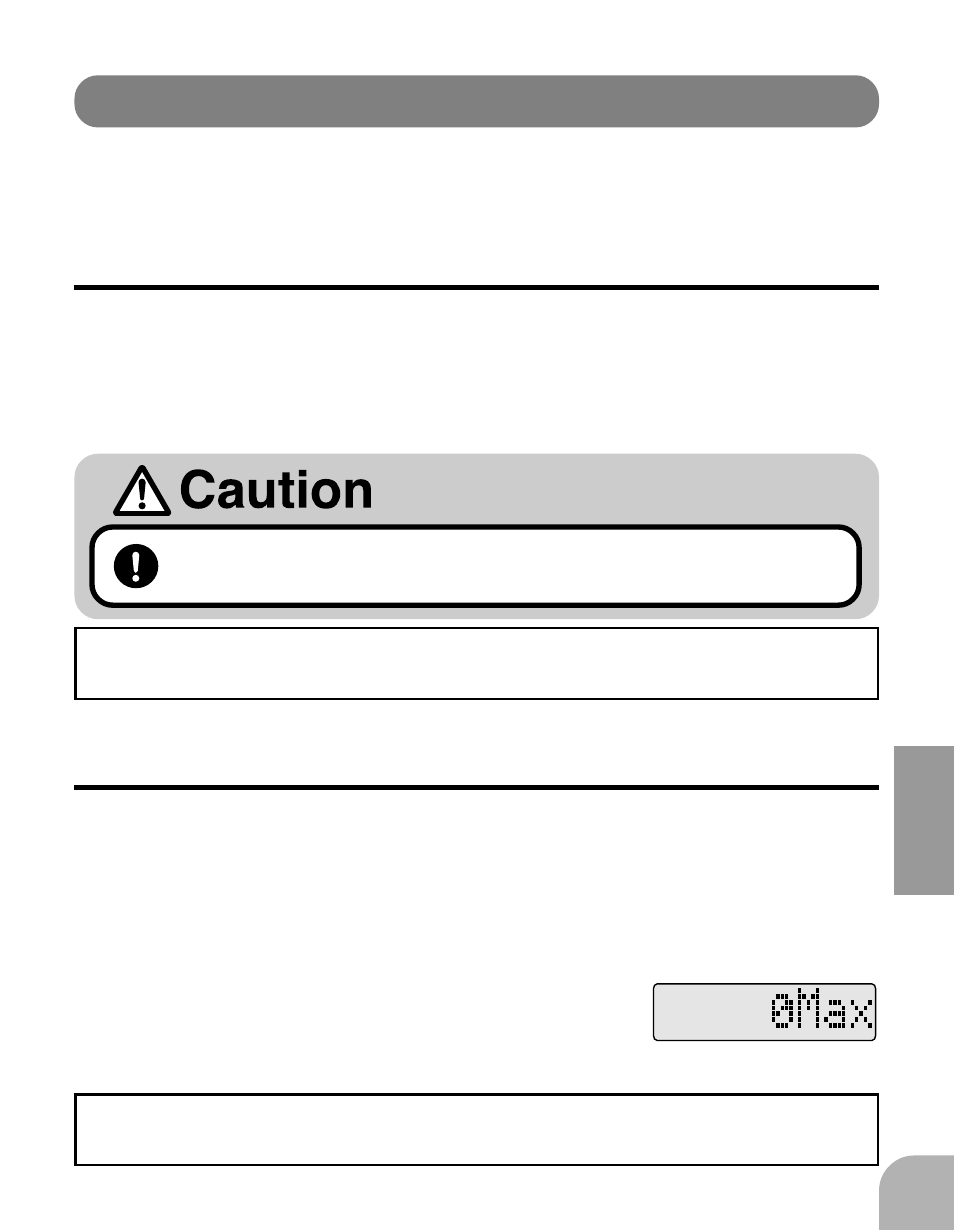
FUNCTIONS
Description of functions
The following describes, in display order, the functions which can be set or
monitored with the GV1. The functions are described from the called state.
The functions can be sequentially called with the FUNC (+ or -) keys.
Speed display (monitor function)
rpm
This function displays the engine speed or rotor speed.
When the governor is on, "rpm" is highlighted and flashed. When the speed
comes within about 2% of the set speed, "rpm" lights steadily. When the
speed reaches approximately +1% of the set speed, the display changes to
"rpL", which indicates the locked state.
When checking the speed, be sure not to get too close to
the helicopter.
The display can be switched between engine and rotor with the "speed
display mode" set-up screen.
MAX speed display (monitor function) Max
This function displays the maximum engine speed or rotor speed. It can be
used to check the engine power. However, the maximum speed when the
throttle stick is 95% or more from the high side is memorized. The maximum
value is memorized while the power is on.
(Reset method)
1
Hold down the DATA+ or DATA-
key for at least 2 seconds, or turn
off the power.
The display can be switched between engine and rotor with the "speed
display mode" set-up screen.
