Futaba GV-1 User Manual
Page 27
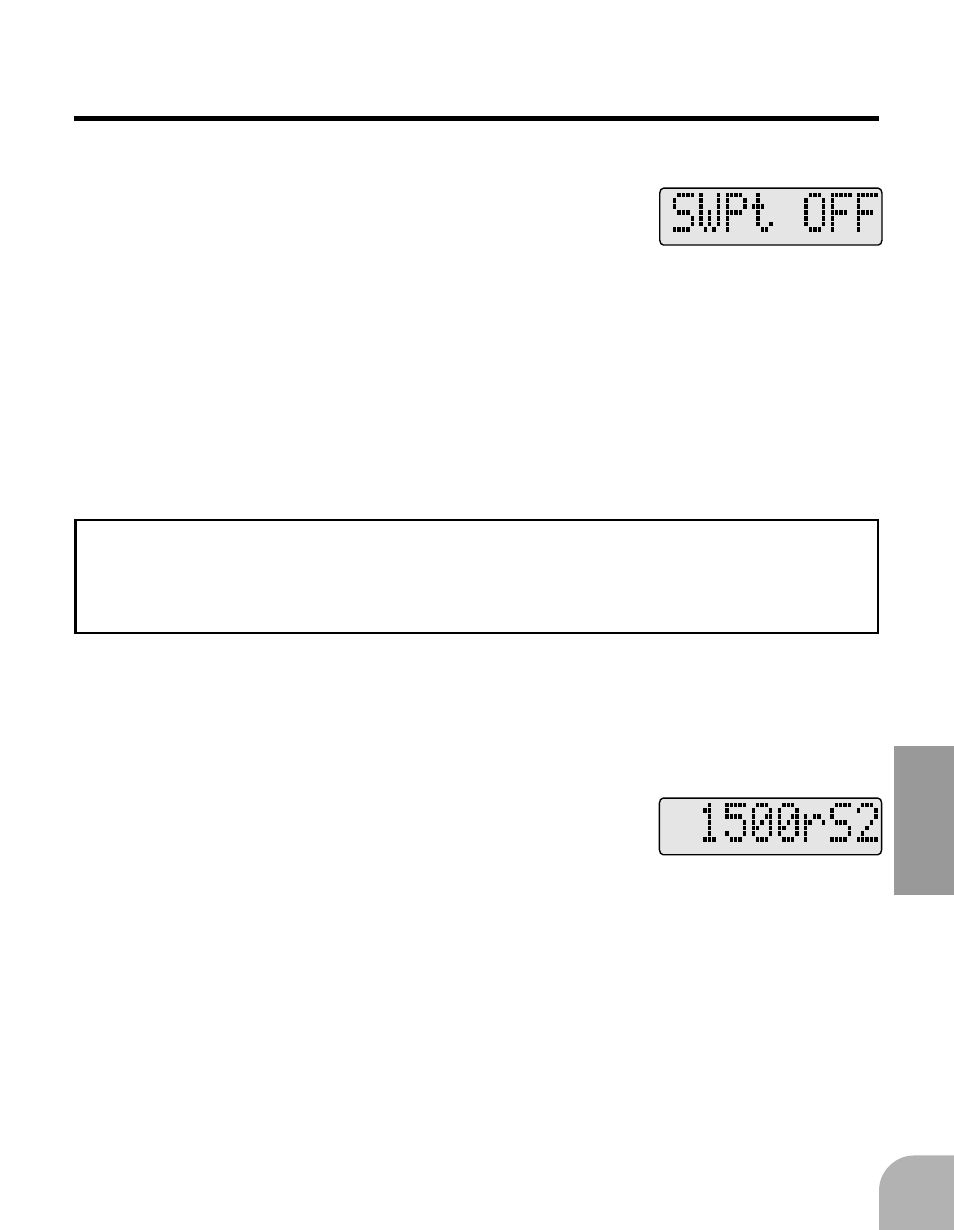
FUNCTIONS
Governor ON/OFF operation mode setting
A. When governor turned on and off by on/off switch
1
Call the "governor on/off switch
position set-up" screen with the
FUNC+ or FUNC- key.
2
Operate the ON/OFF switch and verify the ON/
OFF directions at the LCD display.
3
Use the DATA+ or DATA- key to change the
switch ON/OFF directions.
Reference
When you do not want to turn off the governor at the slow position of the
throttle stick to perform inverted flight, rolls, and other aerobatics, select
INH at the "governor ON/OFF stick operation set-up" (StSw) screen.
B. When using together with speed setting switch
(When using the mixture trim function and when there is no vacant
channel)
1
Call the "speed set-up" screen
with the FUNC+ or a FUNC- key.
2
Set the switch to the position to be used as the off
position and set the speed to 1000rpm or less with
the DATA+ or DATA- key.
3
"off" is displayed and the governor can be turned
off at that position.
