Installing the fepim -4, Refer to, Figure 2-2 – Cabletron Systems HSIM-FE6 User Manual
Page 22: Gently pull the faceplate of the hsim-fe6
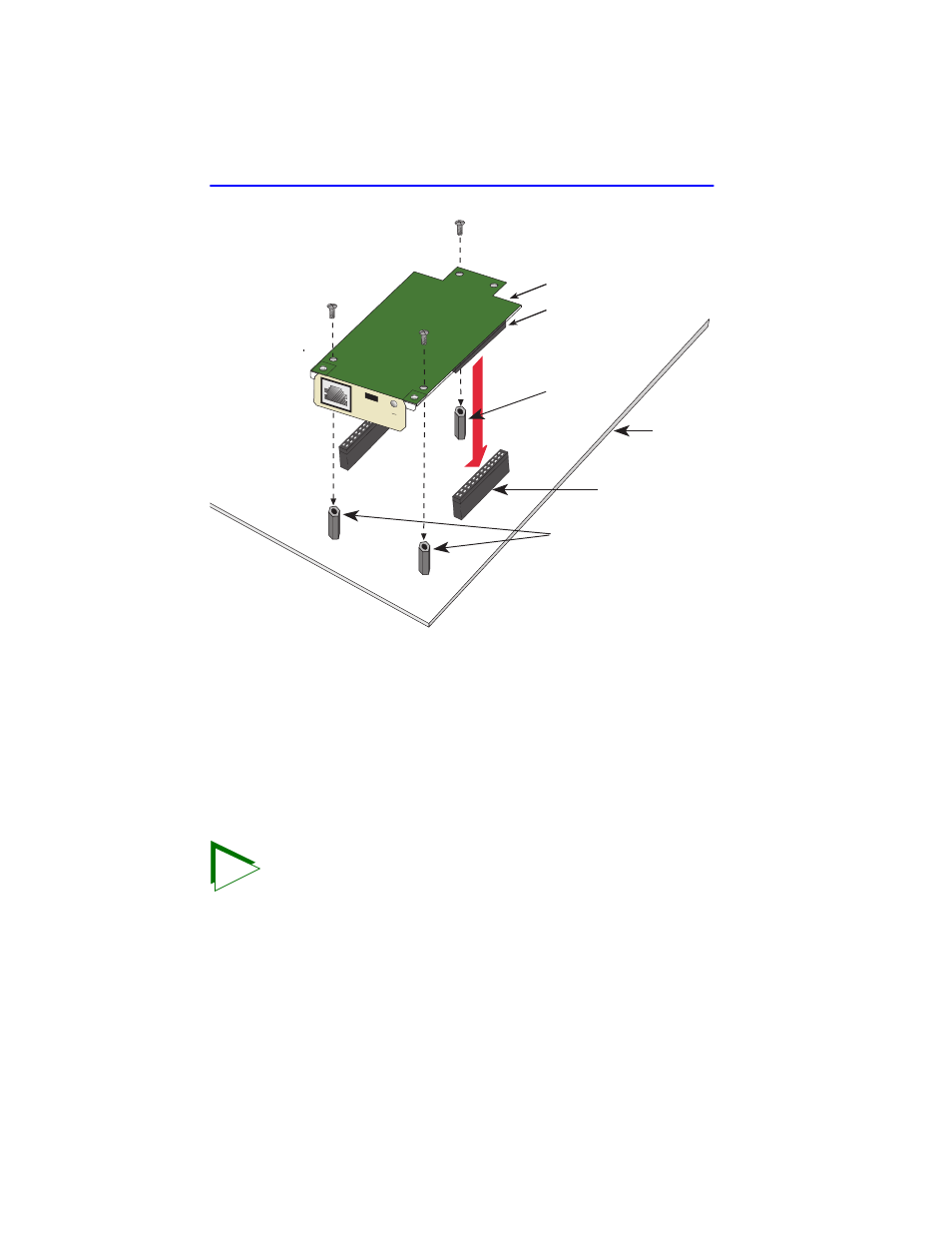
Chapter 2: Installation
2-4
HSIM-FE6 User’s Guide
Figure 2-2
Installing the FEPIM
4.
Press down firmly on the FEPIM until the pins slide all the way into
the HSIM-FE6 connector. Ensure that the FEPIM seats flush on the
standoffs.
5.
Secure the FEPIM using the screws enclosed in the FEPIM packaging.
The screw used to attach the rear of the FEPIM to the standoff is
optional and not necessary for proper installation. Refer to
.
TIP
If SC protective covers were removed from a fiber FEPIM,
replace the covers until the port is connected to the network to
reduce the chance of dust and contaminants entering the port.
FE-100TX
10
100
Front
Standoffs
Rear
Standoff
Module
HSIM-FE6
Connector
Module
Connector
HSIM-FE6
feinstall
See also other documents in the category Cabletron Systems Hardware:
- FOT-F3 (41 pages)
- FOT-F3 (44 pages)
- BRIM-F6 (41 pages)
- WPIM-RT1 (50 pages)
- BRIM-WT1 (32 pages)
- 36 (33 pages)
- 9T101-04 (28 pages)
- FDDI Repeater (29 pages)
- SWPIM-BRI (34 pages)
- 9C114 (26 pages)
- SMARTSWITCH ROUTER 9032578-05 (398 pages)
- HSIM-W6 (258 pages)
- NB25 E (30 pages)
- HSIM-G01 (36 pages)
- Expansion module 9E429-36 (18 pages)
- EMM-E6 Ethernet (205 pages)
- Environmental Module TM 9C300-1 (50 pages)
- CSMIM-T1 (198 pages)
- NBR-620 (73 pages)
- E2100 (42 pages)
- KBU64 Rackmount (26 pages)
- AirConnect 3Com (93 pages)
- 802.1Q (92 pages)
- W85 (60 pages)
- ELS10-26 (170 pages)
- Expansion module 9E106-06 (40 pages)
- 6H259-17 (58 pages)
- Expansion module 9F120-08 (12 pages)
- EMC39-12 (33 pages)
- 6A000/ZX-250 (268 pages)
- Expansion module DELHE-UA (50 pages)
- Expansion module 9T122-08 (36 pages)
- DMS-100 (196 pages)
- BRIM E100 BRIM-E100 (42 pages)
- Cabletron CyberSWITCH CSX400 (275 pages)
- Cabletron SmartSwitch Router 250 (34 pages)
- Network Router (100 pages)
- 9W111-08 (28 pages)
- CSX400 (101 pages)
- Cabletron SmartSwitch Router 510 (106 pages)
- SEHI-32/34 (90 pages)
- SmartSwitch (338 pages)
- 9T106-01 (28 pages)
- Switch 9H531-17 (38 pages)
