2 overview, 1 connectivity, 2 local management – Cabletron Systems HSIM-FE6 User Manual
Page 14: 3 full duplex switched ethernet, 4 lanview diagnostic leds, Overview -2 1.2.1, Connectivity -2, Local management -2, Full duplex switched ethernet -2, Lanview diagnostic leds -2
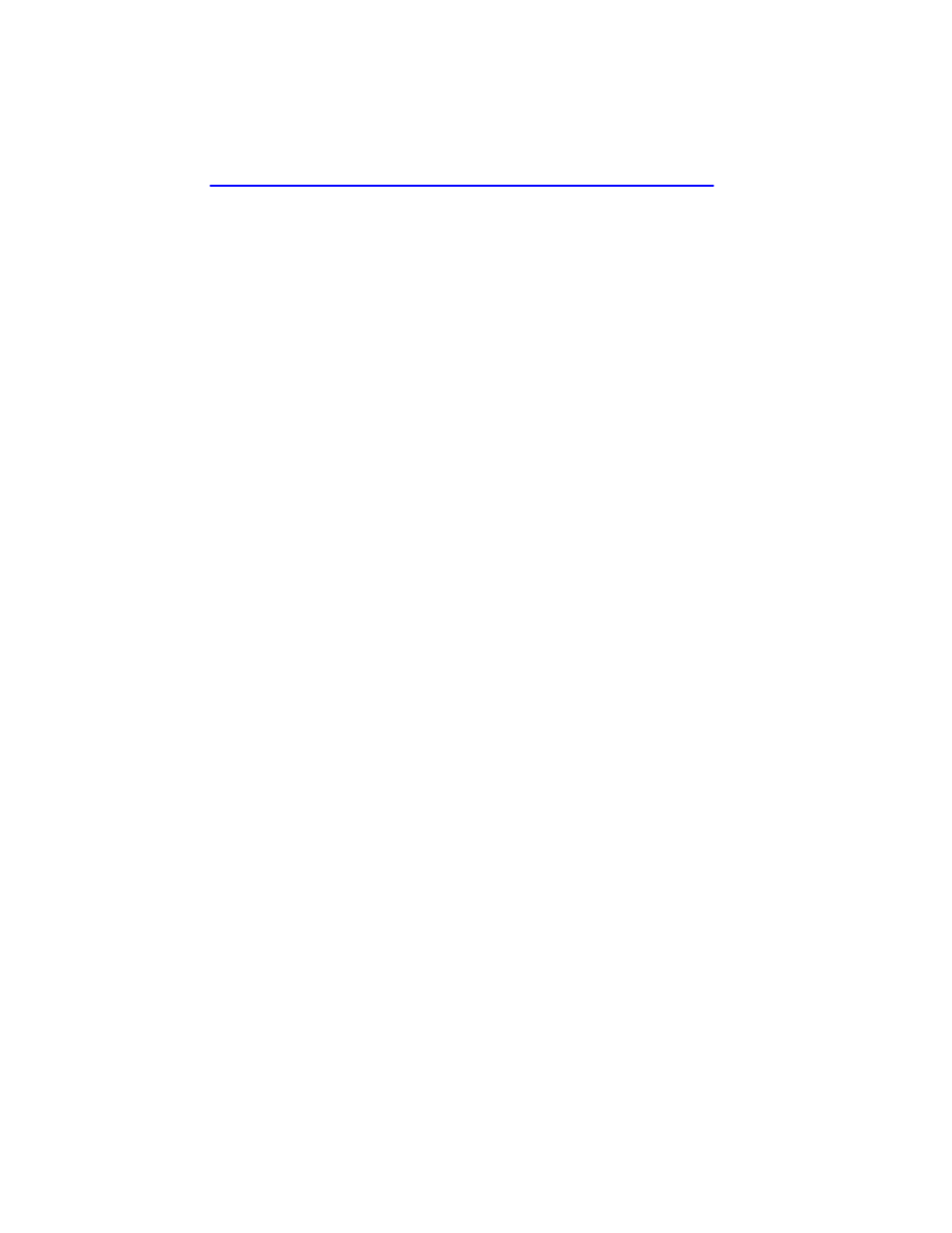
Chapter 1:
Introduction
1-2
HSIM-FE6 User’s Guide
, describes how to use the HSIM-FE6 LEDs
to monitor the HSIM performance and status.
,
, lists the operating specifications and
regulatory compliance of the HSIM-FE6.
, describes the FEPIM specifications
and regulatory compliance.
1.2
OVERVIEW
The HSIM-FE6 extends the functionality of certain Cabletron Systems
interface modules or standalone devices by providing high-speed uplink
capability through Fast Ethernet technology with different types of media.
1.2.1
Connectivity
The HSIM-FE6 module supports Fast Ethernet technology, using
interchangeable Fast Ethernet Port Interface Modules (FEPIMs). The
FEPIMs support three types of media connectivity: RJ45 Category 5
unshielded twisted pair, and SC connectors for either single or multimode
fiber. The FEPIMs support an uplink to 100 Mbps Fast Ethernet
backbones or a high speed connection to a local server.
1.2.2
Local Management
The HSIM-FE6 is managed through the host device in which it is
installed. For information concerning Local Management for the
HSIM-FE6, refer to the manual for the host platform. For details on
obtaining the host platform manual, refer to
.
1.2.3
Full Duplex Switched Ethernet
The optional Fast Ethernet (Port) Interface Modules for the HSIM-FE6
can be configured to operate in Full Duplex Switched Ethernet mode.
1.2.4
LANVIEW Diagnostic LEDs
Cabletron Systems provides a visual diagnostic and monitoring system
called LANVIEW. The HSIM-FE6 LANVIEW LEDs help you quickly
identify transmit and receive status.
provides information on
the HSIM-FE6 LEDs and the FE-100TX LED.
