Estes 4605 - Dart User Manual
Page 7
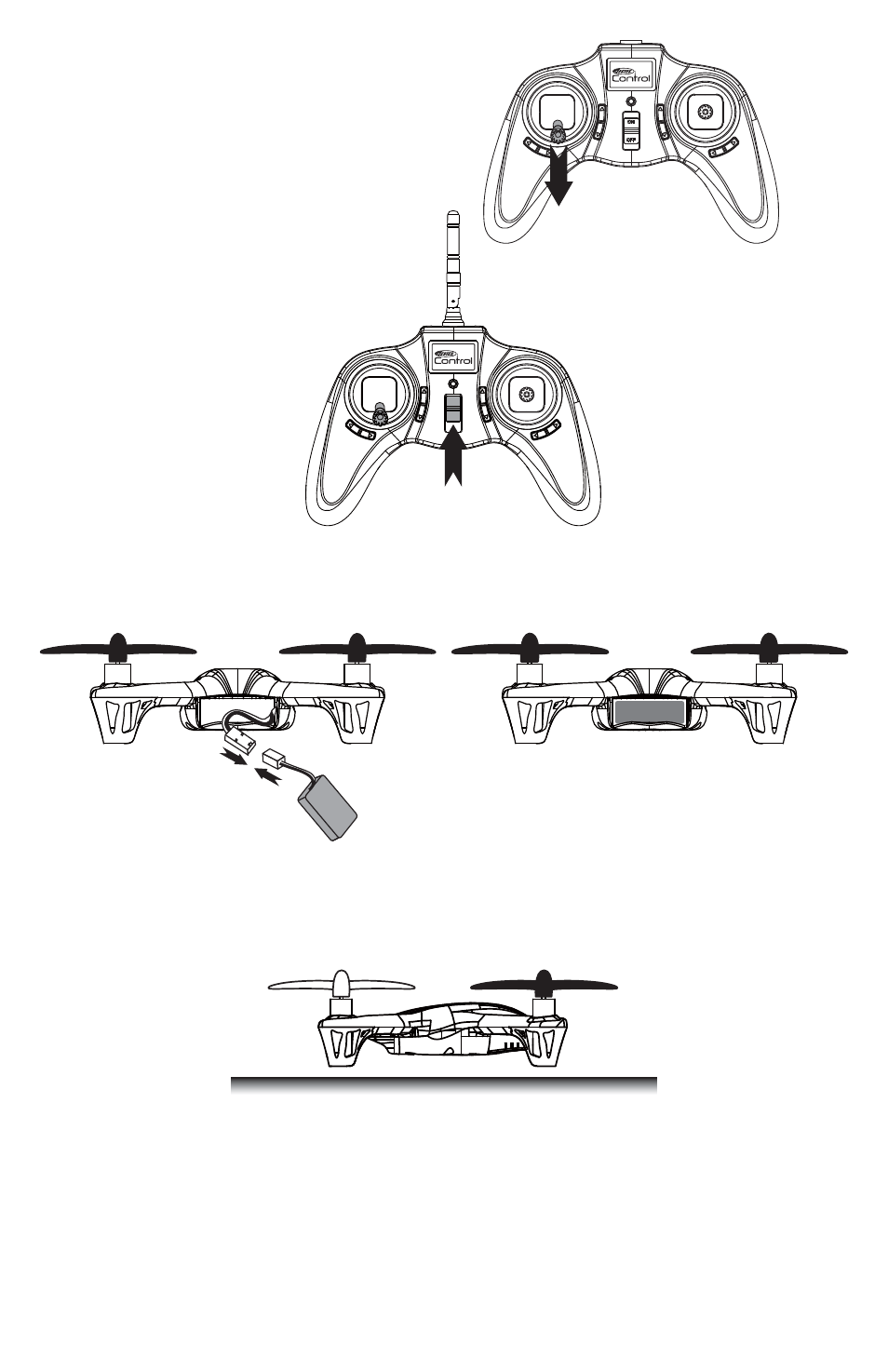
7
1. Move the throttle stick to the lowest position.
2. Power on the controller.
3.7V 240mAh
3. Switch on the Dart by connecting the battery plugs with correct polarity and
insert into the back of the model. The LED will blink RED while it is binding with the
quadcopter. Once the controller is bound to the quadcopter, it will glow GREEN.
Place on a flat surface
Tip: You do not need to adjust the rudder trim button if the Dart spins left or right
during fl ight. The Dart will fi nd the rudder central point automatically in 3 seconds
after it lands on a fl at surface.
OFF
ON
See also other documents in the category Estes Air equipment:
- 0807 - Lucky Seven (2 pages)
- 1202 - Mini Meanie (2 pages)
- 1203 - Freaky Flyer (2 pages)
- 1265 – Scissor Wing Transport (6 pages)
- 1327 - Astrocam (4 pages)
- 1480 – Air Show (2 pages)
- 1485 – Nitro (2 pages)
- 1876 – Hydrogen Rocket (2 pages)
- 1887 – Super Shot Mini (2 pages)
- 1890 - X-15 (2 pages)
- 1891 – Space Ship One (2 pages)
- 1972 – Bullpup 12D (2 pages)
- 2029 - Converter (2 pages)
- 2053 - Paveway (6 pages)
- 2054 - Python 4 (6 pages)
- 2055 - Blu-97B (6 pages)
- 2109 - Renegade (2 pages)
- 2110 - Outlander (7 pages)
- 2171 - Sizzler (2 pages)
- 2186 – Eagle Boost (2 pages)
- 2188 – Canadian Arrow (4 pages)
- 2189 – Rubicon (2 pages)
- 2190 – Cosmos Mariner (6 pages)
- 2444 - Fletcher (2 pages)
- 2476 - Black Diamond (2 pages)
- 3221 - QCC Explorer (2 pages)
- 4173 - Firebug (2 pages)
- 4550 - Silver Cloud (9 pages)
- 4552 - Star Strike (3 pages)
- 4553 - Wild Sky (4 pages)
- 4600 - A816E (6 pages)
- 4601 - Mad Cat (12 pages)
- 4601 - SF-161 (6 pages)
- 4602 - R73-OPS (6 pages)
- 4603 - Copperhead (12 pages)
- 4604 - Diamondback (12 pages)
- 4609 - Syncro (2 pages)
- 9120 – Funny Cars (2 pages)
