Start, Choose a good flying site – Estes 4553 - Wild Sky User Manual
Page 2
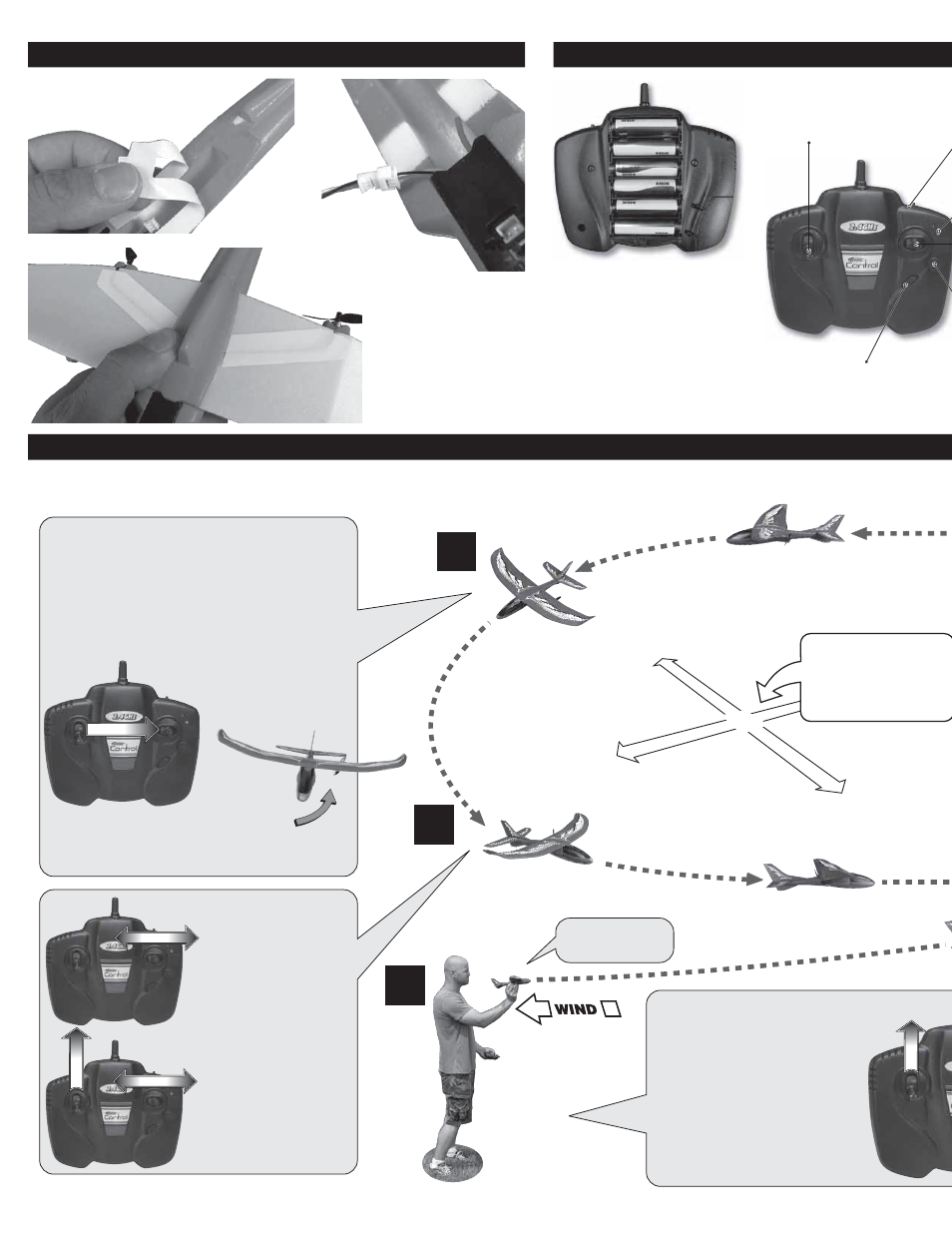
2
Flying You
TAP
START
100
YARDS (91 m)
100 YARDS (91 m)
Find a large open area.
You don’t want to fly
near people, streets,
houses, trees or power
lines.
1.
5.
6.
CHOOSE A GOOD FLYING SITE:
END LEFT TURN
Tap direction control stick right.
LEFT TURN PATH
Tap direction control stick left.
STEERING AN AIRCRAFT COMING TOWARD YOU
1. Imagine you’re in the cockpit. Turn and point the
controller antenna in the direction the aicraft is flying.
OR
2. While the aircraft’s wing is banked, tap the
direction control stick in the direction of the low wing
until it levels.
Hold aircraft under
the wing.
Release the throttle
control stick to begin
descent. Tap the
direction control stick
left or right to steer into
the wind and keep the
wings level.
Tap the throttle control
stick to keep the aircraft
on a gentle path to
touchdown.
TAP
TAP
TA
P
LANDING THE AIRCRAFT
1. Check wind speed and
direction.
2. Turn controller switch ‘ON’. The
red LED will illuminate.
3. Turn aircraft switch ‘ON’.
4. Check motor and turn controls.
5. Apply full power (throttle
control stick pushed up).
6. Toss aircraft straight and level
into the wind.
PUSH
5 mph [8km/h] or less
To stop turning, tap the direction control
stick in the low wing’s direction.
Controller with Built-in Charger
Wing Installation Instructions
Remove screw and back cover.
Insert 6 new “AA” alkaline
batteries in the correct polarity.
Replace cover and screw. New
batteries should be installed after
every fourth complete charge of
the Wild Sky.
Throttle Stick:
Push and hold up for full motor
power. Push halfway up for
cruising speed. Release to stop.
Switch “ON” for fl ying
Switch “OFF” for charging
1. Peel tape backing.
3. Attach wing.
2. Connect plug.
