Emerson Radio GP755 User Manual
Page 12
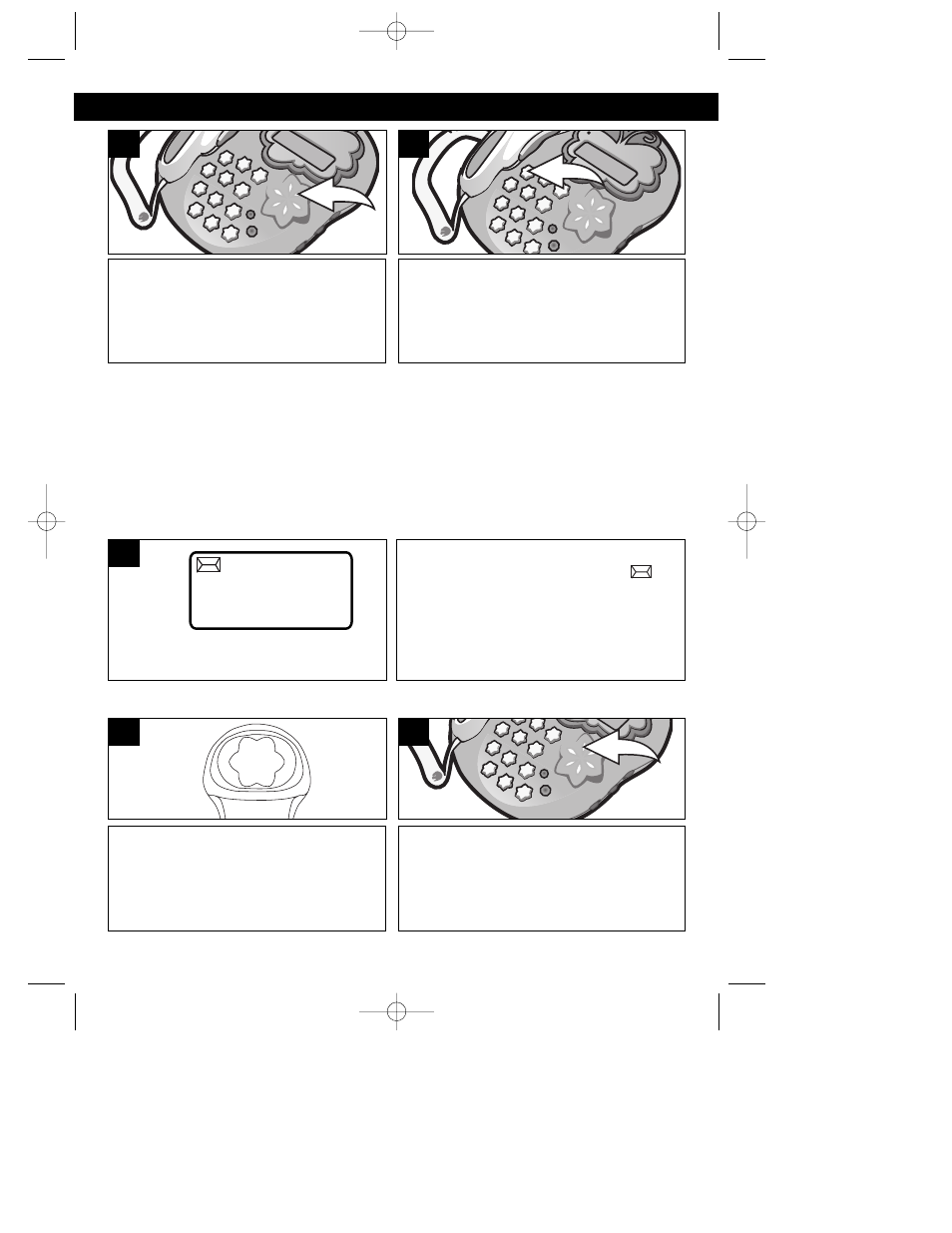
12
OPERATION (CONTINUED)
Verify that the number on the display
is correct, then press the STORE
button again. The Memory indicator
(“MEM”) will appear in the display.
3
Press the number “1” button to store the
displayed number in memory number 1.
Repeat steps 1 through 4 to store up to
nine additional numbers in memories
“2” through “0”
4
TO CHANGE A STORED NUMBER:
To change one of the stored numbers, simply follow the procedures in steps 1 through
5 and enter a new phone number in the desired memory. The new phone number will
be memorized and the previous phone number will be erased from the memory.
NOTE: For your convenience, you may write the names of the people whose
numbers you stored on the small index card in the center of the
handset.
Lift the handset and listen for a dial
tone.
1
Press the MEMO button and then press
one of the number keys, “1” through “0”,
corresponding to the memory number
you want to dial. The stored number will
be dialed automatically.
2
TO REDIAL A STORED NUMBER
When a caller has recorded a message
on a personal message service, “
”
will appear in the display and will go out
when you retrieve your message.
This feature is only for subscribers of
a voice mail message waiting service
through the local phone company.
1
MESSAGE WAITING FUNCTION
GP755.O/M.v5.QXD 7/7/03 10:46 AM Page 12
