EDCO CPM-10 User Manual
Page 10
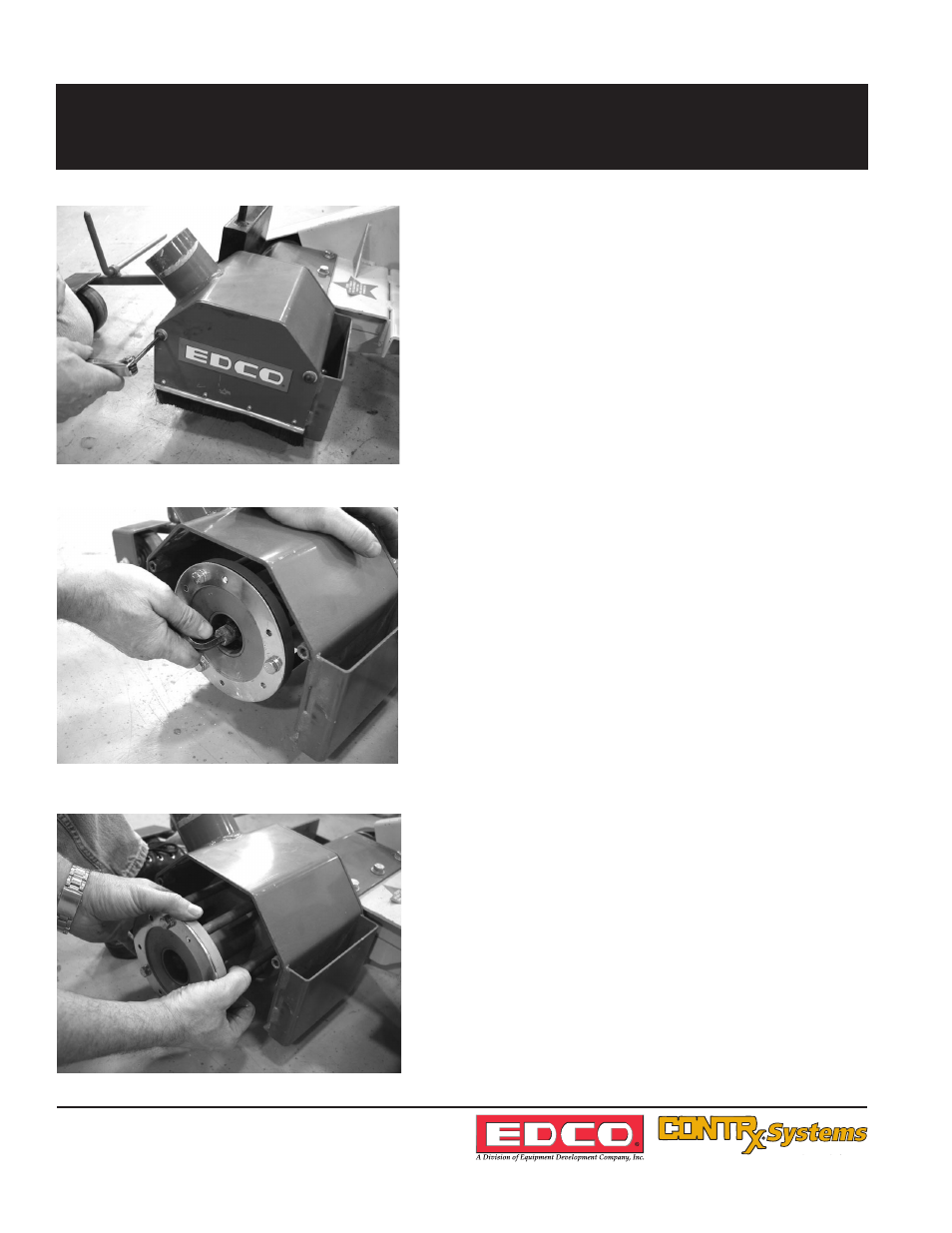
E-CPL8-CPM-4-8-10-I-0112
Printed in USA
©2012
TVW
Page 10
100 Thomas Johnson Drive, Frederick, MD 21702-4600 USA
Phone (301) 663-1600 • 1-800-638-3326
Fax (301) 663-1607 • 1-800-447-3326
Website: www.edcoinc.com
Email: [email protected]
To remove or replace drum assembly on the CPM-4 remove
the two (2) bolts circled securing the drum cover plate in the
photo on the left.
Next remove the socket head screw as shown in the photo
on the left.
Slide the drum out as shown in the photo on the left.
Reverse procedure to reassemble.
CPM-4 DRUM REMOVAL / REPLACEMENT
CPM-4 and CPM-8 EDGER ATTACHMENT
