Ecler CA‐NET RS‐232 User Manual
Page 27
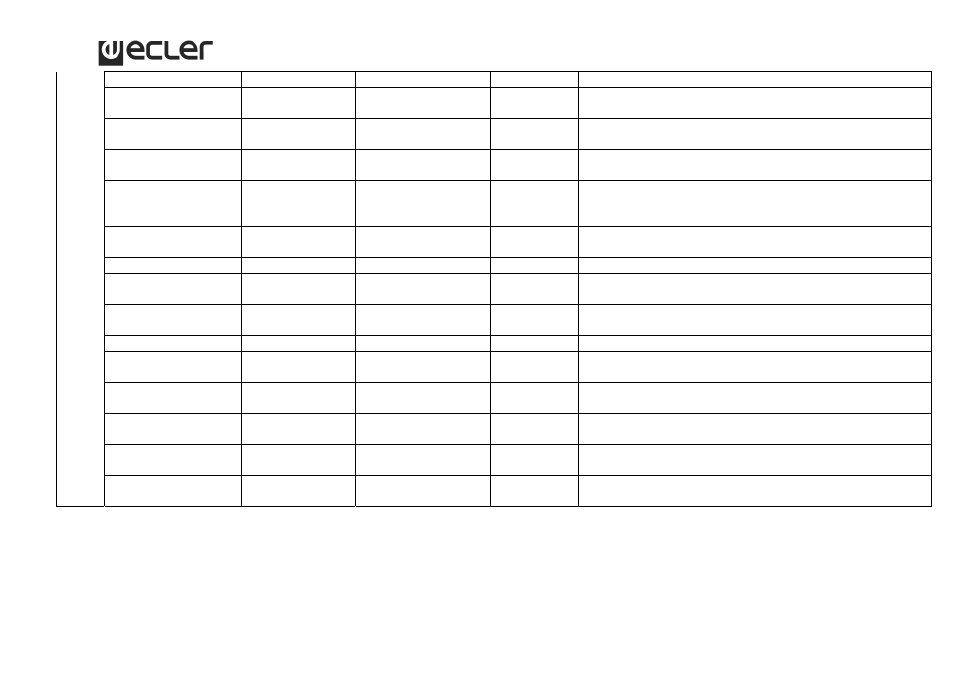
CA‐NET Protocol
page 27 / 29
specified INPUT
TALKOVER_RELEASE
Shows the current TALKOVER RELEASE TIME (milliseconds x10) for
the specified INPUT
CHIME_MELODY
Shows the current CHIME MELODY selected for the TALKOVER
function in PAGER mode
CHIME_VOL
Shows the current CHIME VOLUME (dBx10) adjusted for the
TALKOVER function in PAGER mode
XSELECT
ON/OFF
Shows the current CROSSPOINT SELECT status (ON (input active) or
OFF (input muted)) for the specified INPUT at the specified output
zone
XLEVEL
Shows the current CROSSPOINT LEVEL (mix level) for the specified
INPUT at the specified output zone
ZONE_LABEL
“
Shows the current LABEL (name) for the specified output zone
ZONE_STEREO
ON/OFF
Shows the current STEREO link status (ON or OFF) the specified
output zone
ZONE_MUTE
ON/OFF
Shows the current MUTE status (ON or OFF) for the specified
output zone
ZONE_VOL
Shows the current VOLUME for the specified output zone
GEQ_ACTIVE
ON/OFF
Shows the current GRAPHICAL EQUALIZER status (ON or OFF) for
the specified output zone
GEQ_GAIN
GRAPHICAL EQUALIZER for the specified output zone
XOVER_ACTIVE
ON/OFF
Shows the current CROSSOVER FILTER status (ON or OFF) for the
specified output zone
XOVER_TYPE
LP/HP
Shows the current CROSSOVER FILTER TYPE (LP or HP) for the
specified output zone
XOVER_FREQUENCY
Shows the current CROSSOVER FILTER FREQUENCY (Hz) for the
specified output zone
