Ecler DAM514 User Manual
Page 13
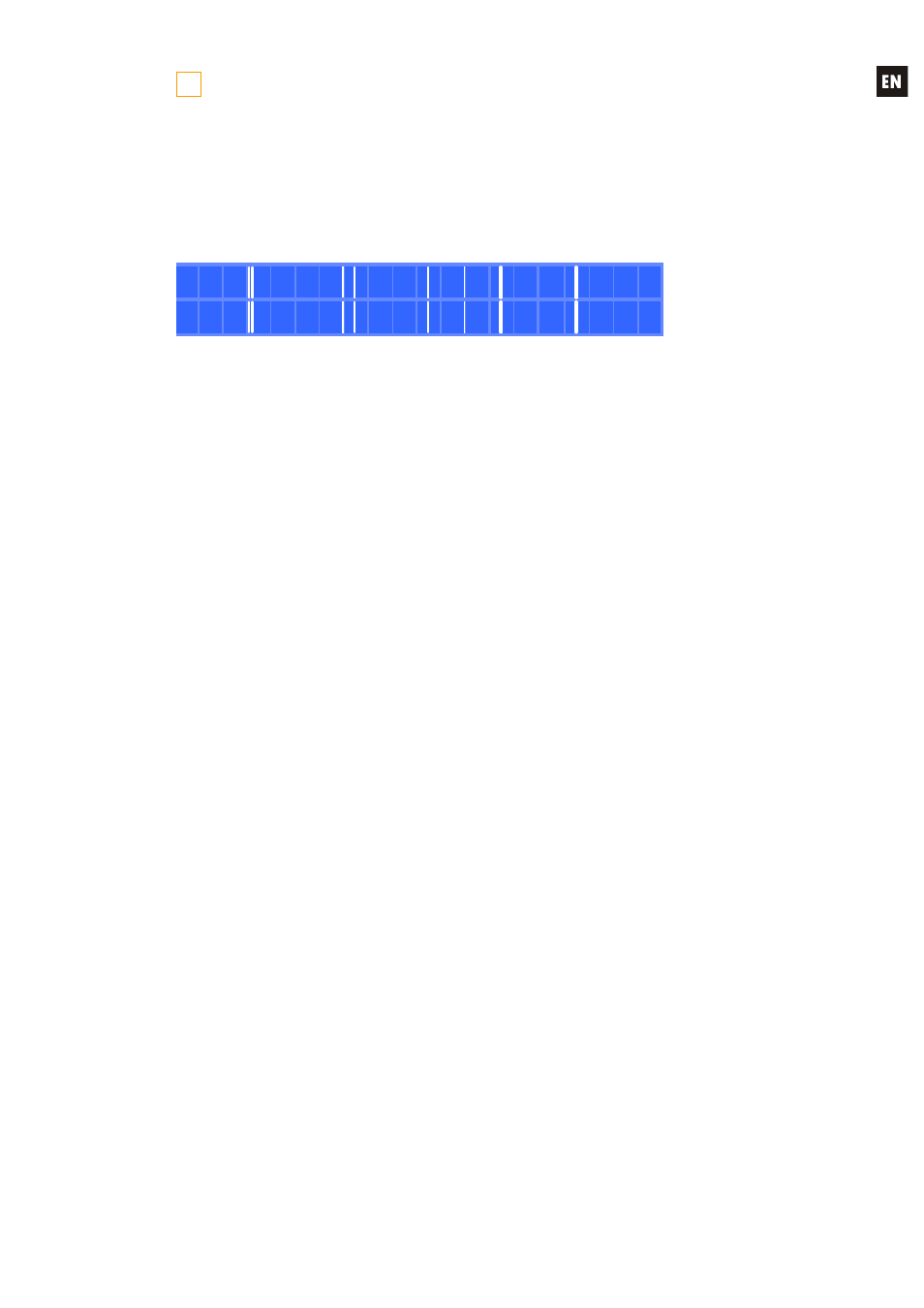
13
Unmuted output (MUTE=OFF). A long press (> 2 seconds) on the key switches its
status (unmuted/muted)
Note: you can press multiple keys simultaneously to enable/disable their MUTE function
6.2. MIXER MODE
From the main screen, a short press on the digital encoder switches the screen to the MIXER
mode:
Z C I 1 I 2 I 3
I 4 I 5
V O L 9 9 0 5 0
6 4 9 9
In this mode, it displays the mixing level of each input for the output displayed in the main screen
(and in the upper left corner of the MIXER mode screen).
In the example above, we see the following information:
The displayed output zone is ZONE C
The mixing level of the inputs for this zone is 99 (INPUT1), 0 (INPUT2), 50 (INPUT3), 64
(INPUT4) and 99 (INPUT5)
This mix levels, concerning the inputs routed to the output ZONE C, are totally independent of the
mixing volume of the same inputs for the 3 other zones of the device (A, B and D).
From this screen, you can change these mixing levels, using the rotation of the digital encoder to
modify a value, and the PARAM keys to select the input you are setting up. The key of the targeted input
briefly flashes when its level is altered by rotating the digital encoder.
Notes:
Inputs, regardless of the mixing level shown in this screen, must be enabled (backlit in
blue) for this zone mix to be effective. From this screen or from the main screen, you can
press input keys to enable or disable the corresponding inputs in the mix
From the MIXER screen of a zone, you can switch to the MIXER screen of any other
zone, briefly pressing a front panel ZONE key (A, B, C or D)
6.3. RECALL PRESET MENU
The DAM514 has 6 operating templates, which are used as a starting point for the configuration
of an operating mode
o T1:
4 stereo inputs
x
4 mono outputs
o T2:
4 stereo inputs
x
2 stereo outputs
o T3:
4 stereo inputs
x
1 stereo output + 2 mono outputs
o T4:
3 stereo inputs + 2 mono inputs
x
4 mono outputs
o T5:
3 stereo inputs + 2 mono inputs
x
2 stereo outputs
o T6:
3 stereo inputs + 2 mono inputs
x
1 stereo output + 2 mono outputs
Each system template automatically sets the operating and control mode of the channels and
their settings, including the stereo linked group they pertain to. Example: in a stereo input or output
configuration, the settings applied to the left channel are also automatically applied to the right channel,
and vice versa
It is therefore possible to recall one of these templates, to edit its parameters and save the
resulting setup as a PRESET or user memory.
