Ca200z amplifier – Ecler CA‐NET User Manual
Page 20
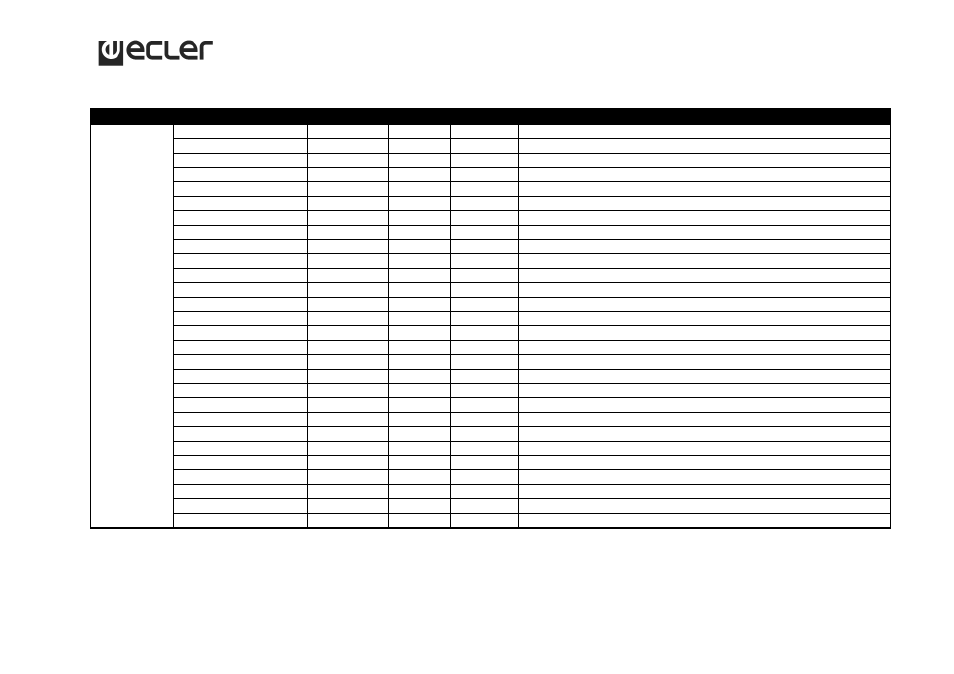
CA‐NET Protocol
page 20 / 33
CA200z
AMPLIFIER
TYPE
PARAM1
PARAM2
PARAM3 PARAM4
DESCRIPCIÓN
GET
ALL
Dumps current device status (with DATA messages)
POWER
Gets the current POWER status
PRESET_NUMBER
Gets the current PRESET number
OUTPUT_MODE
Gets the current amplifier OUTPUT MODE
ZONE_LABEL
Gets the current LABEL (name) for the specified ZONE
MUTE
Gets the current MUTE status for the specified ZONE
MASTER_VOL
Gets the current MASTER VOLUME for the specified ZONE
INPUT
Gets the status (ON/OFF) for the specified INPUT at the specified ZONE
VOL
Gets the current VOLUME for the specified INPUT at the specified ZONE
BASS
Gets the current BASS LEVEL for the specified INPUT at the specified ZONE
TREBLE
Gets the current TREBLE LEVEL for the specified INPUT at the specified ZONE
GATE
Gets the current NOISE GATE status (ON or OFF) for the specified MIC INPUT
GATE_THRESHOLD
Gets the current NOISE GATE THRESHOLD LEVEL for the specified MIC INPUT
TALKOVER_ASSIGN
Gets the current TALKOVER ASSIGN for the specified MIC INPUT
TALKOVER_PRIORITY
Gets the current TALKOVER PRIORITY for the specified MIC INPUT
TALKOVER_ THRESHOLD
Gets the current TALKOVER THRESHOLD LEVEL for the specified MIC INPUT
TALKOVER_ATTACK
Gets the current TALKOVER ATTACK TIME for the specified MIC INPUT
TALKOVER_RELEASE
Gets the current TALKOVER RELEASE TIME for the specified MIC INPUT
TALKOVER_DEPTH
Gets the current TALKOVER DEPTH (attenuation) for the specified MIC INPUT
REMOTE_SELECTOR
Gets de current REMOTE SELECTOR function for the specified ZONE
IR_REMOTE
Gets the current IR REMOTE status (ON or OFF)
DISPLAY_MODE
Gets the current DISPLAY MODE
LCD_CONTRAST
Gets the current DISPLAY CONTRAST level
AUTO_STANDBY
Gets the current AUTO STANDBY function status (ON or OFF)
AUTOLOAD_PRESET1
Gets the current AUTOLOAD_PRESET1 at Startup function
PANEL_LOCKED
Gets the current PANEL_LOCKED (front panel controls) status
INFO_MODEL
Gets the Device model name
INFO_VERSION
Gets the current Firmware Version
