Front panel mic sources setup, Bass treble, Advanced mode key code required – Ecler CA200z User Manual
Page 82
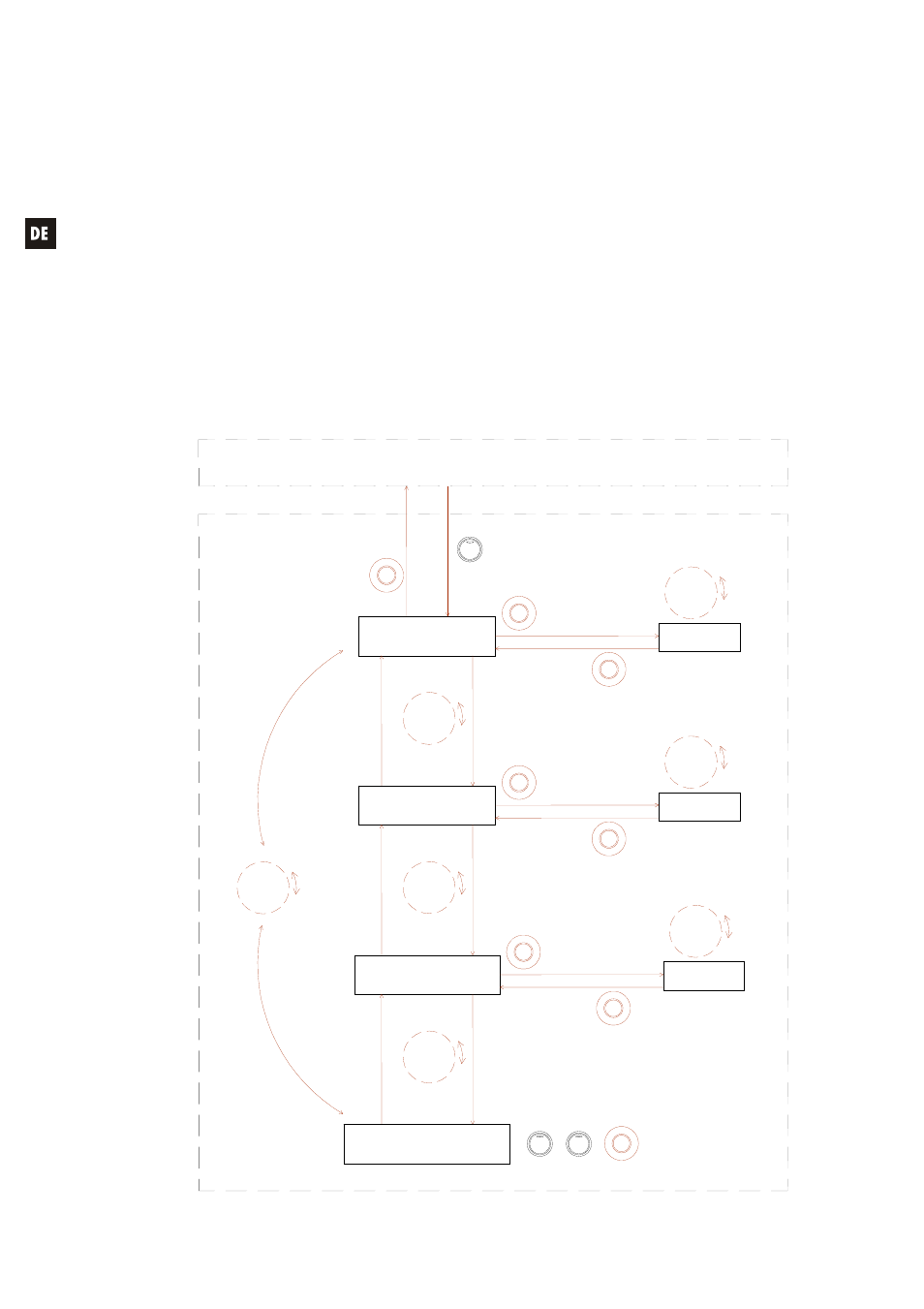
82
Anmerkung: Der spezielle Konfigurationsmodus kann jederzeit durch kurzes Drücken einer der
vorderen Tasten oder durch Nichtbetätigen der Bedienelemente über einen Zeitraum von 20
Sekunden verlassen werden (zurück zum Standardmode).
Anmerkung: Im ZONES-Mode wird die detaillierte Einstellung VOL der MIC-Eingänge für jede
gewählte Zone, A oder B, unabhängig vorgenommen: Jede MIC-Klangquelle kann für die Zonen
A oder B eine andere Lautstärkeeinstellung haben (jedoch für beide Zielzonen die gleiche
Toneinstellung für BASS / TREBLE). In den Betriebsarten STEREO, MONO und BRIDGE (nur
eine Zone) sind die Detaileinstellungen gemeinschaftlich, da keine Zonen vorhanden sind, für die
die Klangquellen unabhängig zu routen oder einzustellen wären.
VOL
Rotate knob
to adjust
level
Front knob SP: Short Press (press the front panel knob briefly, less than 0.5 seconds)
Front knob LP: Long Press (press & hold the front panel knob for more than 2.5 seconds)
MICx VOLUME
Level: 0 to 64
LP to enter
the VOLUME
adjust mode
LP
BASS
TREBLE
Front panel MIC sources setup
Level
shown in
LCD
To enter the MIC SETUP MODE, first select zone A or B with a tap of the front knob or
the IR remote (only when using the ZONES mode), then press MIC1 or MIC2 key and
hold it for more than 2.5 seconds
Press & hold MICx key
to enter MICx setup mode
MICx setup mode
(x = 1, 2, 3 or 4)
Default mode (STEREO / MONO / BRIDGE / ZONE A or ZONE B)
SP to get
back
Rotate knob
to browse
options
SP to get
back
Level
shown in
LCD
LP
LP to enter
the BASS
adjust mode
MICx BASS
Level: -10 to +10
Rotate knob
to adjust
level
Rotate knob
to browse
options
Rotate knob
to adjust
level
MICx TREBLE
Level: -10 to +10
LP to enter
the TREBLE
adjust mode
LP
Level
shown in
LCD
Rotate knob
to browse
options
MIC1 or MIC2
LP
Press and hold MIC1 + MIC2 +
front panel knob to enter the
MIC SETUP ADVANCED MODE
Rotate knob
to browse
options
ADVANCED MODE
KEY CODE REQUIRED
MIC1
MIC2
+
+
SP to get
back
SP
SP
SP
SP
