Front panel mic sources advanced setup – Ecler CA200z User Manual
Page 39
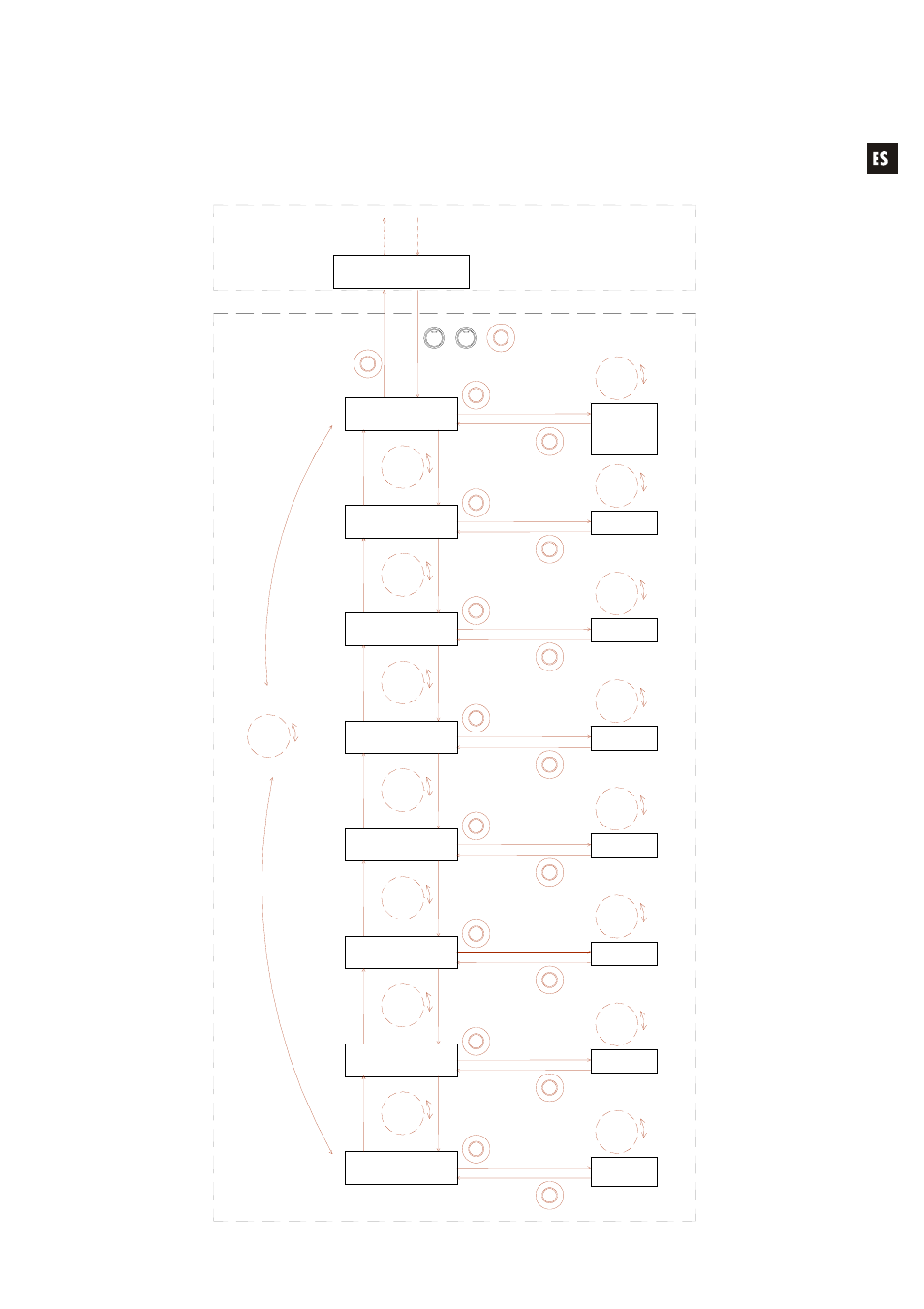
39
En el siguiente gráfico se muestra el procedimiento de ajuste AVANZADO para las
entradas MIC1 y MIC2 (requiere de una combinación especial de teclas para su acceso):
ZONE A
ZONE B
ZONES A & B
PAGER
OFF
LP to enter
the TLK
ASSIGN
mode
LP
TALKOVER THRESHOLD
Front panel MIC sources ADVANCED setup
Options
shown in
LCD
MIC1 or MIC2
ADVANCED SETUP mode
MIC1 or MIC2 SETUP mode
SP to get
back
SP to get
back
Level
shown in
LCD
LP
LP to enter
the TLK
THRESHOLD
adjust mode
TLK THRESHOLD
Level: 20 ... 30 dB
Rotate knob
to adjust
THRESHOLD
level
Rotate knob
to browse
options
+
+
ADVANCED MODE
KEY CODE REQUIRED
Press and hold MIC1 + MIC2 +
front panel knob to enter the
MIC SETUP ADVANCED MODE
LP
Rotate knob
to adjust
ATTACK
time
TLK ATTACK
Time: 50 ... 300 msec.
LP to enter
the TLK
ATTACK time
adjust mode
LP
Time shown
in LCD
SP to get
back
TALKOVER ATTACK
TALKOVER RELEASE
SP to get
back
Time shown
in LCD
LP
LP to enter
the TLK
RELEASE time
adjust mode
TLK RELEASE
Time: 300 ms ... 3 sec.
Rotate knob
to adjust
RELEASE
time
Rotate knob
to browse
options
Rotate knob
to browse
options
Rotate knob
to browse
options
Rotate knob
to browse
options
Rotate knob to
adjust DEPTH
(attenuation
over LINE
signal) level
TLK DEPTH
Level: 20 ... 80 dB
LP to enter
the TLK
DEPTH adjust
mode
LP
Level
shown in
LCD
TALKOVER DEPTH
Rotate knob
to browse
options
Rotate knob
to activate /
deactivate
NOISE GATE
NOISE GATE
Status: ON / OFF
LP to enter
the NOISE
GATE
activation
mode
LP
Status
shown in
LCD
NOISE GATE
Rotate knob
to browse
options
Rotate knob
to set
PRIORITY
level
TLK PRIORITY
1 (HIGH) / 2 (LOW)
LP to enter
the TLK
PRIORITY
level mode
LP
Level
shown in
LCD
SP to get
back
TALKOVER PRIORITY
MIC2
MIC1
Rotate knob
to browse
options
Rotate knob
to adjust
THRESHOLD
level
NOISE G
THRESHOLD
Level: 20 ... 30 dB
LP to enter
the NOISE
GATE
THRESHOLD
adjust mode
LP
Level
shown in
LCD
NOISE GATE THRESHOLD
SP
SP
SP
SP
SP
SP
SP
SP
SP
TALKOVER ASSIGN
Rotate knob
to select
TALKOVER
destination
Front knob SP: Short Press (press the front panel knob briefly, less than 0.5 seconds)
Front knob LP: Long Press (press & hold the front panel knob for more than 2.5 seconds)
