Advanced setup mode, Advanced setup mode setup mode, Advanced mode key code required – Ecler CA200z User Manual
Page 57
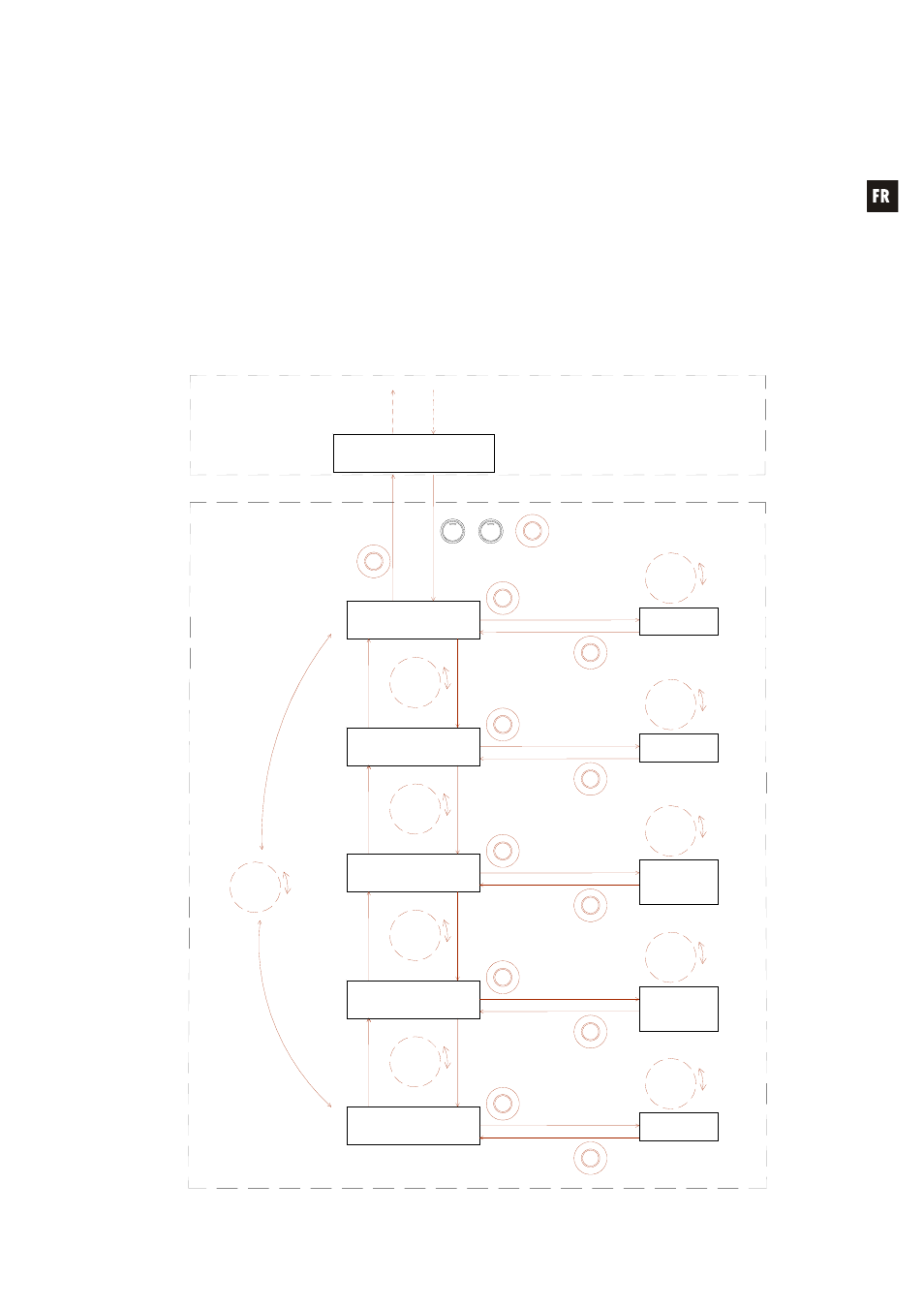
57
Notes :
Le réglage LCD MODE permet de garder l'écran allumé tant que le CA200z est en
mode ON (allumé), ou de l'atténuer (DIMMED) voire de l'éteindre (OFF) après environ
20 secondes sans action sur les commandes.
En mode de configuration, les différentes options pour chaque paramètre sont
affichées de façon intermittente dans l'écran LCD.
Pour accéder au mode ADVANCED SETUP (configuration avancée), maintenez pressée
la combinaison spéciale de touches MIC1 + MIC2 + encodeur rotatif de la face avant :
Front knob SP: Short Press (press the front panel knob briefly, less than 0.5 seconds)
Front knob LP: Long Press (press & hold the front panel knob for more than 2.5 seconds)
REMOTE1
ADVANCED SETUP mode
SP
ADVANCED SETUP MODE
SETUP MODE
SP to get
back
Mode
shown in
LCD
LP
LP to enter
the REMOTE1
control port
setup mode
Rotate knob
to adjust
REMOTE1
control port
working
mode
Rotate knob
to browse
options
+
+
ADVANCED MODE
KEY CODE REQUIRED
Press and hold MIC1 + MIC2 +
front panel knob to enter the
ADVANCED SETUP MODE
LP
IR REMOTE
Mode
shown in
LCD
LP
LP to enter
the Infrared
remote control
setup
IR REMOTE
ON / OFF
Rotate knob
to enable
or disable
the IR
REMOTE
control
Rotate knob
to browse
options
Rotate knob
to browse
options
Rotate knob
to browse
options
Rotate knob
to browse
options
Rotate knob
to select an
option
AUTOLOAD PR 1
ON / OFF
LP to enter the
AUTOLOAD
PRESET 1
setup
LP
Status
shown in
LCD
SP to get
back
AUTOLOAD PRESET 1
(at every power ON)
MIC2
MIC1
SAVE PRESET
1 ... 5
PRESET
number
shown in
LCD
SP to SAVE
and get
back
LP
LP to enter
the PRESET
SAVE mode
SAVE PRESET
1, 2, 3, 4 or 5
Rotate knob
to select
PRESET
number
LP
REMOTE2
VOL + INPUTS
VOL + PRESETS
OFF
Rotate knob
to adjust
REMOTE2
control port
working
mode
REMOTE2
LP to enter
the REMOTE2
control port
setup mode
Mode
shown in
LCD
SP to get
back
REMOTE1
VOL + INPUTS
VOL + PRESETS
OFF
SP to get
back
SP
SP
SP
SP
SP
