Zro span esc, Man auto esc, 0mv set esc – Eagle Microsystems RA1000 User Manual
Page 15
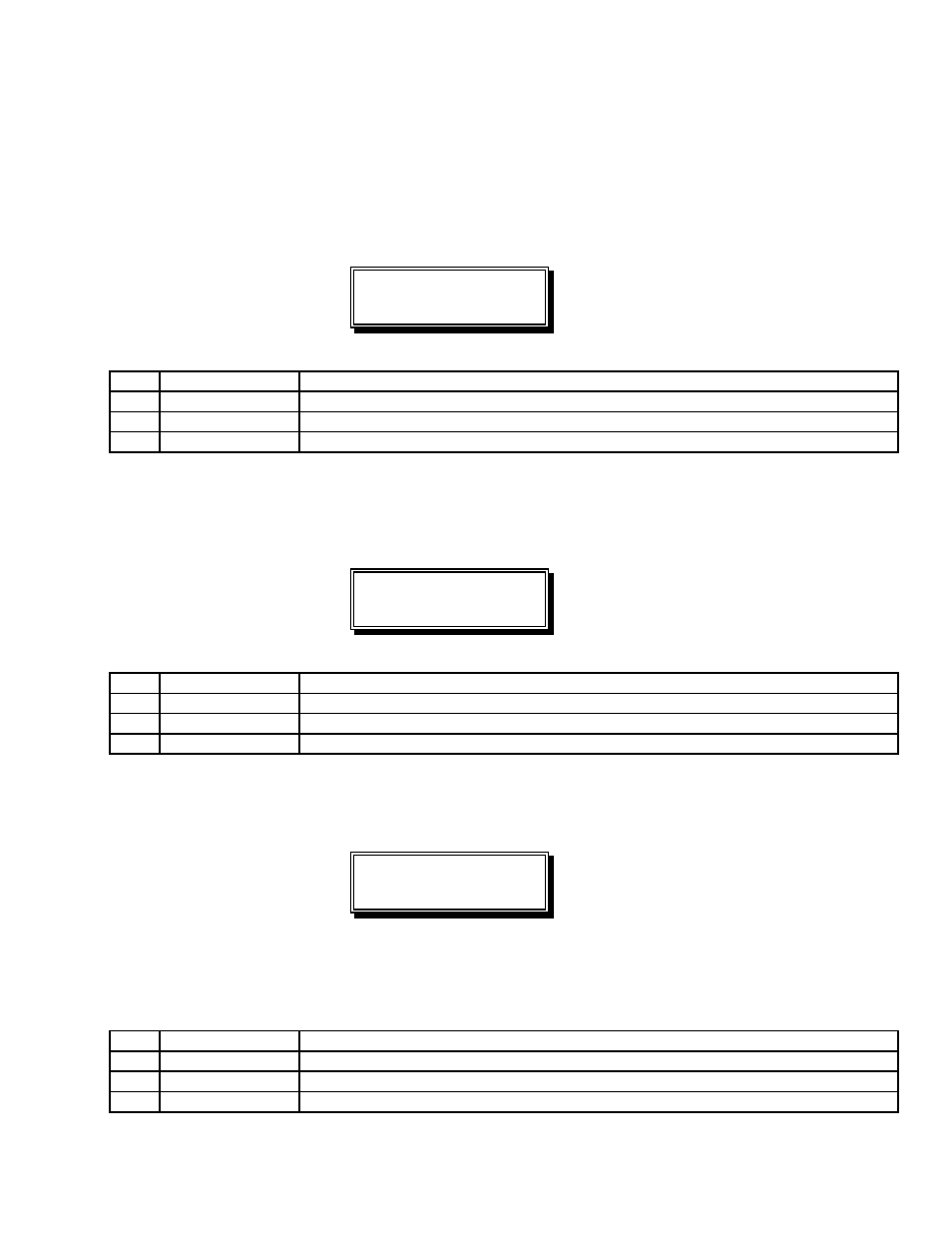
15
CALIBRATE CELL
From the residual setup screen, press CELL to enter the cell calibration menu.
CALIBRATE CELL
ZRO SPAN
ESC
1
ZRO
Zero cell input
2
SPAN
Set the current CL
2
residual.
3
no function
4
ESC
Go back to the calibrate menu.
CALIBRATE ZERO SELECTION SCREEN
CALIBRATE ZERO
MAN AUTO
ESC
1
MAN
Manual zero
2
AUTO
Auto zero
3
no function
4
ESC
Go back to the calibrate cell menu.
MANUAL ZERO SCREEN
WAIT FOR...
0.0mV SET
ESC
The top line of the display scrolls the message, “ADD ZERO WATER & WAIT FOR STABLE mV.”
The left side of the bottom line shows the current cell mV.
1
No function
2
No function
3
SET
Zero cell input.
4
ESC
Go back to the calibrate zero menu.
