Eagle Microsystems RA1000 User Manual
Page 12
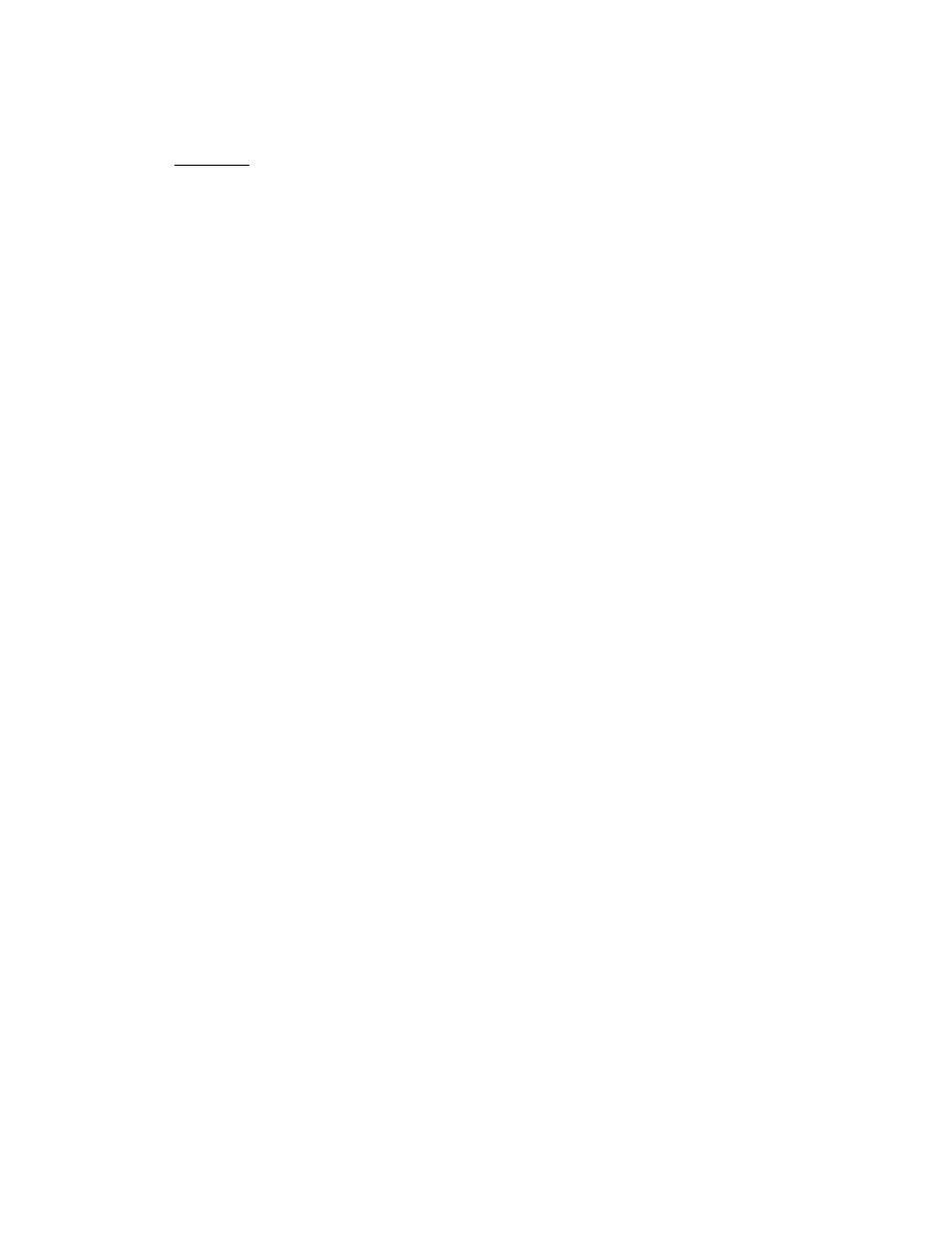
12
I X .
TROUBLESHOOTING CHART
NOTES:
A.
Verify sample flow at the analyzer intake between the overflow weir and
the filter screen (500 cc/minute) )1 pint/minute) at 5 psig (0.3 bar). Verify
constant sample flow through the analyzer by observing flow at the
drains. SAMPLE MUST ALWAYS FLOW TO THE ANALYZER.
B.
Verify analyzer motor connection to proper power supply and operating.
C.
Verify reagent feed to the analyzer. Let the analyzer run for 24 hours and
measure reagent usage (normal 3/4” to 1-1/8” change in level).
TROUBLE:
Excessively high or low output signal.
PROBABLE CAUSE:
1.
Air bound sample or reagent line.
2.
Dirty or worn electrode.
3.
Damaged thermistor.
CORRECTIVE ACTION: 1.
Check drain tubing for sample flow. For
inadequate flow from left drain, tap base of low
tubing to release trapped air bubbles.
2.
See OPERATION, Section C. Remove, clean,
and/or replace gold electrode.
3,
Test and replace thermistor. See
OPERATION, Section F.
TROUBLE:
Output reacts slowly to residual change.
PROBABLE CAUSE:
1.
Coating on measuring cell.
2.
Excessive amounts of suspended solids.
3.
Nonrepresentative sample.
CORRECTIVE ACTION: 1.
Clean electrode.
2.
Filter sample.
3.
Relocate sample point.
TROUBLE:
Motor operation noisy, erratic, no motion.
PROBABLE CAUSE:
1.
Motor wired incorrectly.
2.
Misaligned striker has PVC spheres jammed.
3.
Faulty motor.
CORRECTIVE ACTION: 1.
Rewire per label.
2.
Adjust striker assembly. See OPERATION,
Section D. Check plug is tight in top body.
3.
Replace motor. See OPERATION, Section G.
TROUBLE:
Inadequate span adjustment.
PROBABLE CAUSE:
1.
Coating on measuring cell.
3.
Solids in measuring cell.
CORRECTIVE ACTION: 1.
Clean electrode. See OPERATION, Section C.
2.
Filter sample.
