Citizen Systems CBM-231 User Manual
Page 16
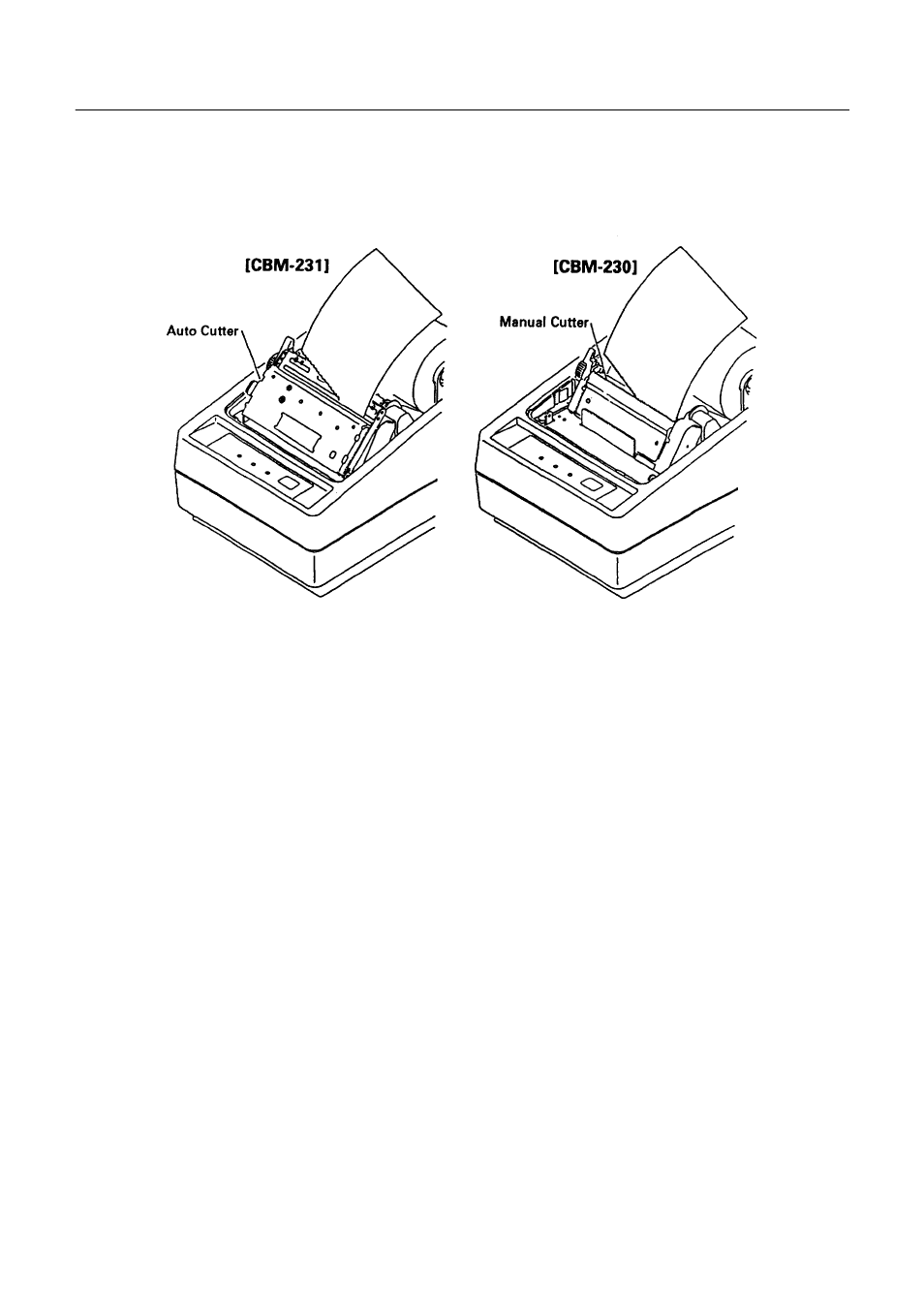
CBM-230/231 User’s Manual
11
CITIZEN
7.
Cut off the surplus paper at the edge of the paper outlet of the auto cutter or blade of the manual cut ter.
8.
Close the printer cover. You are finished with setting of the paper roll.
[Caution]
Do not open the printer cover during printing.
9.
When removing the remaining paper upon its replacement with new one, pull it out straight with the
printing head kept up.
10. When using the auto loading function, follow the procedure below.
(1) Change the setting of the DIP switch to the auto loading mode. (Turn on DS1 -3)
(2) Move the printing head up.
(3) Insert the end of the paper straight into the paper inlet of the printer and move down the printing
head. The paper is automatically pulled in by a constant amount.
(4) Close the printer cover to finish setting of the paper roll.
[Caution]
When the paper is tilting, move up the printing head and correct it manually.
- Citizen CLP-631 (60 pages)
- iDP3421 (174 pages)
- PD-22 (40 pages)
- Citizen CLP 8301 CLP-8301 (80 pages)
- Citizen CT-S4000 (32 pages)
- 3541 (48 pages)
- iDP-3421 (172 pages)
- CBM-253 (122 pages)
- iDP-3530 (28 pages)
- CLP-521 (54 pages)
- CT-S2000DC (136 pages)
- CBM-910 Type II (62 pages)
- CLP-621 (60 pages)
- Compact desk-top dot matrix printer CBM-910 Type II (62 pages)
- CD-S500 Series (52 pages)
- CBM-750 (81 pages)
- PMU2XXX (312 pages)
- CLP-9001 (73 pages)
- CT-S280 (136 pages)
- CT-S2000DCL (3 pages)
- CBM-230/231 (59 pages)
- Model CMP-10 (80 pages)
- CLP 6002 (26 pages)
- Swift 330x (44 pages)
- Swift 330x (4 pages)
- Citizen CD-S500 (220 pages)
- 291 (60 pages)
- CBM-290 (49 pages)
- Citizen PPU PPU-700 (40 pages)
- iDP-562 (36 pages)
- CD-S500A (52 pages)
- PD-04C (42 pages)
- CBM-270 (112 pages)
- Citizen CL-S700 (70 pages)
- Citizen CMP-10BT (41 pages)
- iDP3420 (174 pages)
- CBM-910 (61 pages)
- iDP3240 (231 pages)
- Citizen CLP 6002 CLP-6002 (80 pages)
- PROdot 350 (32 pages)
- PD-24 (52 pages)
- CLP-8301 (75 pages)
- iDP-3550 (160 pages)
- CMP-10 (40 pages)
