Defibtech DDU-2450 Series Operating Guide User Manual
Page 10
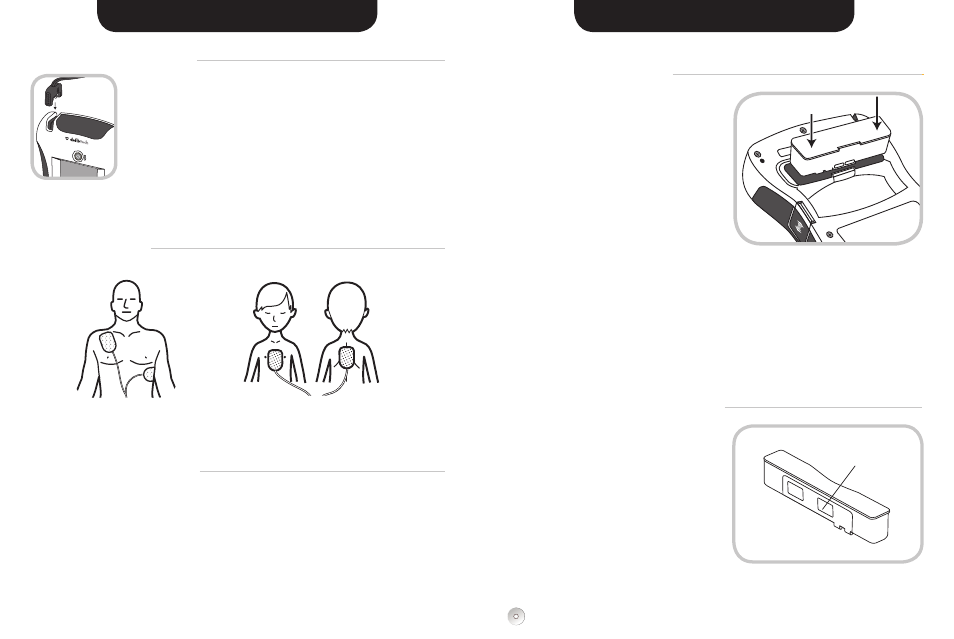
DAC-E2530EN-BC
DAC-E2530EN-BC
18
19
For more detailed information, refer to the User Manual (on Defibtech User CD).
HOW TO INSERT AND
REMOVE THE BATTERY PACK
Before inserting the battery pack into the DDU-
2000 Series AED, ensure that the battery pack
opening in the back of the AED is clean and clear
of any foreign objects. Insert the battery pack
into the opening in the back of the AED.
Push the pack all the way in until the latch clicks.
The battery pack will only fit in one way. If the
battery pack does not fit, rotate the battery pack
before trying again. Once fully inserted, the
battery pack surface should be flush with the
back of the AED. Within moments of insertion,
the DDU-2000 Series AED will turn on and run
a battery pack insertion test. When the test is
completed the unit will report the status of the
battery pack and shut down. (The battery pack
must be removed from the unit for more than
10 seconds for the battery pack self-test to be
performed automatically.)
To remove the battery pack, push the battery
pack eject release latch. After the battery pack
is partially ejected, pull the battery pack out.
WHEN TO REPLACE THE BATTERY PACK
It is important to check the expiration date of the
battery pack. The expiration date is printed on
the label on the battery pack. The battery pack
should be used before the expiration date. When
the battery pack is low, the unit will indicate
“battery low” or “replace battery now” and the
Active Status Indicator will flash red. The battery
pack should be replaced immediately. Use only
Defibtech battery packs.
You may also check the status of the battery
pack when the unit is off by pressing the center
softkey button to display the AED Status Screen
and enter Maintenance Mode.
THE DEFIBRILLATION PADS
HOW TO CONNECT THE PADS
Insert the connector end of the defibrillation pad cable into the pads
connector socket on the top-left corner of the DDU-2000 Series AED as
shown. Insert pads connector firmly until it is fully seated in the unit. The
connector will only fit in one way – if the connector does not fit, rotate the
connector before trying again.
The connected pads package can then be stored in the pad storage
area on the back of the DDU-2000 Series AED (see diagram on page 7).
After connecting the pads connector to the unit, push the pads pack-
age, rounded end first, with the pictures on the package facing out, into the pad storage area.
When the pads package is fully inserted, press the pad cable into the groove in the back of the
unit to hold the cable in place and tuck any excess cable behind the pads package.
WHICH PADS TO USE
WHEN TO REPLACE THE PADS
The Defibtech defibrillation pads are intended for one time use only. The pads must be replaced
after each use or if the package has been damaged.
It is important to check the expiration date of the pads. The expiration date is printed on
the outside of the sealed package. Do not use pads past their expiration date. Discard
expired pads. Use only Defibtech defibrillation pads.
You may also check the status of the pads when the unit is off by pressing the center softkey
button to display the AED Status screen and enter Maintenance Mode.
THE BATTERY PACK
For adults and children
8 years or older or over
55 pounds (25 kg),
use adult pads
For infants and children under 8 years
or less than 55 pounds (25 kg), use child/
infant pads (Note: child/infant pads can be
identified by their blue connector
and blue pads package)
ADULT PADS
CHILD/INFANT PADS
Battery Pack
Expiration Date
