Settings view: input channels tab, Settings view: output channels tab, Settings view: about tab – Cymatic Audio LR-16 Manual User Manual
Page 16: Settings view: input channels tab 0, Settings view: output channels tab 0, Settings view: about tab 1
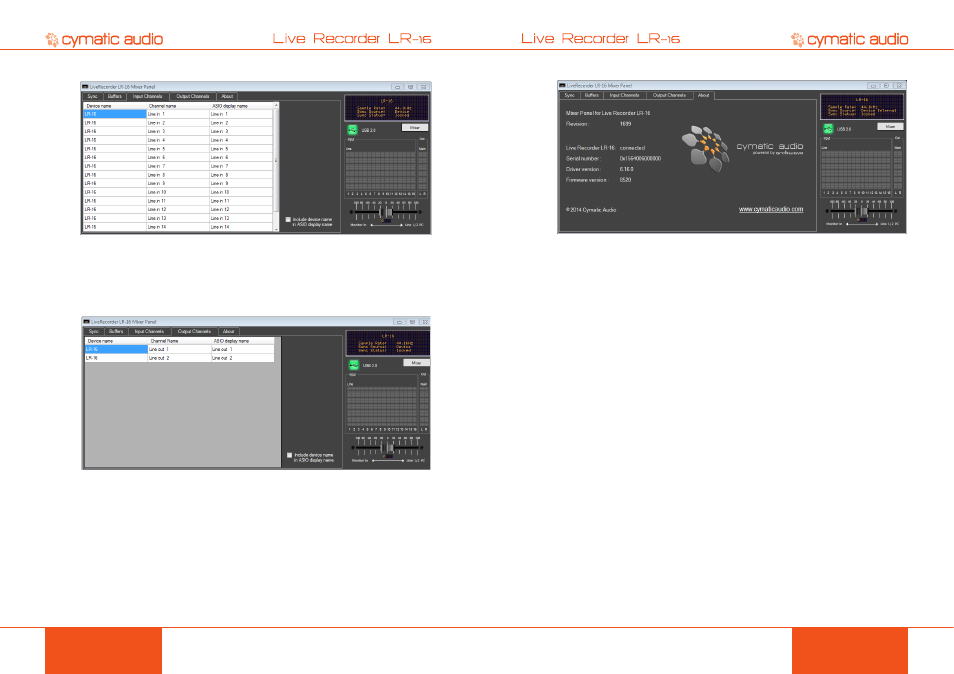
PRODUCT MANUAL
PRODUCT MANUAL
31
30
16X2 CHANNEL USB INTERFACE MODE
16X2 CHANNEL USB INTERFACE MODE
12.2.4. Settings View: Input Channels Tab
Double click an entry in the “channel name” column to modify the input channel names as they
will appear in your DAW.
Click on the checkbox labeled ‘Include device name in ASIO display name’ if you wish for the
channel names to be prepended with the device name.
12.2.5. Settings View: Output Channels Tab
Double click an entry in the “channel name” column to modify the output channel names as they
will appear in your DAW.
Click on the checkbox labeled ‘Include device name in ASIO display name’ if you wish for the
channel output names to be prepended with the device name.
12.2.6. Settings View: About Tab
Revision
Displays the revision number of the control panel itself.
Live Player LP-16
Displays the connection-status for the LP-16, indicating if the device is connected and recognized
by the computer.
Serial Number
Displays the specific serial number of the connected LP-16 unit.
Driver Version
Displays the version number of the installed device driver
Firmware Version
Displays the current firmware version of the connected LP-16 unit.
