Replacing the remote controller battery – Casio XJ-S36 EN User Manual
Page 13
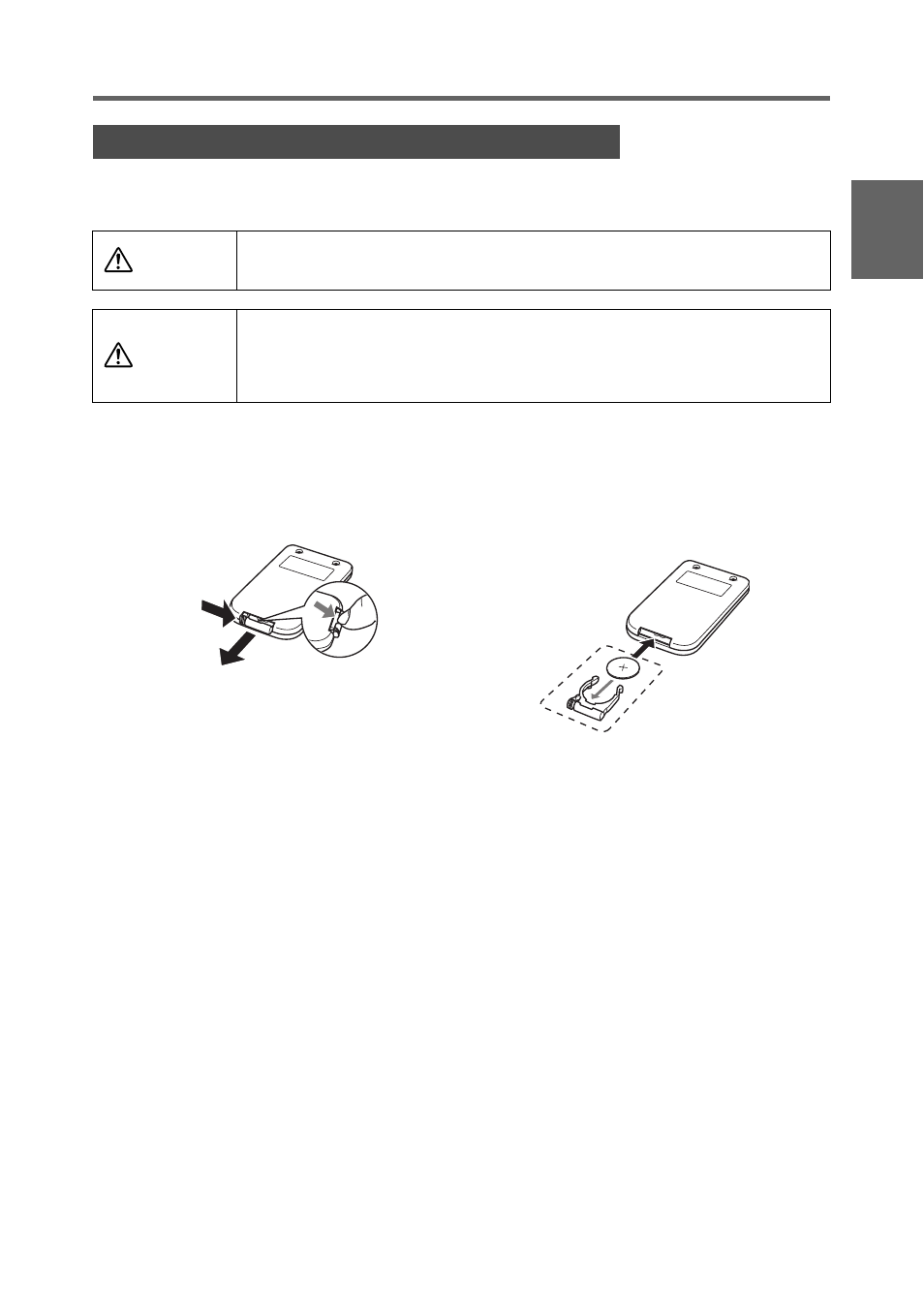
E-13
General Guide
Eng
lish
Before you can use the remote controller for the first time, you need to load the battery that
comes with it.
Replacing the Remote Controller Battery
Caution
RISK OF EXPLOSION IF BATTERY IS REPLACED BY AN INCORRECT
TYPE.
DISPOSE OF USED BATTERIES ACCORDING TO THE INSTRUCTIONS.
Caution
Misuse of a battery can cause it to leak and stain the area around it, or to
explode, creating the risk of fire and personal injury. Make sure that you
always observe the following precautions.
z Take care that the battery is oriented correctly when you load it.
z Use only battery type that is specified for use with the remote controller.
1.
Hook your fingernail on the groove of
the battery holder on the back of the
remote controller. While holding down
the release on the side (1), pull out
the holder (2).
2.
Place the battery (CR2025) onto the
battery holder.
z Make sure that the plus (+) side of the
battery is facing upwards (so you can
see it). Take care that you do not
install the battery upside down.
3.
Replace the battery holder back into the remote controller.
2
1
- XJ-S46 EN XJ-S41 EN XJ-S33 User Guide XJ-S38 User Guide XJ-S53 User Guide XJ-S58 User Guide XJ-S63 User Guide XJ-S68 User Guide XJ-S32 Basic Operations XJ-S37 Basic Operations XJ-S42 Basic Operations XJ-S47 Basic Operations XJ-S52 Basic Operations XJ-S57 Basic Operations XJ-SC210 Basic Operations XJ-SC215 Basic Operations XJ-S30 Basic Operations XJ-S35 Basic Operations
