A. attach the male end of the rocketport or rocket, A. attach the male end of the octacable to the con – Comtrol RA Series User Manual
Page 2
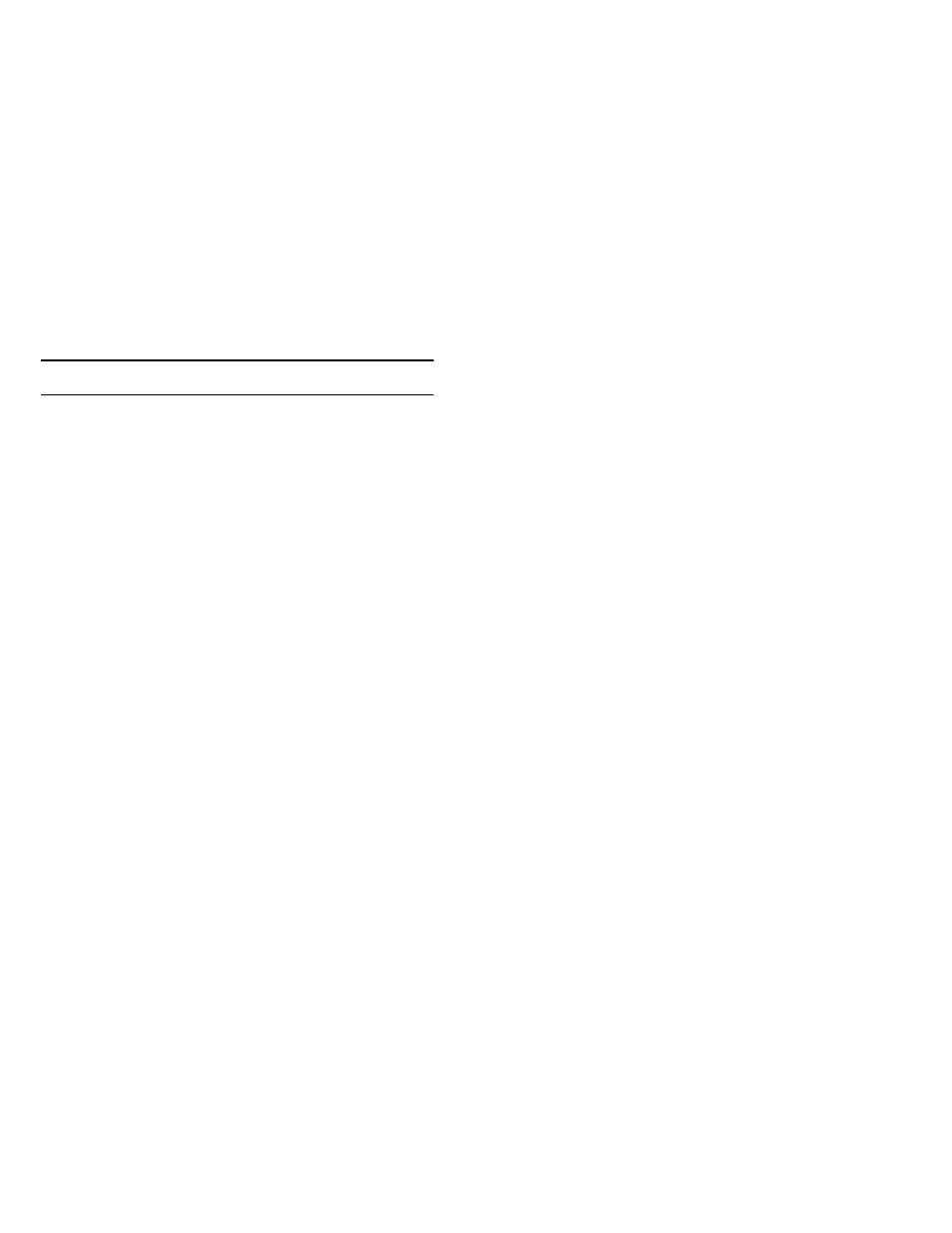
If connecting a system with an interface box:
a.
Attach the male end of the RocketPort or
RocketPort
RA
cable to the controller and the
female end to the connector on the interface
box labeled Host.
Note: If you have a RocketPort 32 or RocketPort
RA
32,
the connector labelled J1 corresponds to ports 0
through 15 on the interface box and the connector
labeled J2 (closest to the bus) corresponds to ports
16 through 31.
b.
Connect the peripherals to the interface box.
If connecting a system with an Octacable:
a.
Attach the male end of the Octacable to the
controller.
b.
Connect the Octacable to the peripherals.
Note: If you need pinout information, see the Hardware
Reference Card that came with your controller.
Contacting Comtrol
Corporate Headquarters:
email: [email protected]
FAX
: (612) 631-8117
BBS
(for device driver updates): (612) 631-8310
Note: The
BBS
supports modem speeds up to 28.8 Kbps
with 8 bits and no parity.
Toll free: (800) 926-6876
Phone: (612) 631-7654
Comtrol Europe:
BBS
: +44 (0) 1* 869-243-687
Note: The
BBS
supports modem speeds up to 14.4 Kbps
with 8 bits and no parity.
FAX
: +44 (0) 1* 869-323-211
Phone: +44 (0) 1* 869-323-220
* Dependent upon the telephone carrier until April 16,
1995.
Comtrol has a staff of hardware and software
engineers, technicians, and managers available for
help.
First Edition, January 16, 1996
Copyright © 1995. Comtrol Corporation.
All Rights Reserved.
Comtrol Corporation makes no representations or
warranties with regard to the contents of this
reference card or to the suitability of the Comtrol
controllers for any particular purpose.
Comtrol is a trademark of Comtrol Corporation.
The Comtrol logo is a registered trademark of Control
Systems, Inc.
RocketPort is a registered trademark of Comtrol
Corporation.
