Db25 serial cables and loopback plugs, Db25 signals – Comtrol RocketPort Universal PCI User Manual
Page 14
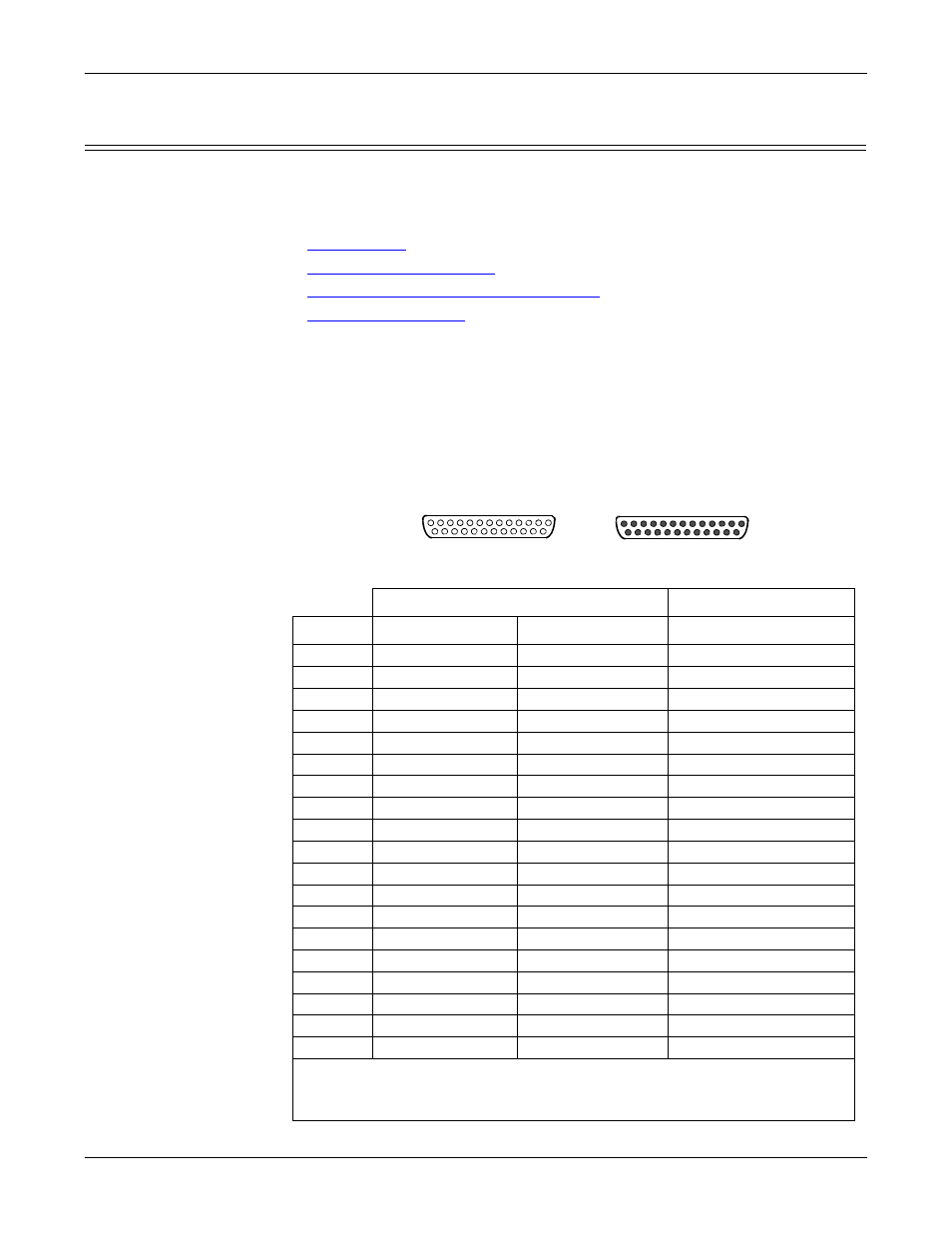
14 - Connecting Serial Devices
RocketPort Universal PCI User Guide: 2000284 Rev. G
Connecting Serial Devices
DB25 Serial Cables and Loopback Plugs
The following figures and table illustrate the signals present on DB25
connectors if you need to build your own null-modem or straight-through
serial cables. Refer to the manufacturer’s installation guide if you need help
with connector pinouts or cables for the peripheral device.
•
•
•
DB25 Straight-Through Cables (RS-232)
•
DB25 Signals
This subsection provides DB25 signal information. Refer to the manufacturer’s
installation documentation if you need help with the connector pinouts or cabling
for the serial device.
Standard interface modules use female DB25 connectors, while the Surge
interface boxes, Quadcable, and Octacable fanouts use male connectors.
This table shows connector information for DB25 connectors.
Interface Boxes
Quad/Octacable
Pin
RS-232 Signal
RS-422 Signal*
RS-232 Signal
1
Not used
Not used
Not used
2
TxD
Not used
TxD
3
RxD
Not used
RxD
4
RTS
Not used
RTS
5
CTS
Not used
CTS
6
DSR
Not used
DSR
7
Signal ground
Signal ground
Signal ground
8
DCD
Not used
DCD
9 to 14
Not used
Not used
Not used
15
Not used
RxD+
Not used
16
Not used
Not used
Not used
17
Not used
RxD-
Not used
18
Not used
Not used
Not used
19
Not used
TxD+
Not used
20
DTR
Not used
DTR
21
Not used
Not used
Not used
22
Not used
Not used
RI**
23-24
Not used
Not used
Not used
25
Not used
TxD-
Not used
*
Quad/Octacables do not support RS-422 mode. RS-422 is only available
if you purchased an RS-422 interface box or RS-232/422 interface box.
**
RI is only supported on Quad/Octacable adapters.
Pin 13
Pin 1
Pin 25
Pin 14
DB25 Female
Pin 14
Pin 25
Pin 1
Pin 13
DB25 Male
Standard Interface Boxes
Surge Interface Boxes
Quad/Octacable
