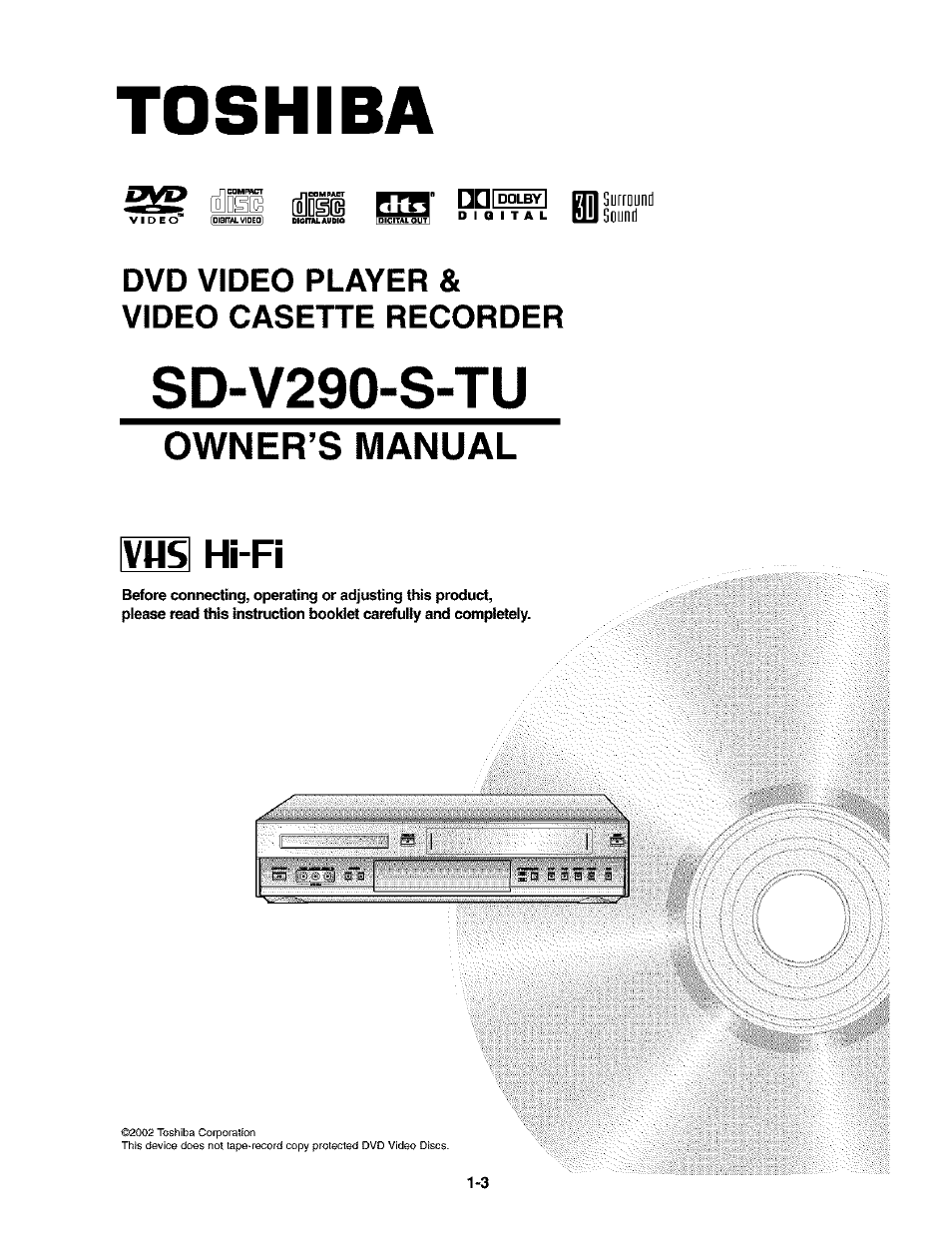Toshiba SD-V290-S-TU User Manual
Toshiba, Sd-v290-s-tu, Sb s'b s b b
Table of contents
Document Outline
- TOSHIBA
- Safety Precautions
- Table of Contents
- Before Use
- Before Use (Continued)
- Remote Control
- DVDA/CR select button
- 0-9 numerical buttons
- INPUT SELECT
- ANGLE•
- AUDIO •
- PLAY •
- FWD •
- SLOW*
- SKIP HH *
- SETUP, VCR MENU
- TV/VCR
- ENTER *
- POWER
- EJECT, OPEN/CLOSE
- PROGRAM
- COUNT RESET, CLEAR
- CLK/CNT, DISPLAY
- BLANK SEARCH
- • TOP MENU
- *MENU
- • RETURN
- • ZOOM
- • REPEAT
- • A-B REPEAT, SP/SLP
- • MARKER
- • VISS, SEARCH
- • RANDOM, INSTANT SKIP
- • REC/OTR
- • AUTO TRK
- Rear Panel
- Connecting Antenna/Cable TV to DVD-t-VCR
- Basic TV Connections
- Optional, Preferred TV Connections
- Optional, Preferred TV Connections Rear of dvd+vcr
- ESNote
- On-Screen Display (OSD)
- Q.
- Setting the On-Screen Display
- Setting the VCR Setup Menu
- Channel Selection
- Setting the Ciock
- General Explanation
- On-Screen Display
- Initial Settings
- Normal Playback
- Special Effect Playbacks * •
- VISS (VHS Index Search System) Normal Recording
- Timer Recording
- One touch Timer Recordlng(OTR) * •
- Tape Counter Memory Feature
- Additional Information
- Playing DVD and Video CD
- General Features
- General Features (continued)
- Speciai DVD Features
- Playing an Audio CD
- Piaying an MP3 disc liZl
- Viewing a JPEG disc mmm
- Piaying an WMA disc WMS3
- Programmed Playback
- Programmed Playback with Audio CD, MP3, JPEG and WMA Disc
- Programmed Playback with Video CD EM ЕД1
- »Note
- ! Follow steps 3-7 of “Programmed Playback with w Audio CD, MP3, JPEG or WMA Disc” on left
- Tip
- To resume normal playback from programmed playback
- Repeat Programmed Tracks/All/Off
- Repeat Programmed All/Off
- Erasing a Track/File from Program List
- Erasing the Complete Program List
- One Touch Replay
- Screen Saver
- Video Mode Setting
- Troubleshooting
- Language Code List
- Country/Area Code List
- z