Connections & setup, Step 3: configuring for a vcr, 18 chapter 1 – RCA 15491880 User Manual
Page 20
Attention! The text in this document has been recognized automatically. To view the original document, you can use the "Original mode".
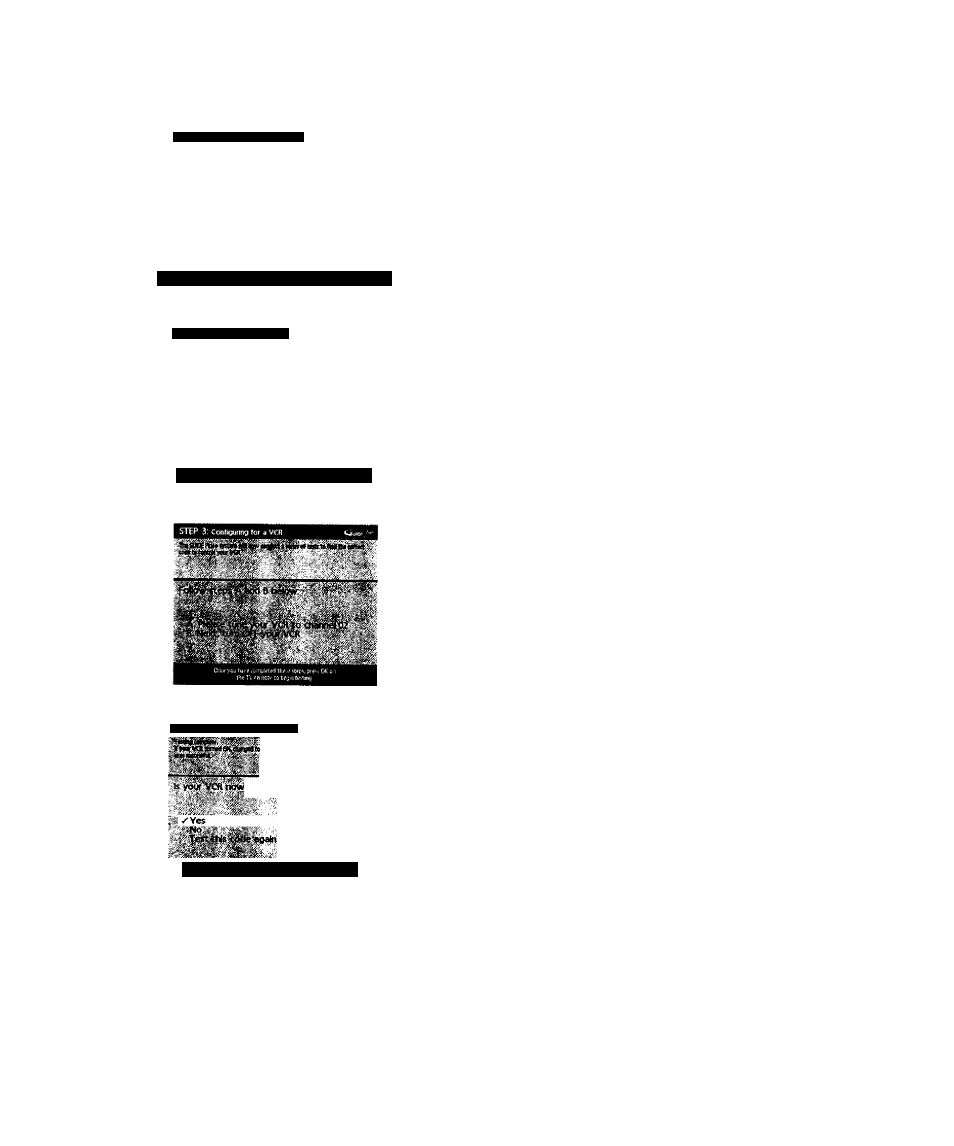
Connections & Setup
STEP 3; ConFigifhn^ 1o*
9
VCR
M > va ^ CMiMid tt III iy. yw <
4
n ilM
0
» OJK Pis«
Wprar«nMifl»|B««fr4dMUirMer*ftwhgM9n((-tcMh
VarwrifiiiMWfi : .
.
Is 8 VOl coonected to this TV?
<^Yes
No
On-ywr rv remore.u« thi i<>/tlowniuyi ichKj№oftt ypur ifcwef
Pl'№ (X to (HiXH«.
Step 3: Configuring for a VCR
1. It your T\' is conno'cted to a VCR, press OK.
II' it is not, highlight A'oancI press OK (a screen will appear reminding yon
til connect your G-I.INK cable to yrnir TA'^ and VCR.).
STEP 3: Conf*guTHtg for a VCR
. To «pinta ufopeply wtth'jmir VCR. m QjCf Ph»* «ymm
on
*
u
VOt RraM. Rn kKonNt bvtd
miy'iNUf h profr^iTt racwdhg «rrtirs.
V№t brand of VCd is connected to this TV?
2. L'se the up and down arrow buttons to highlight the brand of your VCR that
is connected to the T\’ and press OK.
’
It your bi'and isn't listed, highlight .\’ot Lisled iind press OK.
'jri ' ■t
1
D
pi
yoiu TV r?ri]5le Lisi {tie [jpiiJovwi liFy> to tiKl ywx brjpviimore brjm!«
witl ippiip as you move
p
I
owh
) Press OK to £t»c«
3. Tune your VCR to channel 02. Next, turn OFF your VCR, When you
complete these steps, pres.s OK to begin testing.
Important Note:
When code testing is in progress, don't touch your TV,
VCR, or any of the remote controls for these products.
STEP 3; Configuring for a VCR
jtuned to channel 09?
'
Driyiput TV reiTicli.usethetJcW'JwnkystohighigJUi't.ai arswir
Pt«?s OK to (titwiv
4. Look at the front display of your VCR, If your VCR turned on automatically
and changed to channel 09, the test was successful. Highlight Yes and
press OK.
If your VCR didn't change to channel 09, you can either choose No or Test
this code again.
If you think your TV or remotes might have been touched during the test,
tune your VCR to channel 02, turn off your VCR and highlight Test this ’
code again.
If you don’t think the test was interrupted, highlight No. Tune your VCR to
clumnel 02 and turn off your VCR. Press OK (the GUIDE Plus+ system starts
testing another set of codes.)
Keep following the previou.s instaictions until the VCR finds the
correct code.
18
Chapter 1
