Using the menus, Press as7 to select a setting, and press – Olympus 700 User Manual
Page 17
Attention! The text in this document has been recognized automatically. To view the original document, you can use the "Original mode".
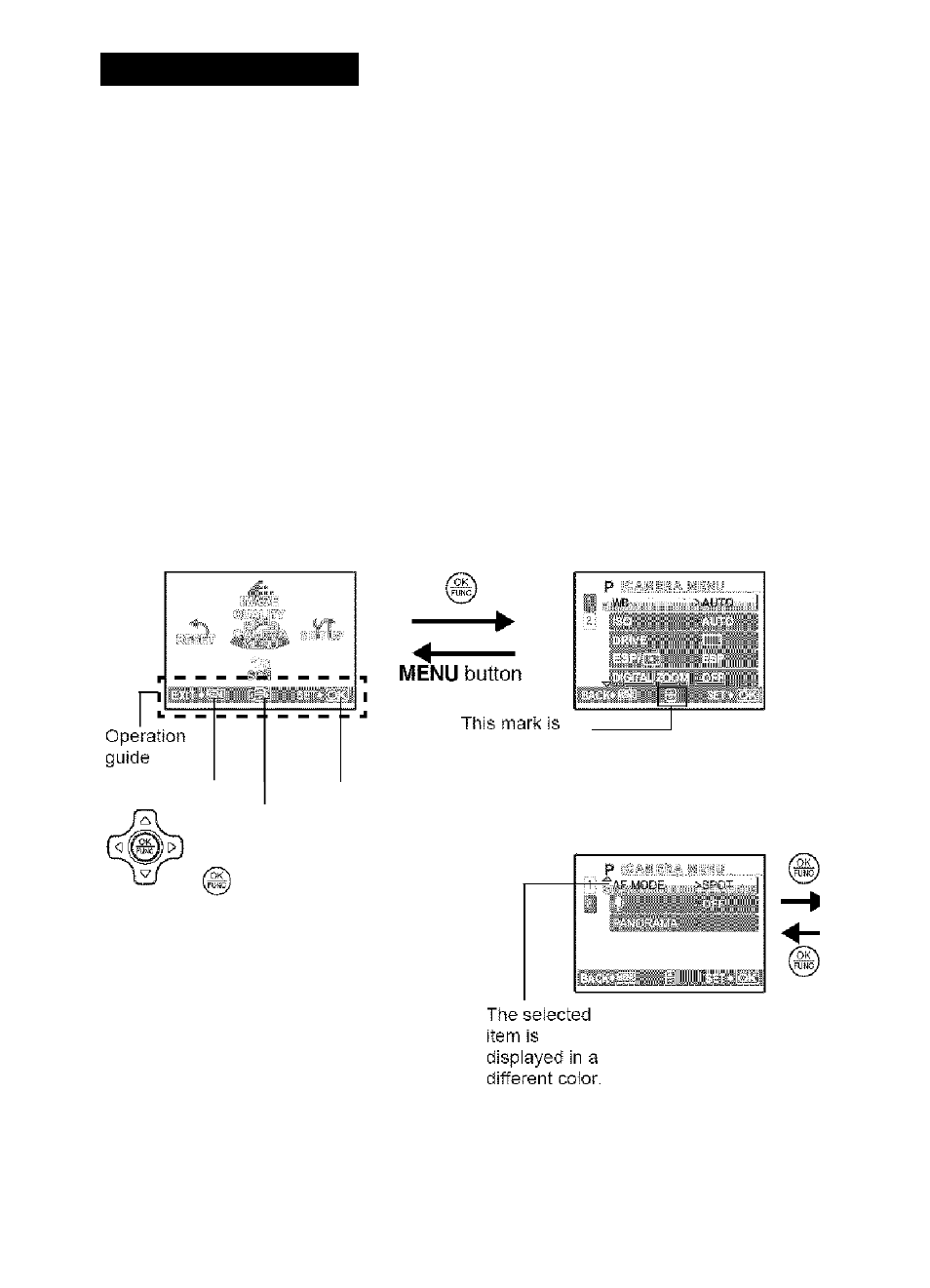
Using the menus
Use the arrow pad (¿2^^<][>) and (§) to set menu items.
This explains how to use the menus with the [AF MODE] setting as an example.
Set the mode dial to the desired mode.
• In this case, set the mode dial to
Press the MENU button to
display the top menu, and
then press (S).
• [AF MODE! is on a menu in
[CAMERA MENU]. Press @).
• To display other menus, use the
arrow pad i/\^<][>i to select a
menu, and press @.
• To dose the top menu, press the
MENU button.
Top menu
Press AS7 to select a setting,
and press
• [AF MODE] is the sixth menu
item, so press'^ five times, and
then press (g).
• Unavailable settings cannot be
selected.
MENU
button
A'v’<3D>on
the arrow pad
displayed when
there are more
menu items on
the next page.
It
o
T3
(D
17
- OM 10 (51 pages)
- C-120 (172 pages)
- D-380 (133 pages)
- Stylus 500 Digital (2 pages)
- Stylus 500 Digital (100 pages)
- Stylus 500 Digital (170 pages)
- D-545 Zoom (138 pages)
- C-480 (100 pages)
- C-480 Zoom (2 pages)
- C-40Zoom (203 pages)
- C-1 Zoom (40 pages)
- TOUGH-3000 EN (83 pages)
- C-50 Zoom (156 pages)
- C-50 (2 pages)
- D-230 (116 pages)
- Stylus Verve (2 pages)
- Stylus Verve (163 pages)
- Stylus Verve (192 pages)
- D-550 Zoom (178 pages)
- C-730 Ultra Zoom (266 pages)
- Stylus Verve S (124 pages)
- C-1 (158 pages)
- Stylus Verve S (2 pages)
- MJU-II Zoom-170 (5 pages)
- Stylus 410 Digital (2 pages)
- Stylus 410 Digital (72 pages)
- Stylus 410 Digital (228 pages)
- E-500 (216 pages)
- E-500 (12 pages)
- C-2500L (31 pages)
- C-2500L (95 pages)
- E-300 (211 pages)
- C-860L (32 pages)
- D-390 (2 pages)
- E-20p (32 pages)
- 3000 (2 pages)
- D-520 Zoom (180 pages)
- C-750 Ultra Zoom (238 pages)
- C-3040 Zoom (40 pages)
- C-5050 Zoom (268 pages)
- C-5050 Zoom (2 pages)
- E-1 (5 pages)
- E-1 (180 pages)
- E-1 (182 pages)
- E-1 (2 pages)
