General questions & answers, Problems, Possible causes suggested solutions – RCA B100512 User Manual
Page 32
Attention! The text in this document has been recognized automatically. To view the original document, you can use the "Original mode".
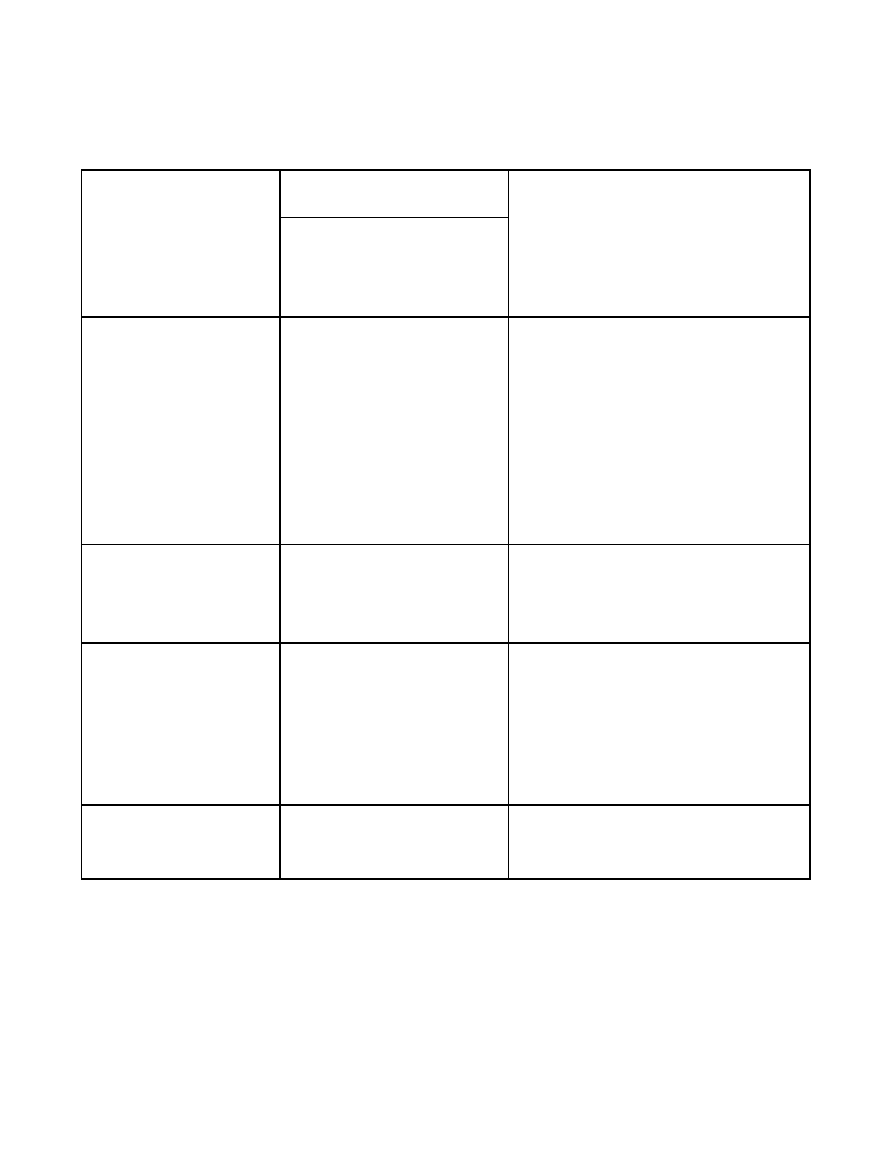
General questions & answers
Problems
• Unable to switch
on the player
Possible causes
Suggested solutions
• Change new batteries
• Reload batteries again
according to “+” and
signs correctly
• Check if battery is
exhausted
• Check if battery is
correctly loaded
•No sound from
the earphone
• Loosen plug
• Volume is “0”
• Check the battery
status
• Check the plug for
whether it has been
oxidized or covered
by any dirty stain
• Damage to the MP3
or WAV files
• Re-plug the earphone
• Increase the volume
• Change the battery
• Clean the plug
• Re-download related files
• No display on
the LCD screen
• Wrong language
setting
• Not support the
certain language
• Set the correct language
• Brows our website for
latest version
•Can't
upload/download
MP3/WMA/WAV
files
• Check the battery
status
• Check the
connection to PC
• Out of memory
• Change the battery
• Reconnect the USB cable
• Delete files to release
more memory
• Cannot record voice
• No more space in
memory
• Delete some files in order
to release more storage
space
