Disconnection with comouter – RCA B100512 User Manual
Page 27
Attention! The text in this document has been recognized automatically. To view the original document, you can use the "Original mode".
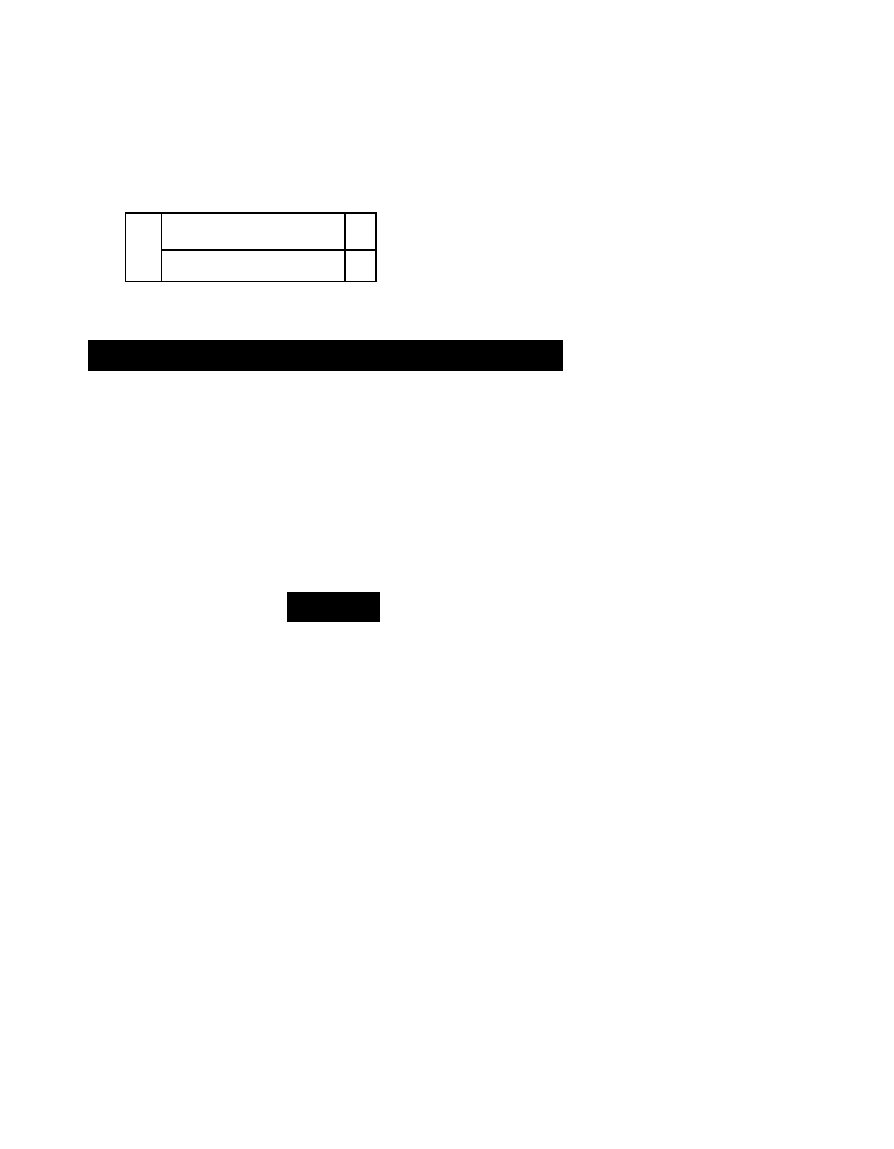
The operating procedure of the removable flash disk is the same as
normai USB storage device. Users may copy files to relevant folder. You
may also rename it for your own convenience.
READY
1 nnnnnnnnnnn 1
this icon may display after
proper connected with the
computer
Disconnection with comouter
The switch on/off buttons will not function when the digital player is
linked up with the computer. To disconnect with the computer, please
operate as follows, hit the right button and the “Safe Delete Hard
Disk” will appear with a dialogue box. Confirm and disconnect
accordingly.
NoteiDO NOT unplug the player from the computer's USB
port until Windows prompt that it is safe to do so. Otherwise
data loss or even physical damage to the player may occur.
Our company will not be responsible for any damage/loss
caused by inappropriate operation .
26
