Update the player – RCA B100512 User Manual
Page 29
Attention! The text in this document has been recognized automatically. To view the original document, you can use the "Original mode".
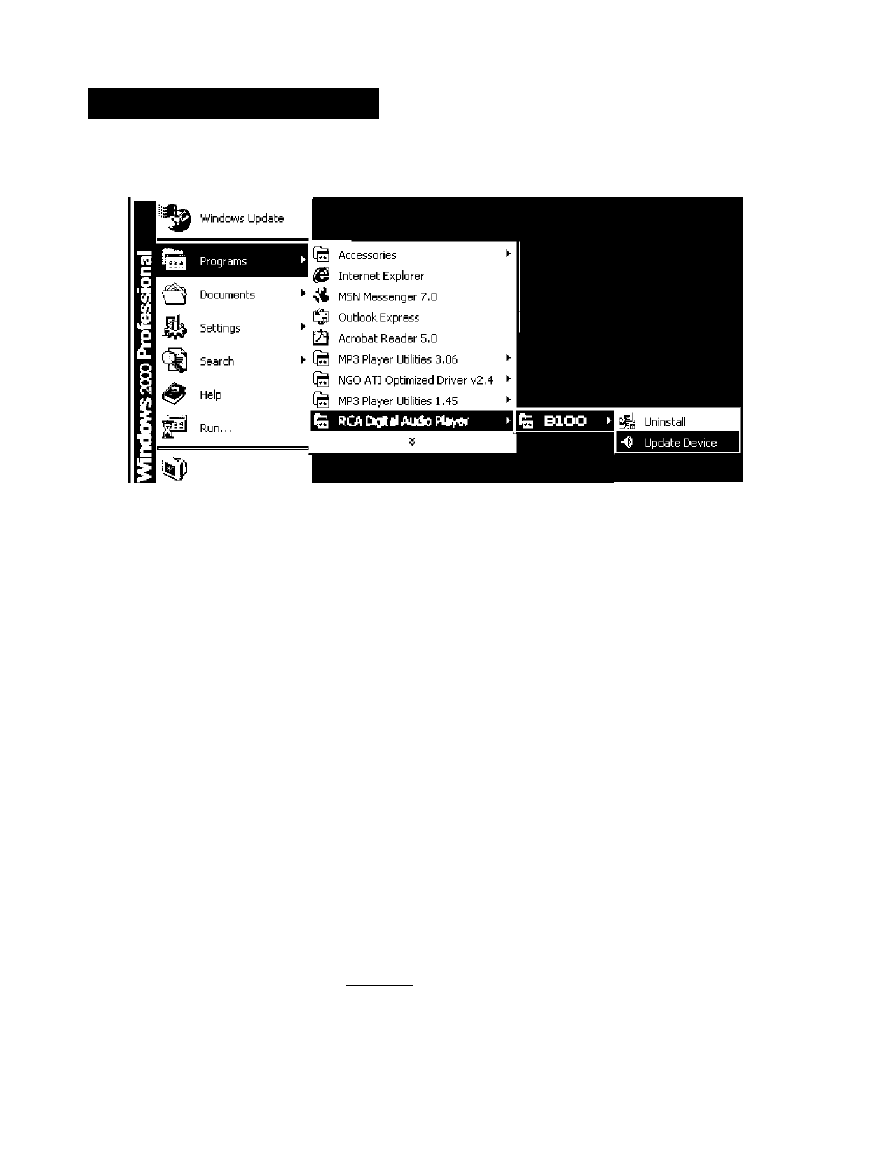
Update the player
Use the installation driver on computer to update and maintain firmware
1. Connect the piayerwith computer,and run "Update device" on PC port
Shut Down,..
I ®
2. Then click "Start" button to
start installation
3.
Click "Close" to exit after
finishing Installation
_9w6Fyh__|
g Vgwn_
I || o»- il
This manual is related to the following products:
See also other documents in the category RCA Players:
- TC1502 (48 pages)
- TC1500FM (48 pages)
- TC1500A (48 pages)
- RD1072 (16 pages)
- RD2010 (39 pages)
- RD1028 (10 pages)
- S2502 (41 pages)
- M46 (1 page)
- RD2317 (33 pages)
- TC1402 (40 pages)
- Lyra X3030 (68 pages)
- M4616 (36 pages)
- M4108 (87 pages)
- M21 (1 page)
- M200512 (48 pages)
- SL5016 (29 pages)
- M2202 (87 pages)
- M100256 (47 pages)
- 56028090 (64 pages)
- MC4304 (29 pages)
- Lyra RD2854 (64 pages)
- MC3000 (27 pages)
- HC100 (40 pages)
- X3000 (33 pages)
- M4302 (87 pages)
- RP-9328 (2 pages)
- SC2204 (33 pages)
- TC160 (27 pages)
- TC1602 (27 pages)
- M5001 (52 pages)
- M2500 (48 pages)
- 811-R50391W011 (2 pages)
- S2002 (32 pages)
- S2204 (33 pages)
- M4208 (29 pages)
- M63 (45 pages)
- M3904 (116 pages)
- M5002 (52 pages)
- MC2602 (49 pages)
- SL50 Series (1 page)
- M4002BL (30 pages)
- SC2104 (29 pages)
- H115 (38 pages)
- M42 SERIES (2 pages)
- S21 SERIES (2 pages)
