Feed, Paper feed key, No-sale key – Toshiba MA-68 SERIES User Manual
Page 8: Quantity extension (multiplication) key, Keyboard layout, Function of each key
Attention! The text in this document has been recognized automatically. To view the original document, you can use the "Original mode".
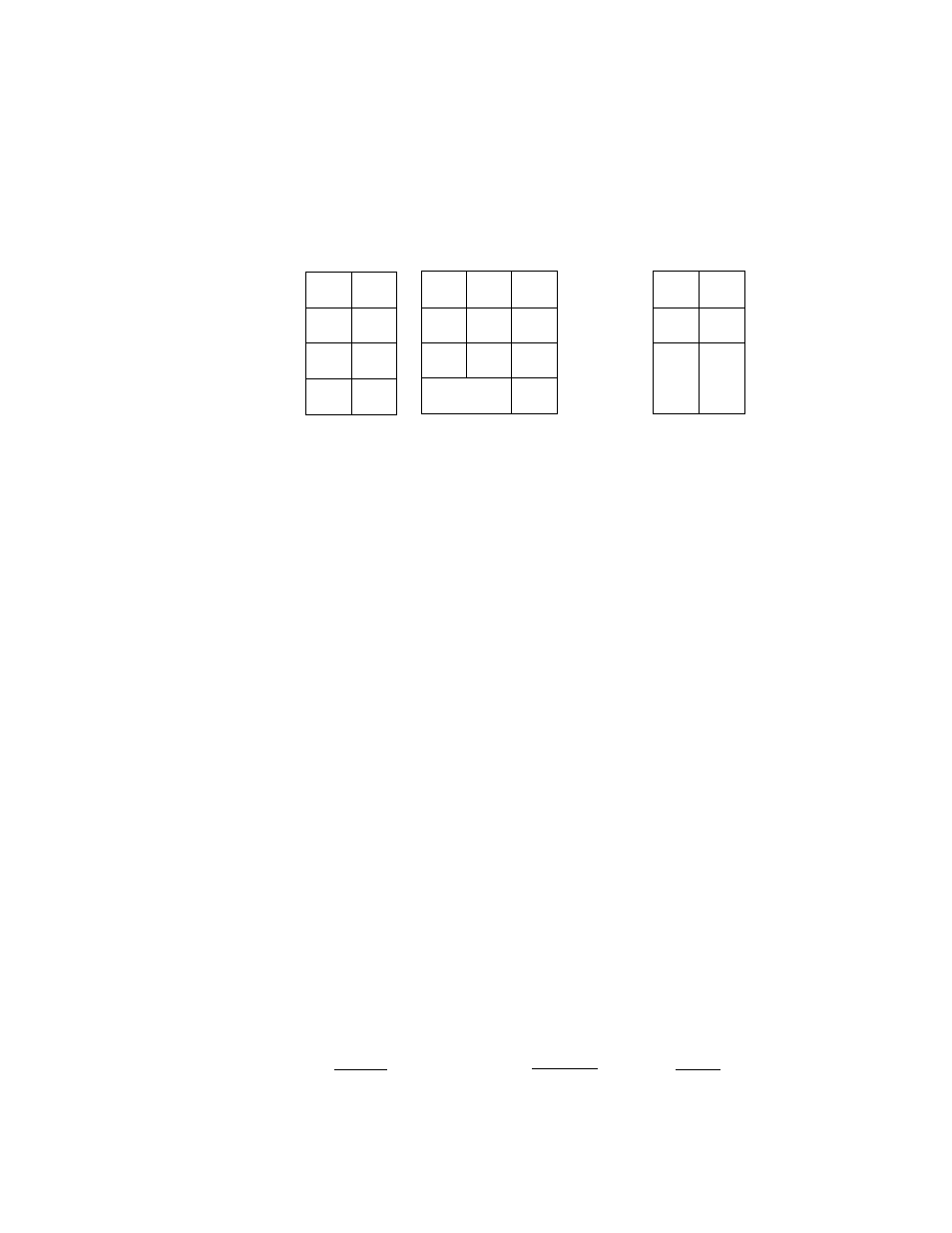
KEYBOARD LAYOUT
FEED
NS
#
%-
RTN
MDSE
X
VOID
C
FUNCTION OF EACH KEY
MA
- 6 8
KEYBOARD LAYOUT
7
8
9
A
5
6
1
2
3
0
00
TXBL
1
NON
TXBL
2
R/A
PO
ST
Chg
TXBL
TL
AT/
/
tl
Department Keys
FEED
PAPER FEED KEY
This
key
is
used
to
feed
the
paper.
As
long
as
this
key
is
pressed
down,
the
paper
keeps
on
feeding.
This
key
will
function
at any position of the Control Lock except at "LOCK".
NS
NO-SALE KEY
This
key
is
used
to
open
the
cash
drawer
without
relating
to
a
sale.
Thus
it
may
be
operated
in
such
occasions
as
exchanging
a bill into smaHer changes and testing the print condition.
To
operate,
depress
this
key
with
the
Control
Lock
in
the
"REG"
position
in
an
out-of-sale
condition.
An
"NS"
symbol
is
printed
to indicate "no-sale" and the drawer opens.
QUANTITY EXTENSION (MULTIPLICATION) KEY
This key is used to multiply a department entry by a quantity.
The multiplication order is as follows:
. [X]
[UNIT
price
!
I
DEPT
I
I QUANTITY I
max. 3 dig.
UNIT PRICE]
max. designated
by the Listing
Capacity
The
product
must
not
exceed
6
digits.
- 4 -
