Toshiba MA-68 SERIES User Manual
Page 16
Attention! The text in this document has been recognized automatically. To view the original document, you can use the "Original mode".
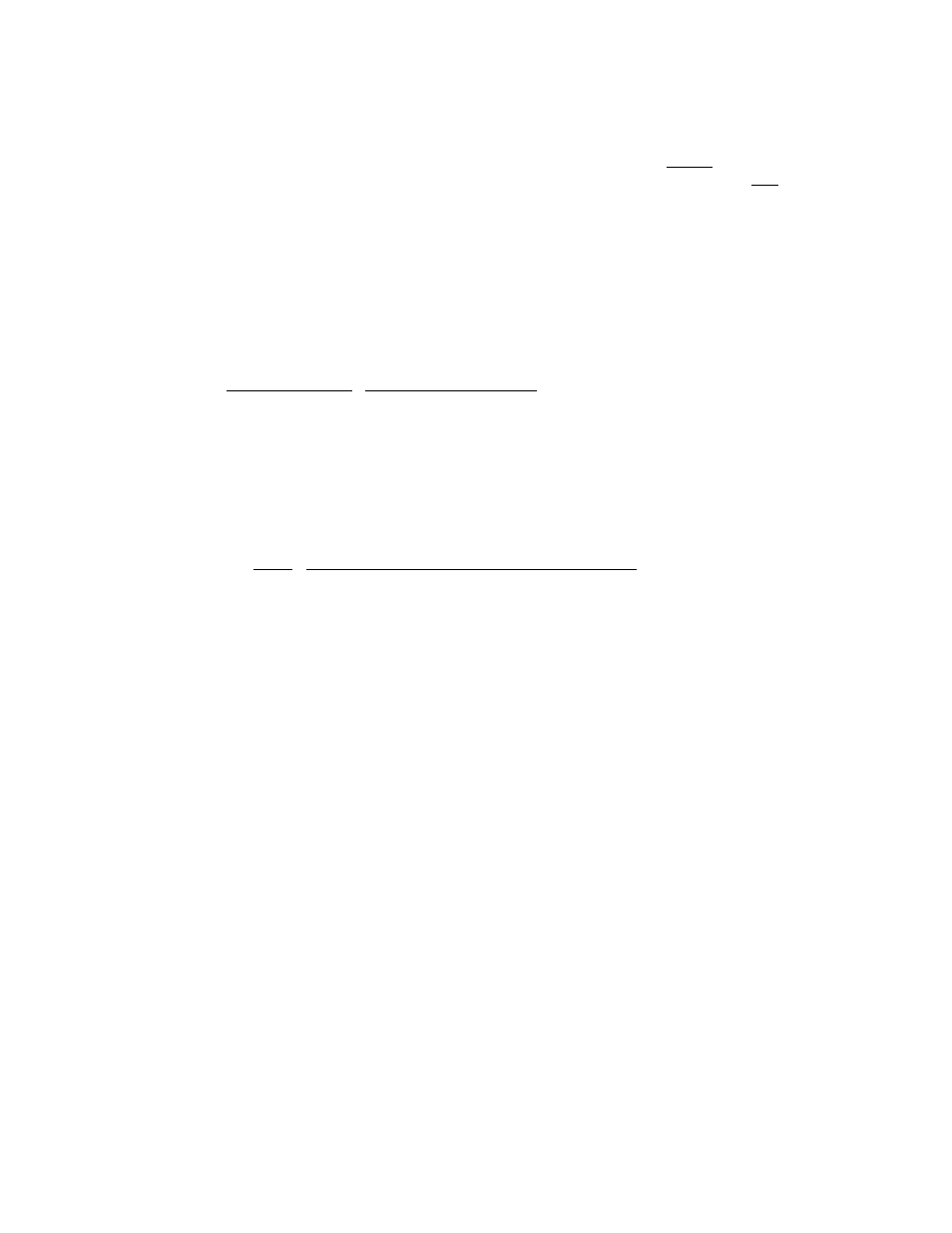
NOTES: 1. In both MULTI-TENDERING and SPLIT-TENDERING operations, the
sale is finalized and the drawer opens on reaching the sale
total amount.
____
2. MULTI-TENDERING is not possible with the | Chg | key. In SPLIT
TENDERING,
cash
tendering
comes
first,
and
the
fChg1
depression
must come last. The reverse order is not allowed.
POWER FAILURE PROCESS
Should'
a
power
failure
occur
during
printing,
the
record
of
all
the
registered
items
will
be
protected
by
the
battery
and
the
sale
total
will
correctly
be
recalled
on
the
power
recovery.
However,
please
note
the following phenomena in printing at a power recovery,
POWER FAILURE DURING PRINTING A DEPARTMENT ITEM
If
a
power
failure
occurs
during
printing
of
a
department
item,
the
correct
printout
of
the
item
may
not
be
guaranteed.
However,
on
the
power
recovery,
the
power
failure
symbol
"*****-i’i'jVn
will
be
printed
on
the
next
line,
and
then
the
sub-total
of
the
sale,
including
the
department
item
amount
that
was
being
printed
at
the
power
failure,
will
automatically
be
printed
on
the
line
to
follow.
The
operator
may then go on to another registering item or finalize the sale,
POWER FAILURE DURING PRINTING ANY OTHER THAN A DEPARTMENT ITEM
In
this
case,
neither
may
the
correct
printout
of
the
item
be
guaranteed
on
the
power
recovery.
However,
on
the
power
recovery
the power failure symbol ''*******ti
printed on the next line,
and
then
the
item
that
was
being
printed
at
the
power
failure
will
automatically
be
re-printed
correctly.
The
operator
may
then
continue
operations.
PRINTER LOCK CONDITION
If
the
printer
is
locked
due
to
paper
jamming
or
other
obstacles,
the
printer
will
stop
its
action
and
becomes
in
a
lock
condition
with
error
alarm
and
"EE”
display
so
that
the
printer
may
be
protected
from
being
damaged
at
the
earliest
stage.
In
that
case,
remove
the
cause
of
the
trouble and then depress the
key to regain the normal condition.
If
any
item
was
being
printed
just
before
the
printer
becomes
locked,
the
content
of
the
item
will
not
be
guaranteed.
However,
an
empty
line will be fed and the printer-lock symbol
will auto
matically
be
printed
on
the
line
to
follow
on
regaining
the
normal
condi
tion ,
- 12 -
