Toshiba MA-68 SERIES User Manual
Page 26
Attention! The text in this document has been recognized automatically. To view the original document, you can use the "Original mode".
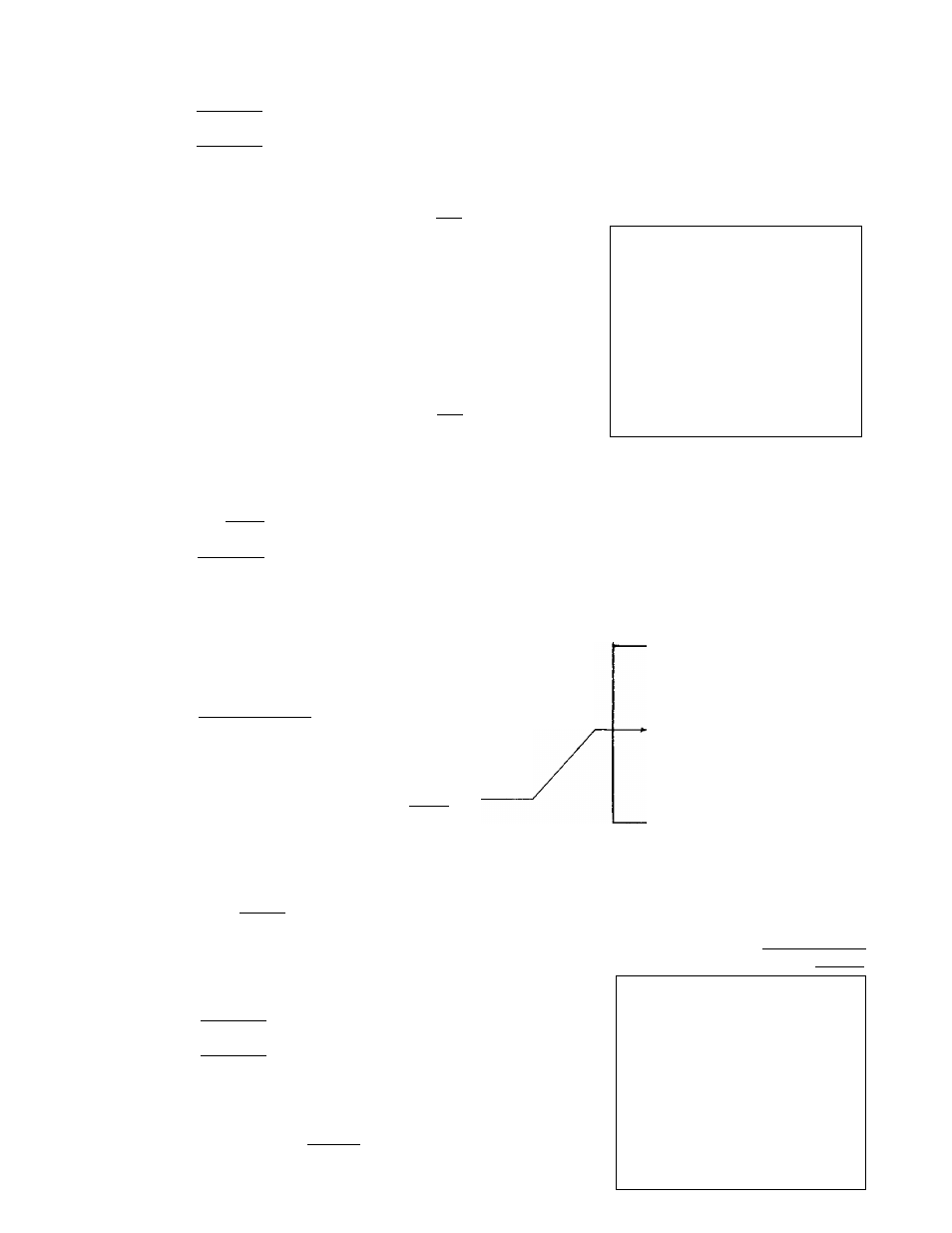
CONDITION:
Any time outside a sale
OPERATION:
Control Lock: SET
Enter a 5 or 6-dlgit number to indicate
the date (MONTH-DAY-YEAR order is standard; *
or DAY-MONTH-YEAR if so programmed in the
6-DIGIT CODE ENTRY), and dpress
NOTE:
If less than 5 digits are entered,
it will result in time setting,
SAMPLE OPERATION:
To set the date to "June 15, 1984":
Control Lock to SET,
____
Enter 6 1 5 8 4, depress |NS| .
OQ -OQ -00
...-»
06-15-84
Na 0 0 0 4
00-09
SETTING THE TIME
CONDITION:
Any time outside a sale
OPERATION:
Control Lock: SET
Enter a 3 or 4-digit number to indicate
the time (in 24-hour system), and depress
[Ml •
NOTE:
If more than 4 digits are entered,
it will result in date setting.
SAMPLE OPERATION;
To set the time to "11:48 a.m.":
Control Lock to SET, ____________
Enter 1148, depress I'NS I .
0 6
-
1 5 - 8 4
«0 0 0 0 5
1 1, - 4 8
SETTING THE %- PRESET RATE
The 1 %-1 key can be programmed with a preset rate from 0% to 99%, Once
a rate is preset, a simple depression of the
%
key will function with the
rate in the "REG" mode. If a manual rate is entered before the
I %-1 ,
it
will
function
with
the
manual
rate
instead.
If
0%
is
preset,
the
!
%-1
key will aIways require a manua1 rate entry.
CONDITION:
Any time outside a sale
OPERATION:
Control Lock: SET
Enter the preset rate in max.
2 digits (0-99%; as "10" for 10%
in the sample print on the left),
and depress | %■- | .
06-15-84
—>
tt 10
tio 0 0 0 6
1 1. - 4 8
- 22 -
