Copying to computer, Windows 7 / windows vista, Windows xp – JVC GZ-HM960U User Manual
Page 28: Other requirements, Verifying system requirements (guideline)
Attention! The text in this document has been recognized automatically. To view the original document, you can use the "Original mode".
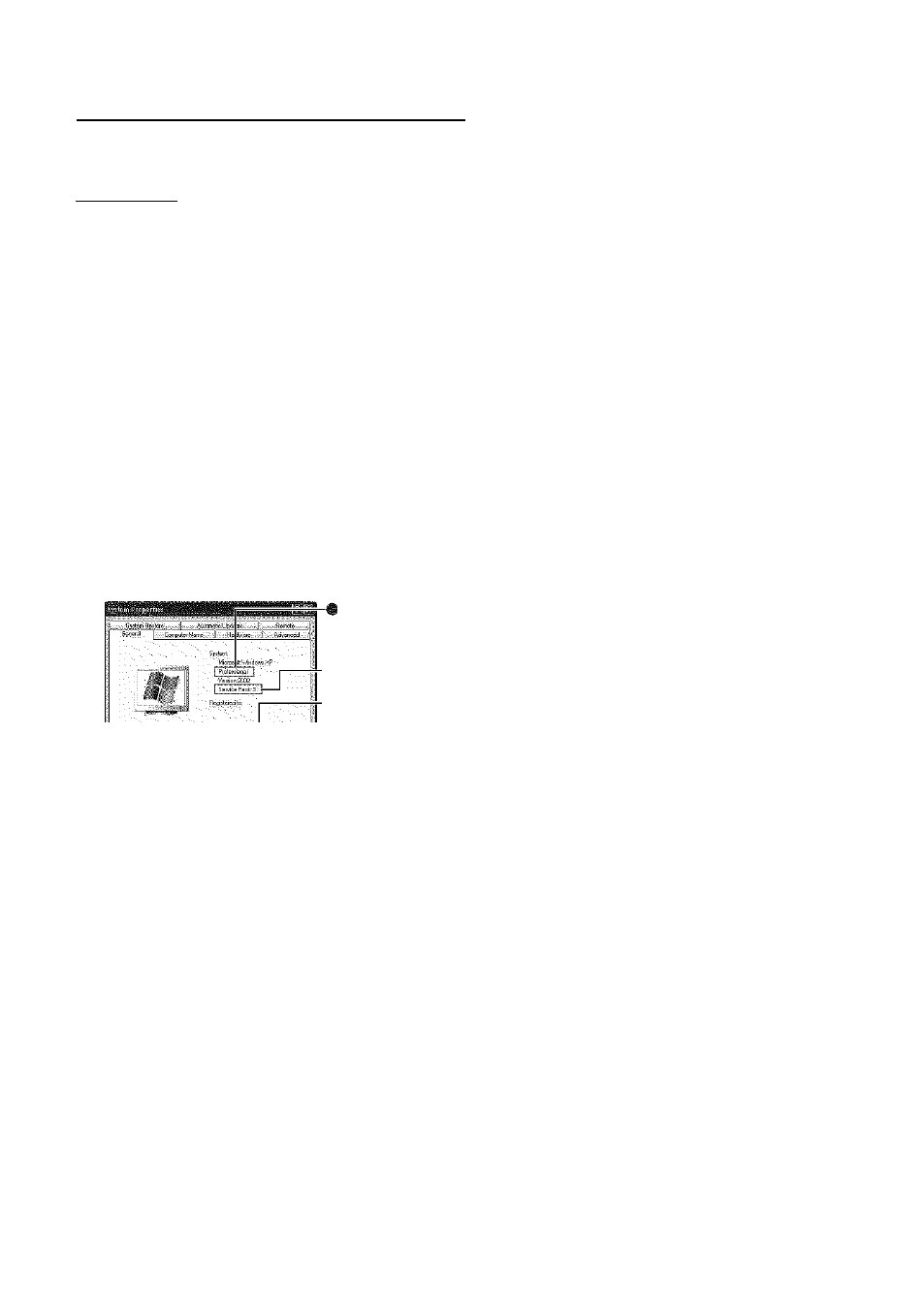
Copying to Computer
Verifying System Requirements (Guideline)
Windows PC
You can copy files to a PC using the provided software.
Right-click on “Computer” (or “My Computer”) in the “Start” menu and select “Properties” to
check the following items.
■ Windows 7 / Windows Vista
bJV--.
I Windows 7
Home Premium (Pre-installed versions only)
Windows Vista
Home Basic or Home Premium (Pre-installed versions only)
-® Service Pack 2 (Windows Vista only)
-•Processor
Intel Core Duo, CPU 1.66 GHz or higher
(Intel Core 2 Duo, CPU 2.13 GHz or higher recommended)
Memory: At ieast 2 GB
System type: 32-bit / 64-bit
Windows XP
Windows XP
Home Edition or Professional (Pre-installed versions only)
Service Pack 3
-# Processor
Intel Core Duo, CPU 1.66 GHz or higher
(Intel Core 2 Duo, CPU 2.13 GHz or higher recommended)
! Memory: At least 1 GB
other requirements
Display: 1024x768 pixels or above (1280x1024 pixels or above recommended)
Graphic: Intel G965 or higher recommended
Video editing
Intel Core i7, CPU 2.53 GHz or higher recommended
- _ For more information, refer to the Detailed User Guide
