1 execute title change or deletion, Eject the mini disc, Title editing function keys – Kenwood BJV140Z User Manual
Page 47: Chara. key, Manual search keys, Delete key, Edit / space key, Scrolling the display, Example of scrolling
Attention! The text in this document has been recognized automatically. To view the original document, you can use the "Original mode".
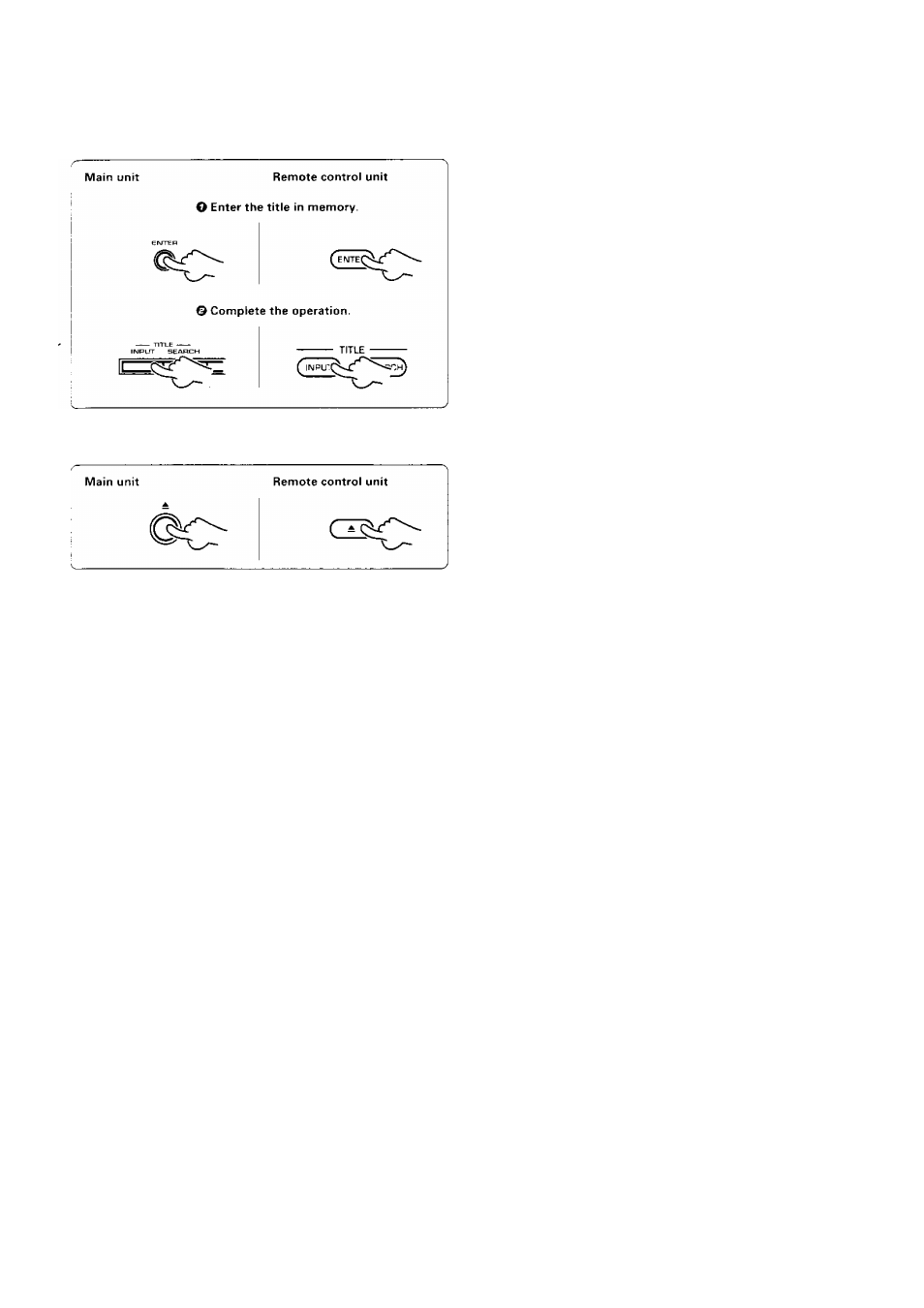
^1
Execute title change or deletion.
ú-i-/-.
"'Z I
:=DMD íL-'
Editing
f ' [i I
e
; r;;:
e
;
t
íj
f
;
ee
:
f
:
e
; i-i
47
Eject the Mini Disc.
I"■.îcгп-|d:lüг 5
M;'':; D sc cee” e-ectec
' IN ote.
While "WRITING" is displayed, do not apply shock
or vibration to the unit because information is
being written on the Mini Disc.
Title editing function keys
CHARA. key:
P^ess :o svv;:cn tie character g'-oups on cnaracter a:sDiav.
Manual search
keys:
p-ess X xove :ne curse aurinc one incut operat on.
'■■AF'ien tne cursor ¡s
cower naif on y.; : Toe input criaracte- is I'^serted ce*ore tne cnaracter in the cursor position.
Vvnen tne curse 'S
T"e inp.^t cnaracte' replaces tne c'.aracter m the cursor oosit.or
DELETE key:
^■cs5 to c.ear laeiete.' tne cna-acter on, tne c,..'sor position anc move the characters after it by one character backwa-d. Pressing the Key successively
i.or noiding It oepressea.' allows to eear a titie easny
EDIT / SPACE key:
Press to e''ter unsert.i a soace (one biant, character.i immediately neiore the character m tne cursor position and move the characters after t by one
c'-.aracter fo'wa^d fvluitioie spaces can aiso oe entered bv oressme tne Key successively (or holding it depressed) Tne spaces are mainly used to leave
spaces for ¡ater adcAio'' o* c'laracters pefore adoing cnaracte.x to a titie
Scrolling the display
There mav be cases m w'hich tne amount o^ information is too arge
to oe displayed at a timie during tne title input operation, etc In sucn
a case, pressing and noldng the
c
►► key allows to move the
oisoleyea enaxete's to the leA (or r.gnt.' sc tnat otner iniorr"-iat on
whicn nas oeen ^ ooen can be aisplavec. Tn s leftwarc or ngntwarc
—ovement of tne dispiay cnaractex is mferred to as "scroiung."
Main unit
Remote control unit
----- CURSOR —
ÇZD
Example of scrolling
D soiHveh area (A( canno' oe oisnlavecl
!F G H I J K L M H
0
P ÏT
Sc'o i -'i.g
L... P f-i 0 id IP
e
;:
t
u
f
f|
Scrol in.g
Ihi Ef C iP ÍEt F- E;, Ef
ï
: J'
k
l
..
