Kenwood Portable Mini Disk Player DMC-J3 User Manual
Kenwood, Dmc-j3, Instruction manual
Attention! The text in this document has been recognized automatically. To view the original document, you can use the "Original mode".
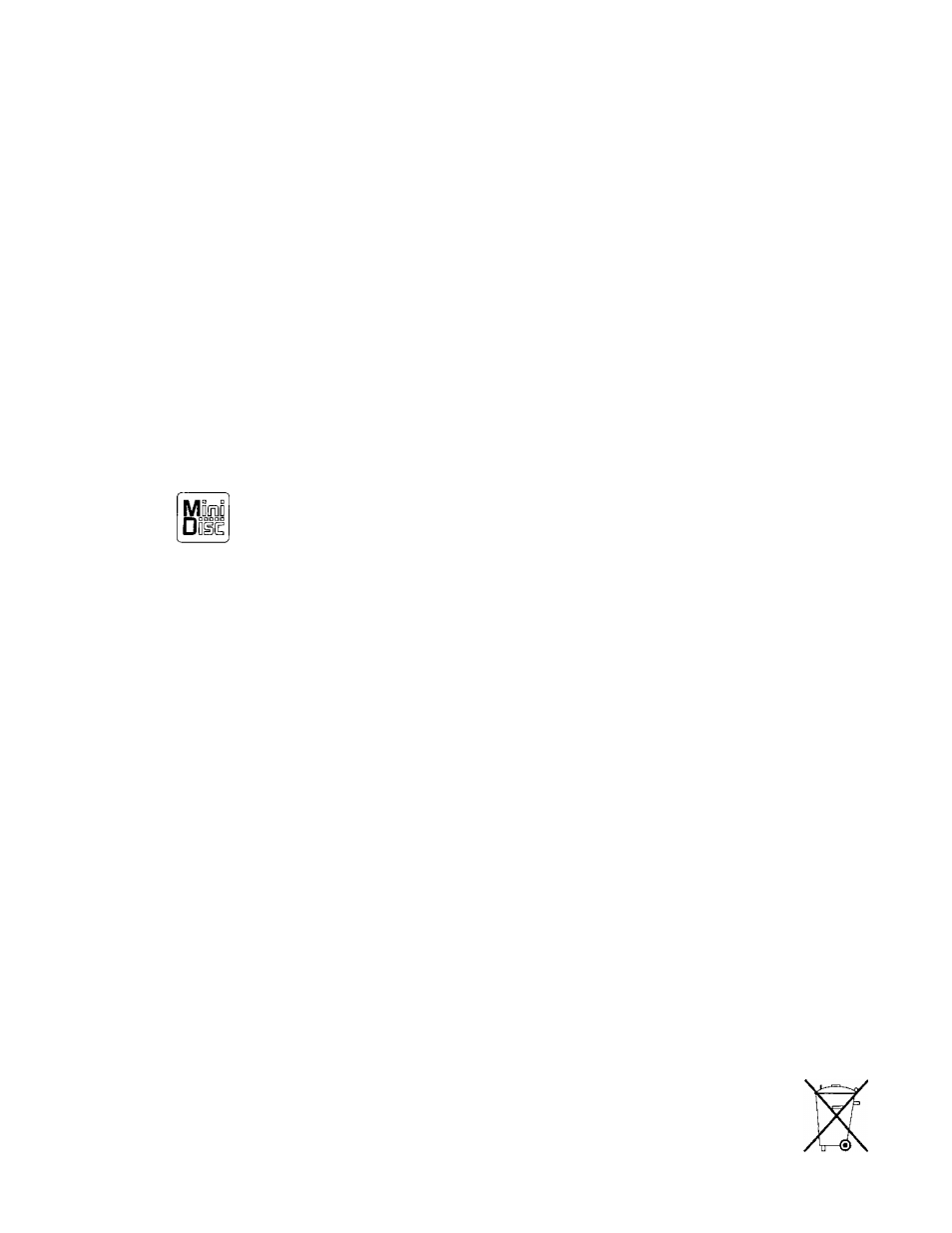
KENWOOD
PORTABLE MINIDtSC PLAYER
DMC-J3
INSTRUCTION MANUAL
KENWOOD CORPORATION
Introduction
Unpacking
Unpack the unit carefully and make sure that all accessories are put aside so
they will not be lost.
Examine the unit for any possibility of shipping damage. If your unit is damaged
or fails to operate, notify your dealer immediately If your unit was shipped to
you directly, notify the shipping company without delay. Only the consignee
(the person or company receiving the unit) can file a claim against the carrier
for shipping damage.
We recommend that you retain the original carton and packing materials for
use should you transport or ship the unit in the future.
Keep this manual handy for future reference.
Accessries
Check that the following accessories are present.
AC adsotor P)
Runiote coniro' unit ili
Stereo heaaphone (1 i Carrying case (i)
Rechargeaole battery. NB-i jtj (1)
’ AC plug adaptor ;T )
* Use ro adapt the plug on the pov/er cord tp the shape
oi the wall outlet. iAccessory only for regions where
use Is necessary.)
B60-3671-OD OOCS) ¡K.M.T) :.OC^
9S/ 12 1 1 109376543
Before applying power
A Caution : Read this section carefully to ensure safe operation.
Units are designed for operation as follows.
U.S. A.and Canada
U.K. and Europe
......
"Other countries....
AC 120 Vonly
AC 230 Vonly
AC nO-120 /220-240V switchabtc
*AC voilage selection
AC adaptor shipped to other countries are
equioped
with
an
AC
voltage
selector
switch. Refer to the following paragraph
for the proper setting ot this switch.
AC adaptor operates on 110-120 volts or
220-240 volts AC.
Before connecting the power cord to your
.AC outlet, rnake sure that the sett ng posi-
tiori of this switch matches your line volt
age. If not, It must be set to yooi voltage
In accordance with the follov/Ing direction.
Note:
Our
warranty
does
not
cover
da.mage
caused by e>:cesslve line voltage due to
improper setting of the AC voltage se-iec-
tor switch.
AC voltage selector switch
220V*
W
*1
E40V '—^
1
10V
20V
220V*
[K J *11
240V
^
12
10V
20V
The AC adaptor is provided with a
voltage
selector
switc.h
which
has
been preset for 220-240 V. If us ng
it with 110-120V'' power, switch to
the 110-120V position.
Safety precautions
A :Caution : Read this section carefully to ensure safe operation.
WARNING
:TO PREVENT FIRE OR ELECTRIC
SHOCK, DO NOT EXPOSE THIS
APPLIANCE TO RAIN OR MOISTURE.
Separately sold option part
Rechargeable Nickel Metal Hydride Battery .................NB-130S (1 piece)
.........NB-130 (2 pieces)
Car battery adaptor...........................................................DC-C70
Car cassette adaptor........................................................ CAC-2
KENWOOD
fotfoitmotis
Record the serial number, found on the back panel of
the unit, in the spaces designated on the warranty
card, and in the space provided below. Refer to the
model and serial numbers whenever you call upon
your dealer for information or service on this product.
Model ____________ Serial Number _____ _______ __
The marking of products using lasers
(Except for some areas).
CLASS 1
LASER
PRODUCT
The marking is located or the bottomi
panel and says that the component uses
jaser beams that have been classified as
Class 1. It means that the unit is ut'lizr-g
laso' beams that are of a weaker class.
Tnere IS no danger of hazardous radiation
outside the unit.
REQUIREMENT BY NEDERLAND GAZETTE
Batteries
are
supplied
with
tfiis
product.
When
they
empty, you should not throw away. Instead, hand them
:n as small cnern.cal waste.
Document Outline
- KENWOOD
- DMC-J3
- Introduction
- Before applying power
- Safety precautions
- ¡MPORTANT SAFEGUARDS
- Playback (Application}
- Fast forward/ fast reverse (SEARCH)
- Selecting Play Mode
- Changing the tone (BASS BOOST)
- Setting AUTO POWER SAVE
- Changing the display
- Convenient functions Avoiding faulty operation (HOLDI
- Activating the operating tone (Beep)
- DMC-J3
