Avaya Lucent 2500 YMGP User Manual
Page 3
Attention! The text in this document has been recognized automatically. To view the original document, you can use the "Original mode".
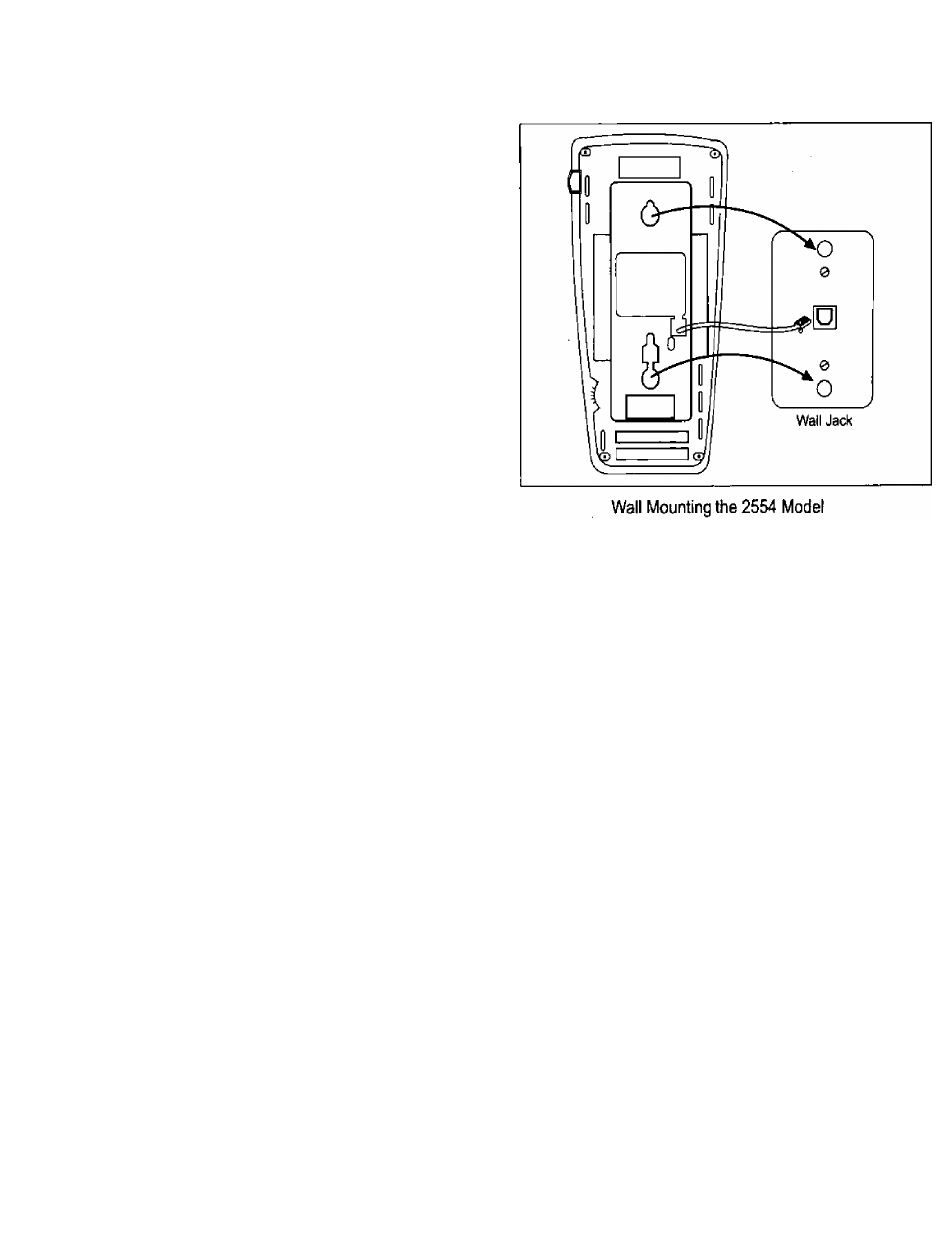
-Un liquide a été renversé sur le téléphone.
-Le téléphone a été exposé à une humidité excessive
{pluie ou autre).
-Le téléphone est tombé. Le boîtier est endommagé.
-Une anomalie est constateé dans le fonctionnement
du téléphone.
A
CONSERVEZ CE DOCUMENTATION
Avant toute manipulation ou lorque vous rencontrez
ce symbole sur le produit, consultez le manuel livré
avec le materiel.
INSTALLING YOURTELEPHONE
On the 2554 models, the 3-inch line cord is already
connected to the back of the telephone; the user must plug
the other end into the wall lack. On the 2500 models, the user
must plug the line cord into the telephone and then plug the
other end into the wall jack. On both models, the user must
connect the handset to the telephone with the coiled handset
cord.
Note:
This equipment is registered to be used on telephone
lines
with"B"
type
ringing
frequencies.
However,
some
telephone
companies
use
a
variety
of
other
ringing
frequencies (for example, "A" or "C"). As a result, this
telephone may or may not ring properly when connected to
a telephone line that provides other than "B" type ringing.
Consult your Avaya Inc, representative for advice.
Table/Desk Installation for the 2500 Models
Use the 7-foot straight line cord that came with your
telephone to connect the telephone to a modular jack.
WARNING: Do not plug the handset cord into the line jack
on the bottom of your telephone since it could damage your
handset and the telephone.
1 Plug one end of the line cord into the line jack on the base
of the telephone. You should hear the modular jack click
into place.
2 Plug one end of the coiled handset cord into the handset
jack on the base of the telephone until you hear the
modular jack dick into place.
3 Plug the other end of the handset cord into the handset.
4 Put the handset aside and turn the telephone over. Set
the Ring Volume Control switch to the setting your want
(Off/Lo/Hi).
5 Turn the telephone right-side up and place it on your desk
or table.
6 Hang up the handset.
7 Plug the free end of the line cord into a telephone jack in
your office.
8 Fill out the number card and place it on your telephone.
9 Lift the handset and listen for dial tone.
Walt Installation for the 2554 Models
1 Plug the free end of the 3-inch line cord, already connected
to the line jack on the back of the telephone, into the modular
wall jack. You should hear the modular jack click into place.
2 Align the mounting slots on the back of the telephone with
the studs on the wall jack. Then, push the telephone
firmly against the wall jack, and pull down until it is held
securely by the mounting studs, (See the figure below)
3 Plug one end of the coiled handset cord into the handset.
Then, plug the other end into the jack at the base of the
telephone. Hang up the handset.
4 Fill out the number card and place it on your telephone,
5 Lift the handset and listen for dial tone.
FCC REGULATIONS
Pertaining to this equipment
Interference Information (Part 15)
WARNING: Some telephone equipment generates and uses
radio frequency energy and if not installed and used properly,
that is, in strict accordance with the manufacturer's
instructions, may cause interference to radio and television
reception. These telephones have been type tested and
found to comply with the limits for a Class В computing
device in accordance with the specifications in Subpart J of
Part 15 of FCC Rules, which are designed to provide
reasonable protection against such interference in a
residential installation.
However, there is no guarantee that interference will not
occur in a particular installation. If this equipment does cause
interference to radio or television reception, which can be '
determined by turning the equipment on and off, the user is
encouraged to try to correct the interference by one or more
of the following measures:
■ Where it car be done safely, reorient the receiving
television, radio, or radio antennae.
■ To the extent possible, relocate the receiver with respect to
the telephone equipment.
3
