English, Audio setup, Speaker setting – Kenwood KDC-MP408U User Manual
Page 7
Attention! The text in this document has been recognized automatically. To view the original document, you can use the "Original mode".
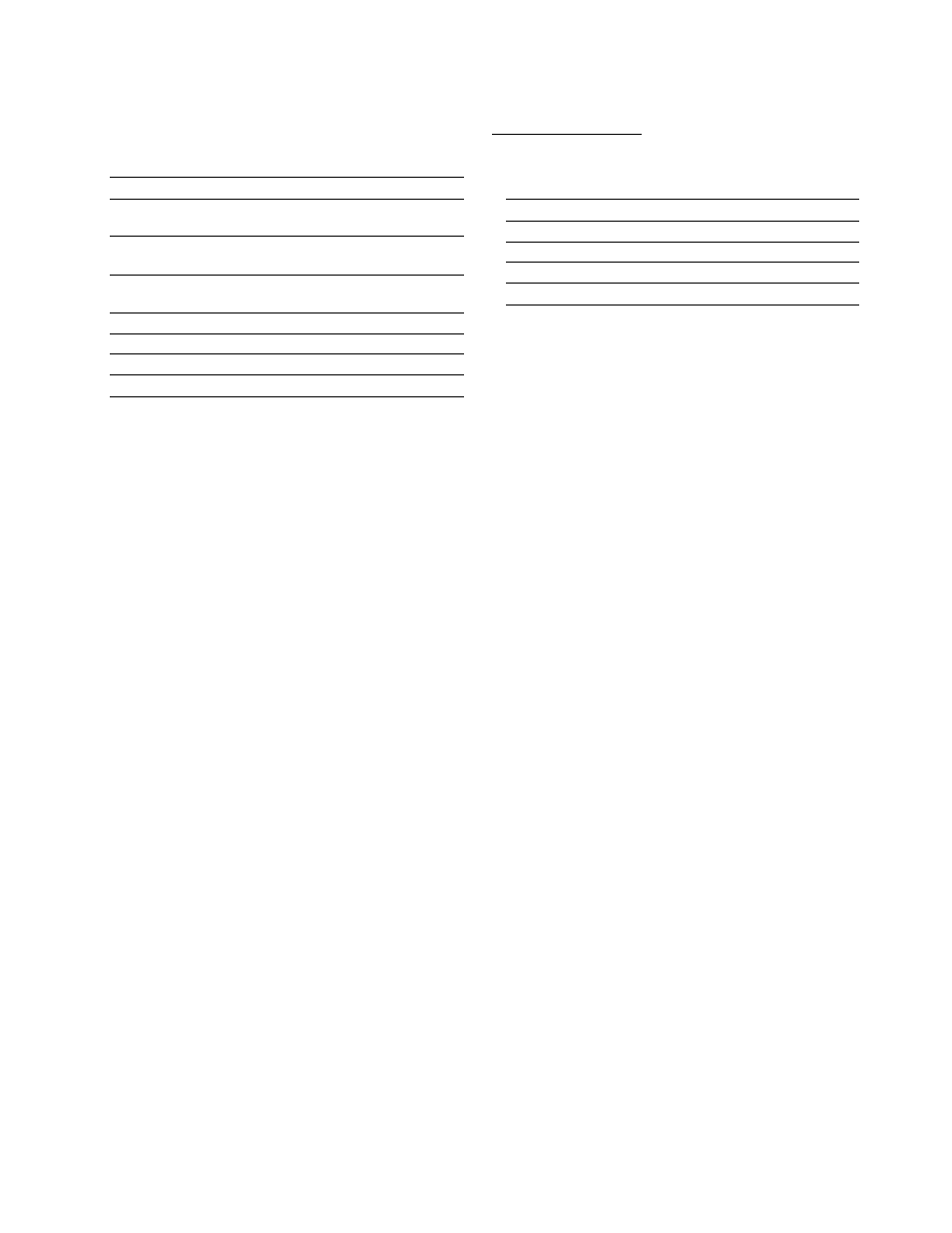
Audio Setup
You can set Sound system, such as follows;
Speaker Setting
mmmnm
n$pliy
...... T....:......
j
Front High Pass Filter*
"HPF"
Through/40*V60*V80/100/120/
150/180/220*' Hz
Rear High Pass Filter*
"HPR"
Through/40*’/60*'/80/100/120/
150/180/220*' Hz
Low Pass Filter
"LPFSW"
50*'/60*'^/80/100*'/120/160*V
Through Hz
Subwoofer Phase* "PHASE"
Reverse (180°)/Normal (0°)
Volume offset
"V-OFFSET"-8 —±0(AUX: -8—+8)
Loudness*
"LOUDNESS"OFF/ON
Dual Zone System*"2Z0NE"
OFF/ON
‘Function of KDC-X492/KDC-MP438U/KDC-MP408U.
*'KDC-X492 only. *^KDC-MP438U/KDC-MP408U only.
*^KDC-MP338 only.
• Volume offset: Sets each source's volume as a difference
from the basic volume.
• Loudness: Compensates for low and high tones during
low volume. (Only the low tone is compensated for
when the tuner is selected as a source.)
• Dual Zone System
Main source and sub source (Auxiliary Input) output
Front channel and Rear channel separately.
- Set up the channel of sub source by"ZONE2"of
