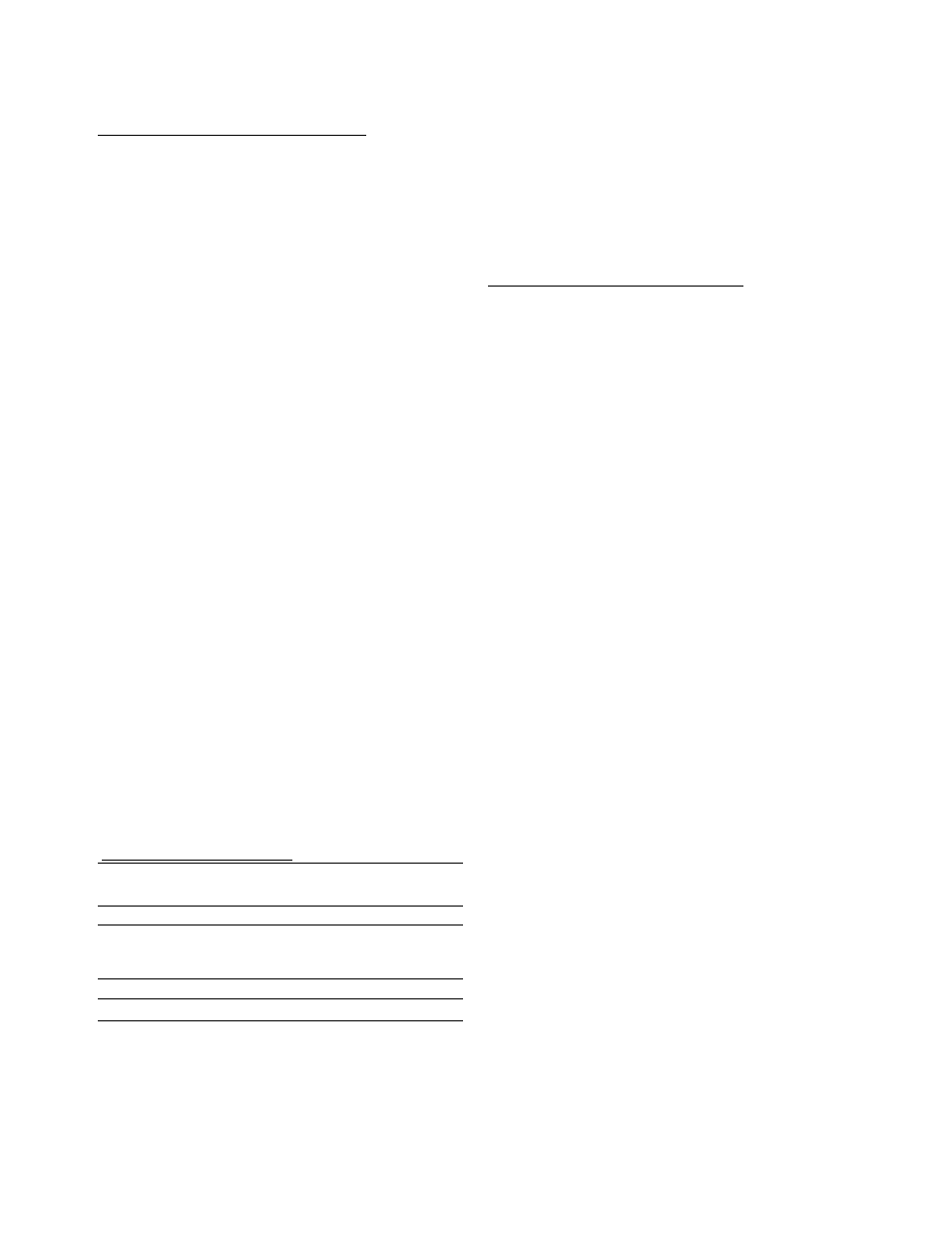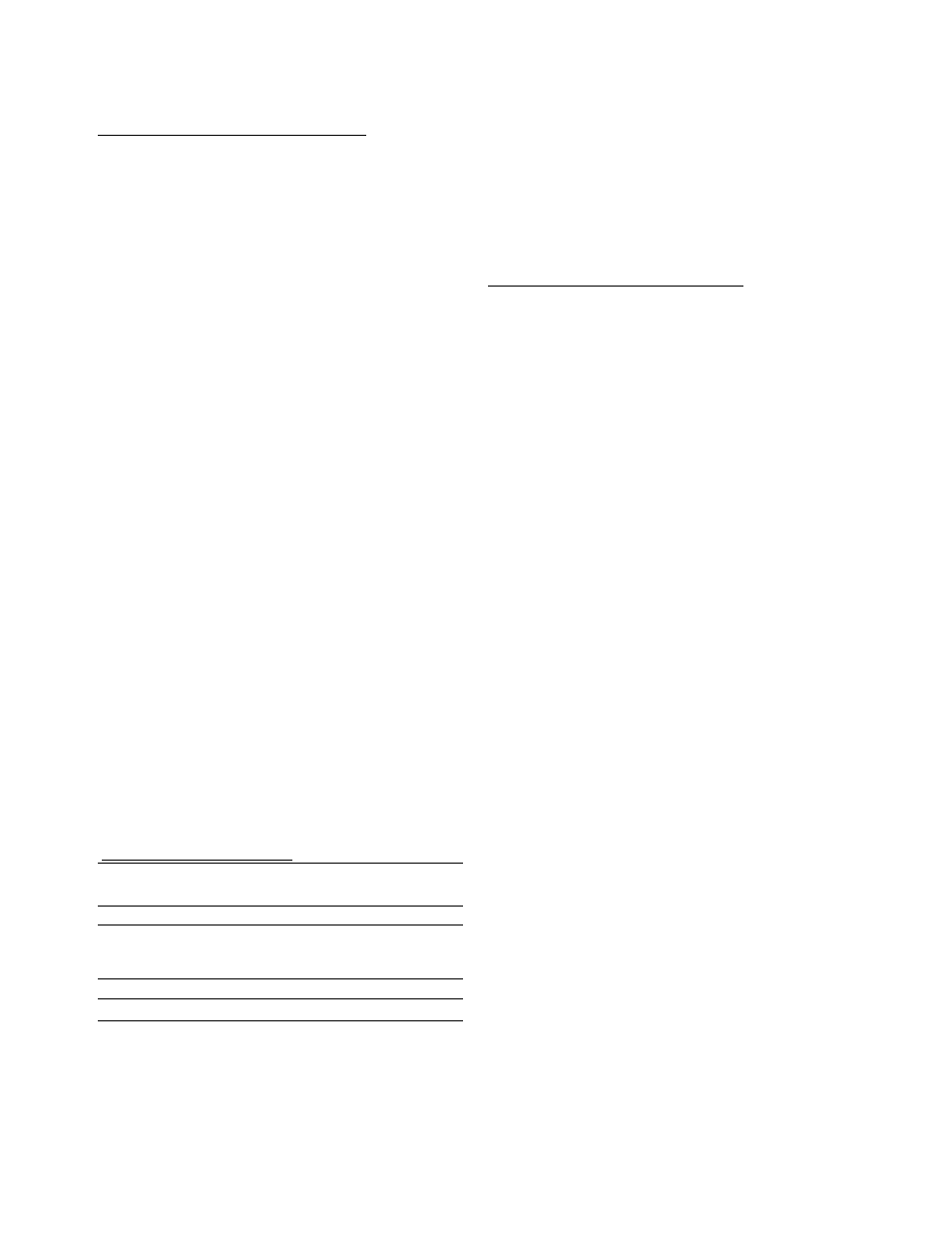
Auxiliary Input Display Setting
Selects the display below when changing to
Auxiliary input source;
."AUX"
.“DVD"
."PORTABLE"
."GAME"
."VIDEO"
."TV"
1 Select Auxiliary input display setting item
during iVlenu mode
Select the "NAME SET" display.
For how to select menu Items, refer to