Cd edit recording, Editing is executed as follows, M to check conterits of edited program – Kenwood DP-M5520 User Manual
Page 17: M to erase an edited program
Attention! The text in this document has been recognized automatically. To view the original document, you can use the "Original mode".
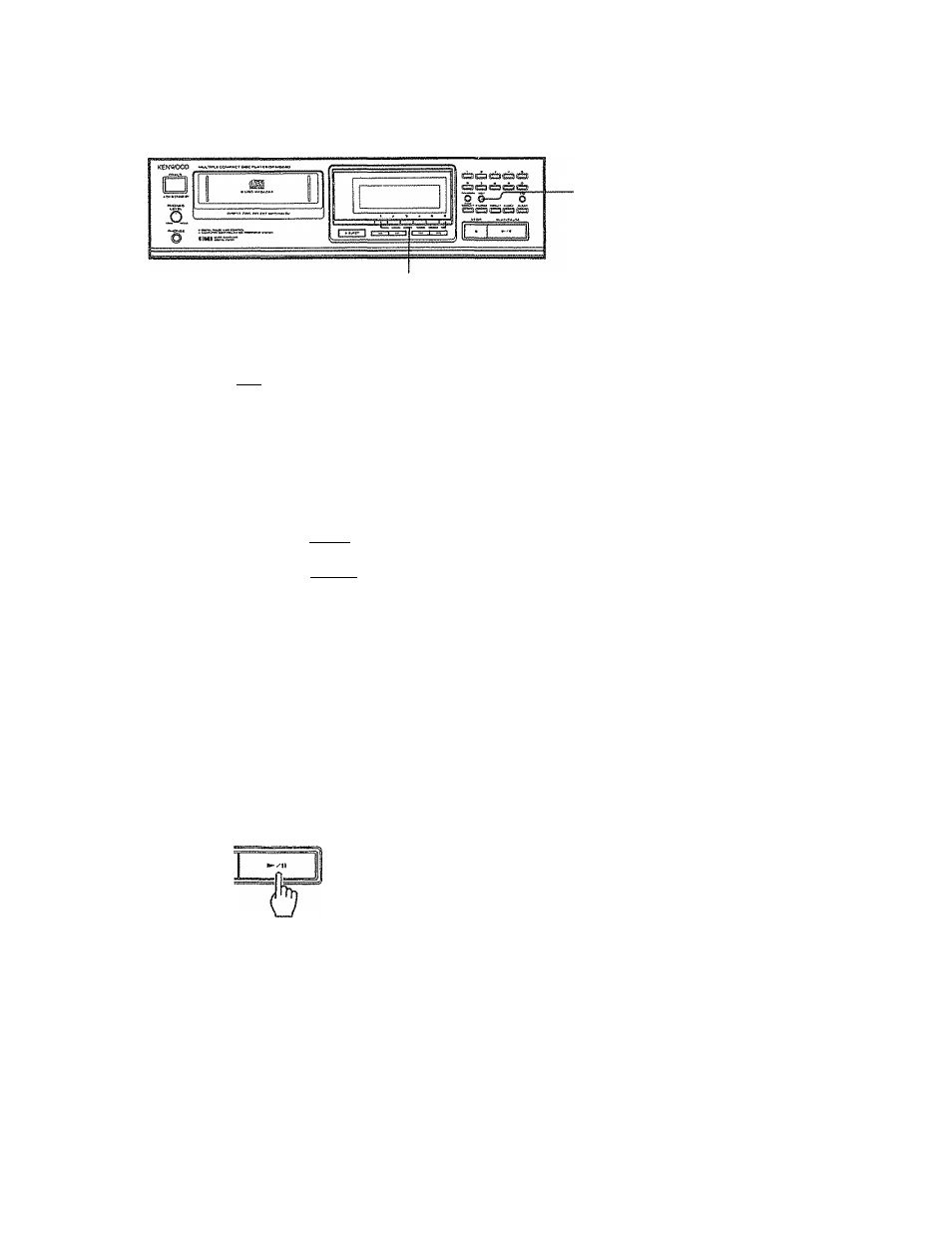
CD Edit recording
This function allows to edit tracks on a disc to a accommodate them within the recording time of a specific tape so that
they can be recorded efficiently without any waste of the tape.
DISC SELECTOR keys
© Press the EDIT key of the CD player. Then select a disc.
i=:E_ir I
% ^
1f.... ~nr
nrrrx".......Tzzal
b
® While the EDIT indicator is lit, enter the recording time
of the tape to be used for recording with the numeric
keys.
® With a C“60 tape, press the I +10 j key six times then
press the key once.
® With a C-46 tape, press the 1 + 1 0 j key four times then
press the key once.
Editing is executed as follows.
© The set recording time is divided by two, and tracks
which can be accommodated in file A (for tape side
A) are edited and programmed in the order of their
track Nos.
© Next, the tracks for file B {for tape side B} are also
edited in the same manner.
@ Start recording on the cassette deck.
Put the cassette deck in the record mode, and start
playing the CD.
EDIT key
M To check conterits of edited program
Press the CHECK key.
® Each time the CHECK key is pressed there after, the
track numbers are displayed from the first one on in the
order they were edited.
m To erase an edited program
AH the contents of edited program will be erased if
you perform any of the following operations:
© Pressing the play mode selector and selecting other
than program mode.
© Pressing the EJECT key
m
© Pressing the CLEAR key repeatedly until all the tracks
are cleared in the program,
© Turning off the power.
PLAr/PAtJQE
For the recording procedure of the cassette deck,
please read the instruction manual provided with the
cassette deck.
fSiotes; ------------------------------------------------------------------------------
1. Up
TO
a maximum of 20 tracks can be edited using this
function.
2. The edit function will not operate if tracks have been pro
grammed.
3. The edit function will not select track numbers above 20.
