Playing compact disc, Insert a disc into the magazine, How to use the magazine loading the magazine – Kenwood DP-M5520 User Manual
Page 11: Ejecting the magazine
Attention! The text in this document has been recognized automatically. To view the original document, you can use the "Original mode".
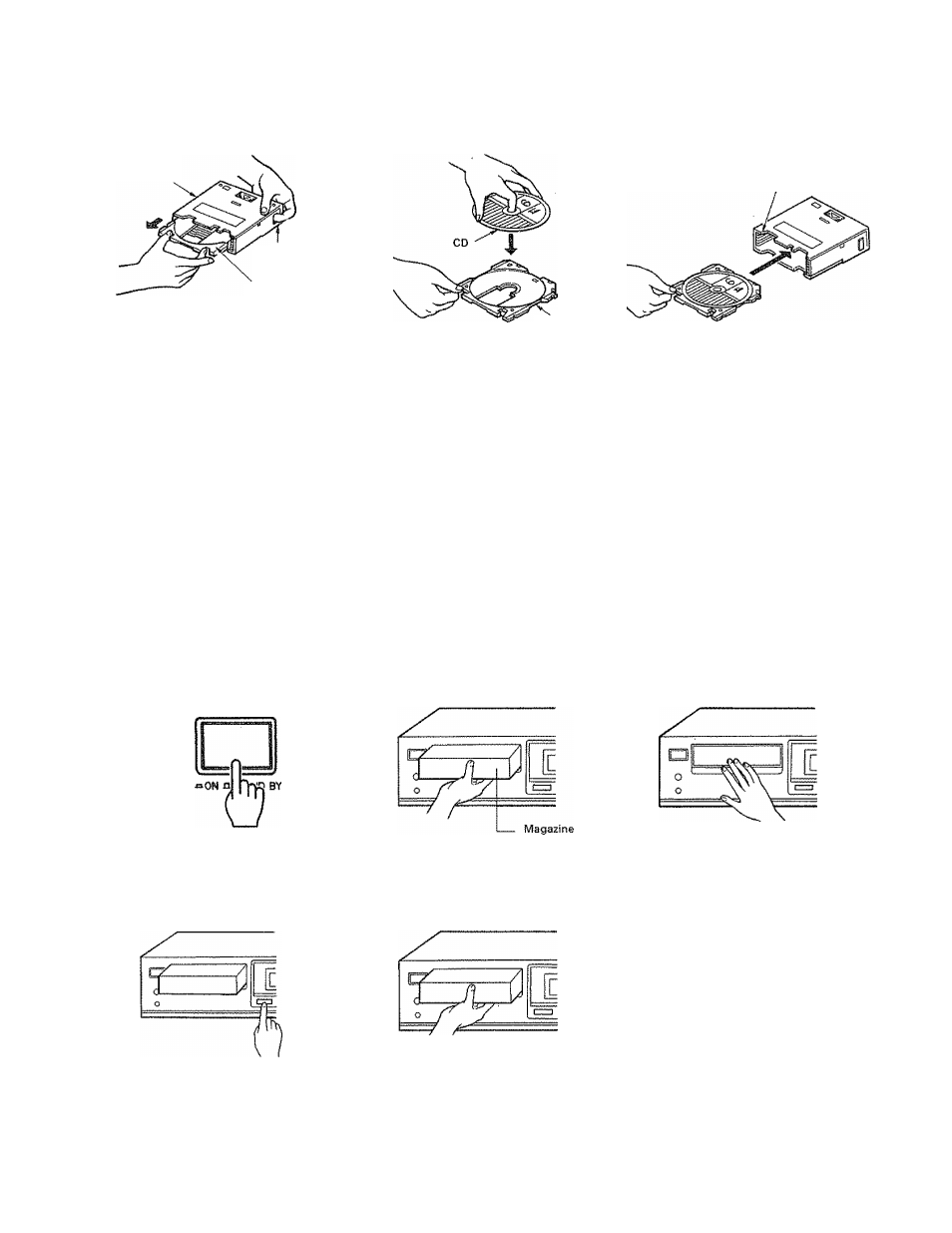
Playing compact disc
^ Insert a disc into the magazine
1. Press the magazine lock button
and take out the disc tray.
Magazine
2, With the label upwards, cor
rectly load the disc into the disc
tray.
Press
Lock button
Disc tray
3. Slide the disc tray horizontally
along the left side and right side
grooves of the magazine and
insert it completely.
Grooves
Disc tray
® It is not
Notes on handling the magazine:-----------------------------------------
1. If the disc tray is inserted aslant into the magazine the
unit wiM not operate.
necessary to press the lock button.
Magazine
0 f
:: ^pisc tra\^
.r/0'
Magazine
pi,s'!^'t|ay r
' W
2. The disc must be only inserted in the magazine after it
has been inserted in the tray. If it is inserted directly
the unit will not operate.
3. Always keep the magazine loaded with six disc trays.
4. After playing the disc, remove it from both the maga
zine and tray. Store avoiding places of direct sunlight,
high temperature and high humidity.
5. Do not alter the magazine or tray in any manner.
6. Do not drop, apply excessive force or subject to shock
the magezine or tray.
7. Do not use benzine, paint thinner or cleaning deter
gents. It is possible that surface will dissolve.
How to use the magazine
Loading the magazine
1. Press the POWER switch
to turn on.
POWER
Ejecting the magazine
1. Press the EJECT key [$
2. Insert
discs.
a magazine containing
2, Remove the magazine
towards you.
3. Firmly press the magazine uniti
a click can be heard.
« Lighting of indicators
When the magazine is inserted;
p
a 3 a s
n
u
n.
n n
u- u u
7 a 9
10
‘
^ i '
h
..'
11 is 13 14 IS
®
@ @ ® © is 17 is 13 ao
Al! of the disc indicators light up.
When a disc starts to be played:
n
u
t
a 3 -A s
3
7 3 3
■ti ia 13 1-4 15
IS 1T7 1S IS 30
Only the disc indicators of present discs Hght up.
Motes;---------------------------------------------------------- ■---------- _
1. When the power is switched on, if a magazine and
discs are already inserted, this unit will automatically
start to play.
2. Hold the magazine by the central section when insert
ing or removing it.
3. When the unit Is to be transported, be sure to remove
the magazine pack from the main body.
4. It will not operate even if the key of a non-illuminated
DISC NO. is pressed.
