Remote control operation, System control operation – Kenwood KC-993 User Manual
Page 17
Attention! The text in this document has been recognized automatically. To view the original document, you can use the "Original mode".
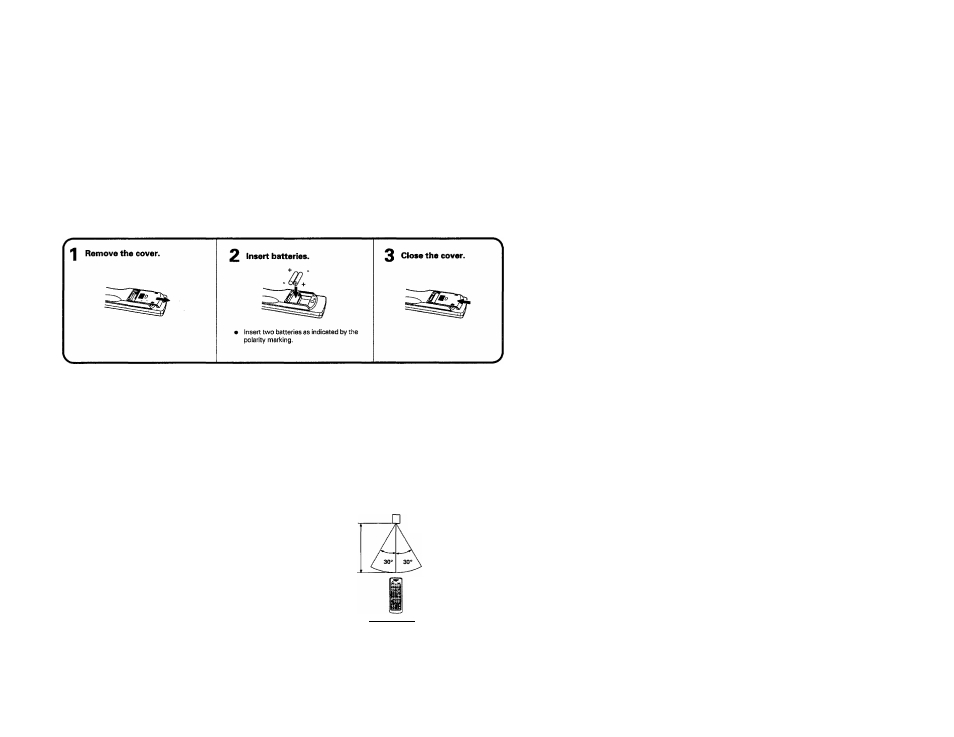
Remote control operation
The provided remote control unit (ROS0900) can not only be used as the system remote control unit of KENWOOD system
components, but also as a "learning” remote control which allows to program the remote control signals of other
components and operate various components from a single remote control unit.
The remote control keys can be used in two ways according to the setting of the MODE switch. The majority of the key functions in the AUDIO
mode and some of those in the VIDEO mode are the original codes preset at the factory for use in operating KENWOOD components.
AUDIO mode: Can operate KENWOOD system components.
VIDEO mode: Can program remote control signals of other video components to program them.
I Loading batteries
Battery replacement
1. If the TRANSMIT indicator will not light up when an operation key is pressed, the batteries may be exhausted. In this case, replace them with
new batteries. It is recommended to use alkaline batteries (LR03) with long iife.
2. The programmed contents are not immediately lost when the batteries are removed for replacement. However, they could be lost if the unit
is left without batteries for more than 3 minutes. In such a case, the programming should be performed again. The function signals of the non
learning, or fixed keys are not lost even in this case.
■Operating procedure
Plug the power cord of the system into an AC wall outlet,
and press the POWER key on the remote control unit to
turn the power on.
VWien the power is turned on, press the key of the source
component to be operated.
• When two operation keys on the remote control unit are pressed
successively, press each key securely reserving an interval of more
than 1 second for each press.
• Components connected via the system control cords can also be
remote-controlled, in this case, please read the instmction manual
supplied with your component.
Approx. 6 m
Remota sensor on
the amplifier
Remote control unit
Operating range
Notes:
1. The supplied batteries are intended for use in operation checks. Therefore, their lives may be shorter than ordinary batteries.
2. When the remote-controllable distance gets shorter than before, replace both batteries with new ones.
3. Malfunction may occur tf direct sunlight or the light of a high-frequency lighting fluorescent lamp enters the remote control light sensor. In such
a case, change the system installation position to prevent the malfunction.
KC-993 (En) 17
