2 adjust the level of the surround sound, 3 adjust the entire volume level – Kenwood KC-993 User Manual
Page 13
Attention! The text in this document has been recognized automatically. To view the original document, you can use the "Original mode".
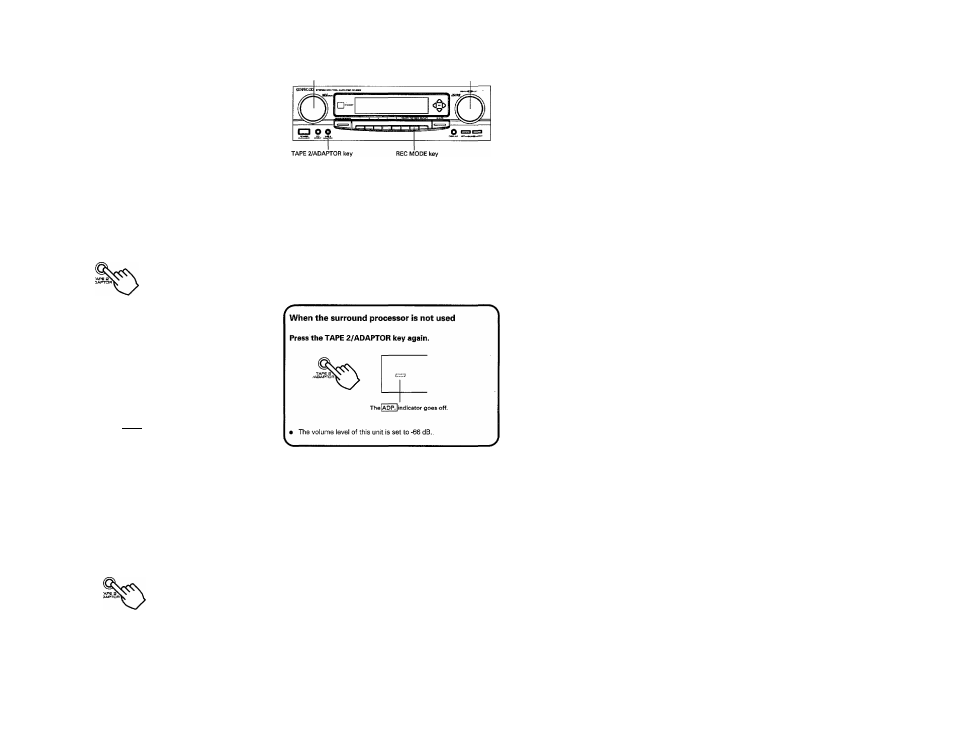
Operation for components connected to the TAPE 2/ADAPTOR jacks
Before operating a component connected to the TAPE 2/
ADAPTOR jacks, be sure to set the TAPE 2 /ADAPTOR
selector on the rear panel.
For a component other
than the surround
processor SS-992 or
SS-592
For the surround
processor SS-992 or
M
^S-592
Set this selector only when the power is turned off.
INPUT SELECTOR knob
VOLUME CONTROL knob
■Using the surround processor SS-992 or SS-592
By connecting the SS-992 or SS-592 with a system control cord, the remote control unit supplied with this unit can control
it.
1
Press the TAPE 2/ADAPTOR key so that the
ADAPTOR indicator lights.
Lights up.
The volume level of the surround processor is automatically
adjusted in about 20 seconds.
The volume level of this unit is set to -35 dB.
2 Adjust the level of the surround sound.
DELAY CeUTEB ^
TIME LEVEL
(S3 (S3
Remote controi unit
For details, refer to the instruction manual supplied with the
surround processor.
3 Adjust the entire volume level.
The entire volume level can be adjusted with the
volume control of the surround processor or the
VOLUME CONTROL keys on the remote control unit.
Notes: .
1, When using a component other than the SS^2 or SS-592, be sure
to set the TAPE 2/ADAPTOR selector on the rear panel to the TAPE
2 position.
2. When the TAPE 2/ADAPTOR key is turned on, the synchronized
recording cannot be carried out.
■ Using a component other than the surround processor SS-992 or SS-592
When the TAPE 2/ADAPTOR key is set to the TAPE 2 position, the component connected to the TAPE 2/ADAPTOR jacks
will be played regardless of the setting of the INPUT SELECTOR knob. It is advisable to connect a cassette deck.
Lights up.
When the component connected to the TAPE 2/ADAPTOR jacks is
not being used, press the TAPE 2/ADAPTOR key so that the TAPE
2 indicator goes off.
With the TAPE 2 setting, the component connected to the TAPE 2/
ADAPTOR jacks cannot be controlled with the remote control unit
supplied with this unit.
Note:
.
_
When a cassette deck is connected to the TAPE 2/ADAPTOR jacks, be sure to set the TAPE 2/ADAPTOR selector on the rear panel to the TAPE
2 position. If the TAPE 2/ADAPTOR selector is set to the ADAPTOR position, pressing the TAPE 2/ADAPTOR key increases the volume level to
the high position automatically an^ speakers may be damaged.
KC-993 (En)
13
