Display function, Table of preset equalizer patterns – Kenwood KC-993 User Manual
Page 15
Attention! The text in this document has been recognized automatically. To view the original document, you can use the "Original mode".
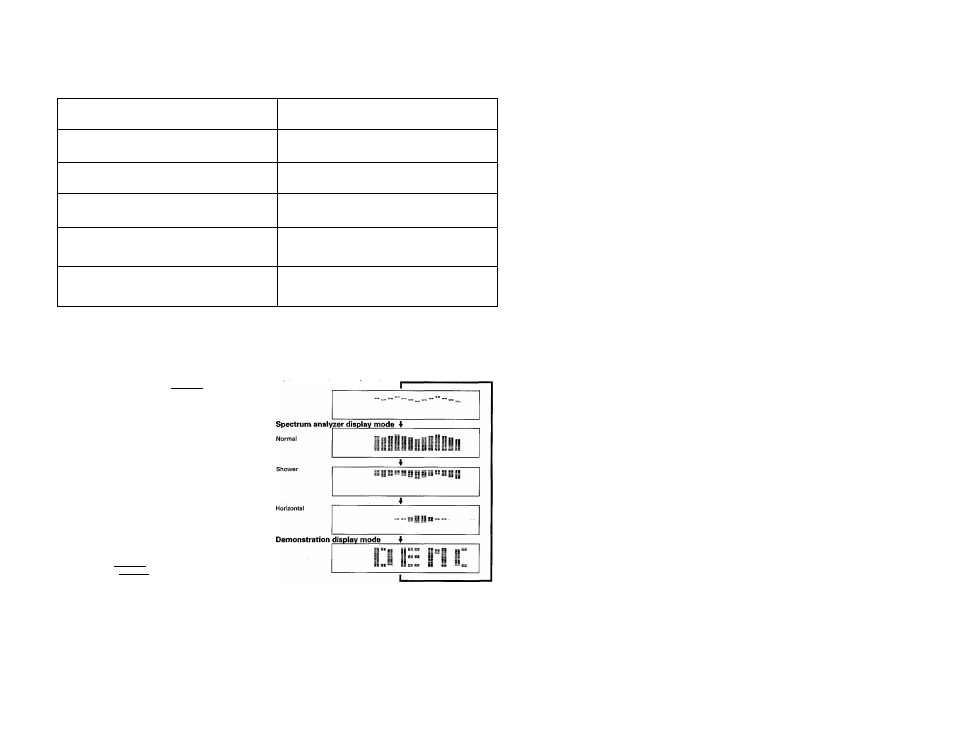
■Table of preset equalizer patterns
R1 - R5 in the REFERENCE mode
M1 ~ M5 in the MANUAL mode
These preset memories [Ml - M5) are also used to store the equalizer
settings you make.
R1 Soft:
Reproduces a soft sound appropriate for background music.
Ml Classic clear;
Effective for playing classic orchestra music with boosted mid-high
frequencies.
R2 Clear:
Reproduces a clear and bright sound by attenuating the level of iow
frequencies.
M2 Classic heavy:
Boosts low frequencies. When a rich bass sound is desired for
playing classic orchestra music, use this pattern.
R3 Heavy:
Effective for playing rock music or jazz fusion music to reproduce a
dynamic sound.
M3 Clas^c scale;
Obtains wide acoustics when playing the classic orchestra music.
R4 Scale:
Provides wide and dynamic acoustics.
M4 Classic old;
Attenuates high frequency noise. Effective for playing sources with
noticeable noise such as classic orchestra music recorded many
years ago, reproducing agreeable sound.
R5 Movie scale:
Reproduces a “live“ atmosphere and dynamic sound when playing
the sound of movies which contain excessive high and low
frequencies.
MS Movie normal:
Reproduces a "live" atmosphere and dynamic sound when playing the
sound of movies.
Display function
o
Each time the IDISPLAYI key is pressed,
the display mode changes in the following
order:
Graphic equalizer display mode
Graphic equalizer display mode
Displays how each frequency range is compensated.
Spectrum analyzer display mode
Displays the frequency distribution of the source being played for
understanding at a glance.
Demonstration display mode
Sequentiallydisplaysvariousfunctionsofthis unit, such as equalizer
patterns^ display modes, etc.
• To exit demonstration mode, select another display mode by
pressing the jPISPLAYl key.
C
Al AUTO
HEADPHONE ST
REFERENCE------ ^ MANUAL-
(R1-R5)
(M1~M5)
- CAR ST -
KC-993(En)
15
