Controls and indicators, Top indicators and displays, Top indicators ar>d dispiay – Uniden HH979XL User Manual
Page 7
Attention! The text in this document has been recognized automatically. To view the original document, you can use the "Original mode".
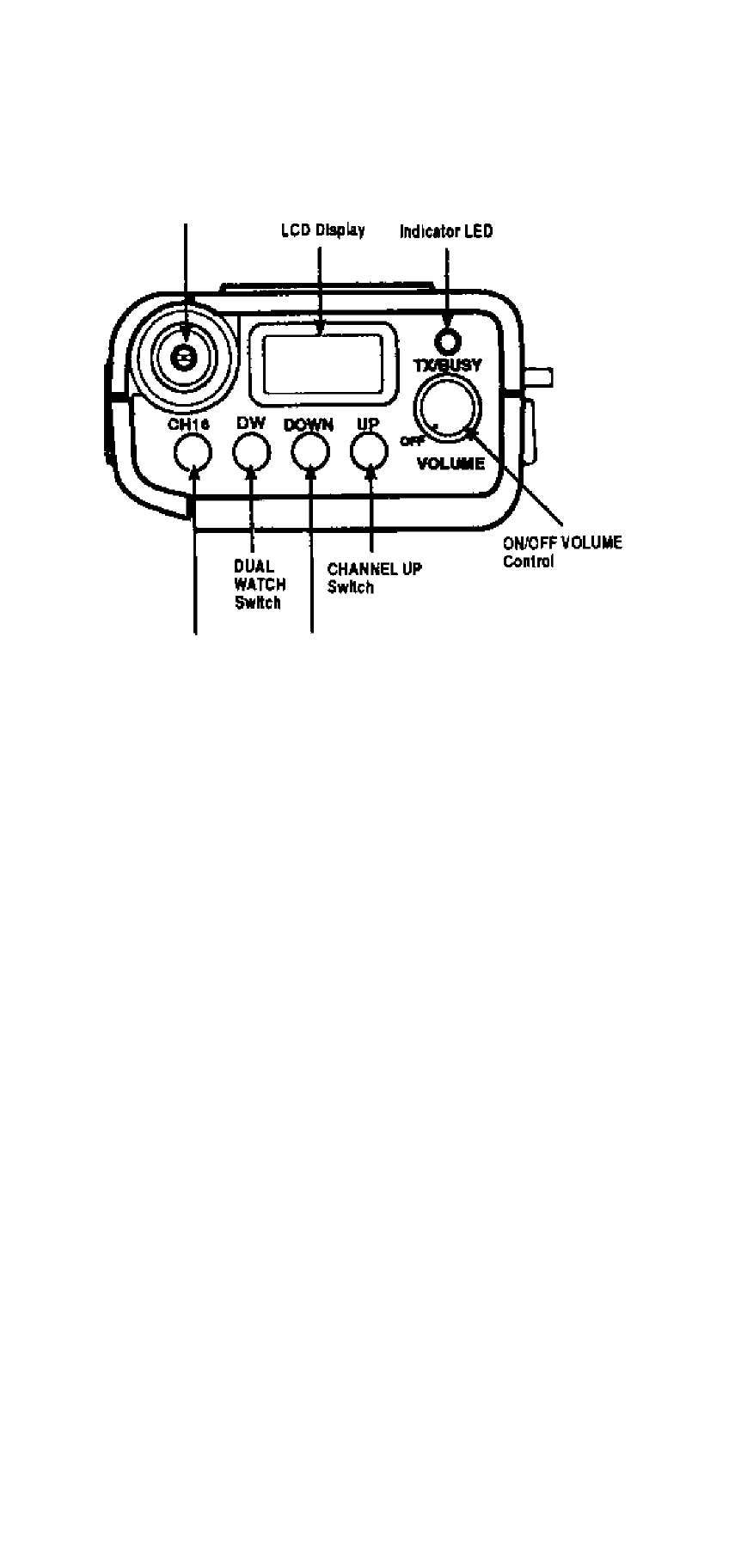
Controls and Indicators
ANTENNA
CennMtton
TXfflUSY
INSTANT CH16 CHANNEL DOWN
Switch Switch
TOP INDICATORS AND DISPLAYS
Antenna Connector - Connect the flexible antenna to this
TNC port.
WARNING: Do not use any other antenna other than the
one supplied. This can permanently damage
your radio.
Channel UP/DOWN Switches - Use to select a channel.
ON/OFF Volume Control - Rotate clockwise to turn the
Radio ON and increase the volume. Rotate counter
clockwise to turn the Radio OFF or decrease the volume.
TX/Busy Indicator - The red LED lights when you press the
PTT switch (to transmit). It blinks when the Battery is Low
and needs recharging. The green LED (BUSY Indicator)
lights when signals are being received.
CHI 6 (Channel 16) - This swritch is used to access instant
Channel 16 communications.
Page 5
HH979XL
