Side controls and connectors, Side controis and connectors – Uniden HH979XL User Manual
Page 10
Attention! The text in this document has been recognized automatically. To view the original document, you can use the "Original mode".
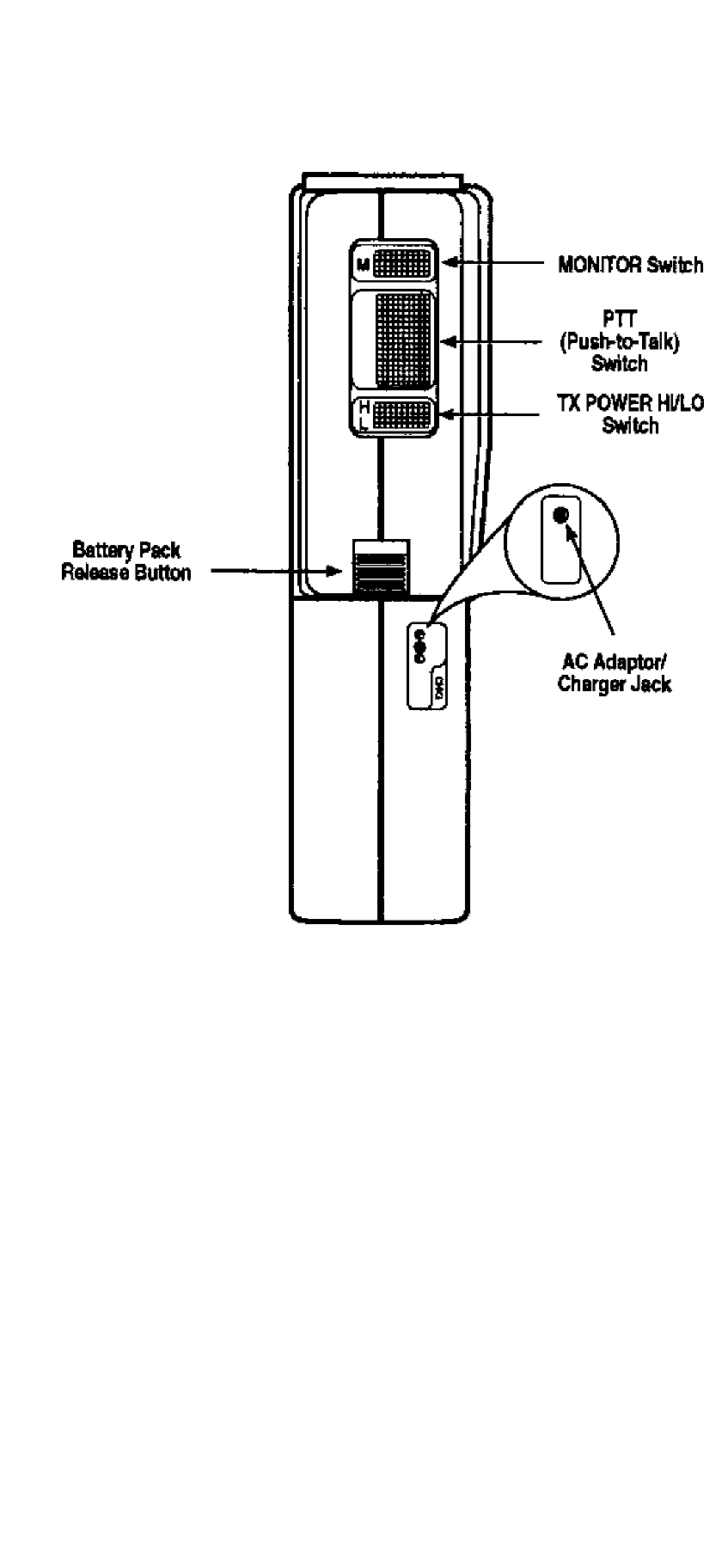
SIDE CONTROLS and CONNECTORS
Battery Pack Release Button - To remove the Battery
Pack, push up on the release button and slide the Battery
Pack away from the radio.
Monitor Switch - Press to set the Auto-squelch feature ON
or OFF.
Push-to-Talk (PTT) Switch - Press and hold to talk.
Release to listen for a reply.
TX Power HI/LOW Switch - Press to set the transmit output
power to HIGH (5W) or LOW (1W).
AC Adaptor/Charger Jack - Connect AC Adaptor/Charger
here
HH979XL
Page 8
