Getting started, Antenna, Battery information – Uniden HH979XL User Manual
Page 11: Installation, Recharging the nickel-cadmium battery pack
Attention! The text in this document has been recognized automatically. To view the original document, you can use the "Original mode".
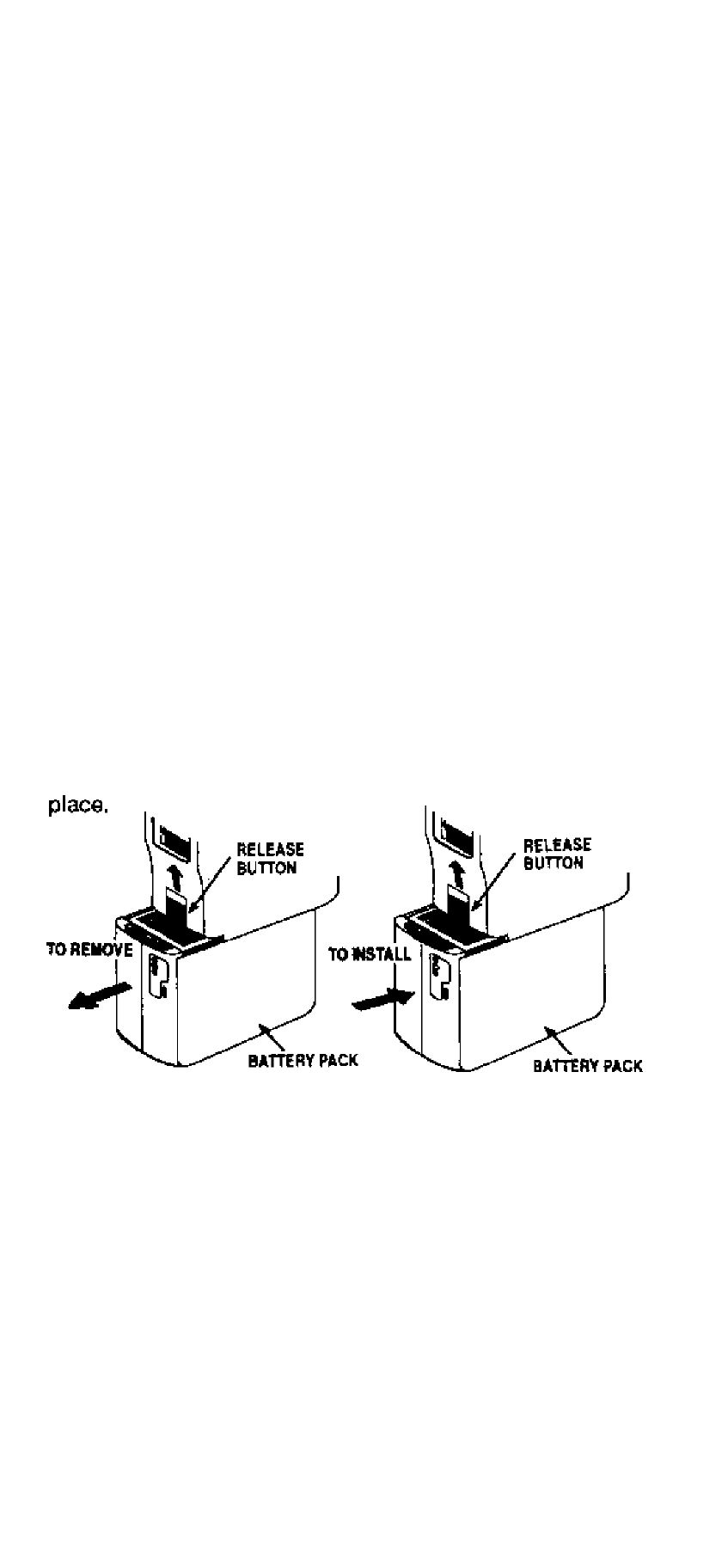
GETTING STARTED
Antenna
To attach the antenna to the TNC connector on top of your
radio, press down and rotate the antenna base clockwise
until It seats firmly into place.
Battery Information
The HH979XL comes with a standard rechargeable Ni-Cd
Battery Pack. An optional heavy duty rechargeable Ni*Cd
battery pack is also available.
Installation
THE RECHARGEABLE NICKEL-CADMIUM BATTERY
PACK MUST BE CHARGED FULLY BEFORE USING IT
FOR THE RRST TIME.
When Installing or removing the rechargeable Battery Pack,
be sure that the power (ON/OFF Volume control) is turned
OFF.
To remove the Battery Pack, push up on the release button
and slide the Battery Pack away trom the radio. To replace,
align the Battery Pack rails with the transceiver and slide
toward the transceiver unit until the Battery Pack locks In
Recharging the Nickel-Cadmium Battery Pack
Note: Before charging, be sure that the power (ON/OFF
Volume control) is turned OFF. Recharge the Ni-Cki
Battery ONLY when the Unit indicates LOW Battery
condition. (TX LED blinks during TRANSMIT).
Insert the discharged Battery Pack in the rapid charger, or
connect the trickle charger to the side ot the unit.
In the trickle charger, the standard pack charges fully in 8
hours, and the heavy duty pack in 12 hours. In the rapid
charger, the standard pack charges fully In 1.5 hours, and
the heavy duty pack charges tully in 2 hours.
DO NOT leave the Batteries on charger for an extended
period of time.
Page 9
HH979XL
